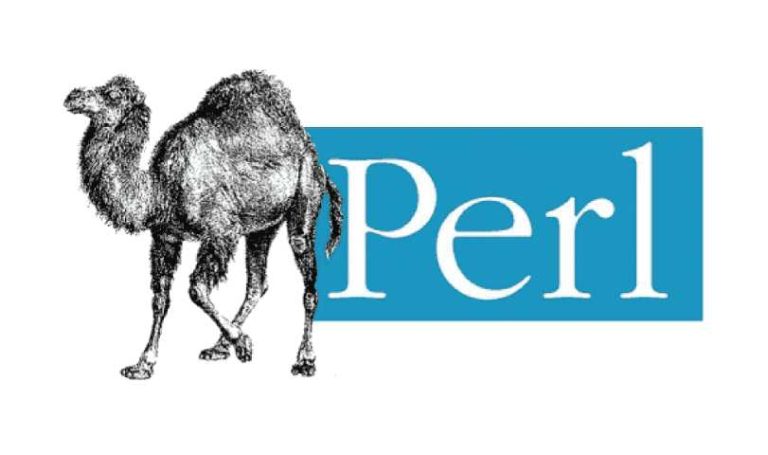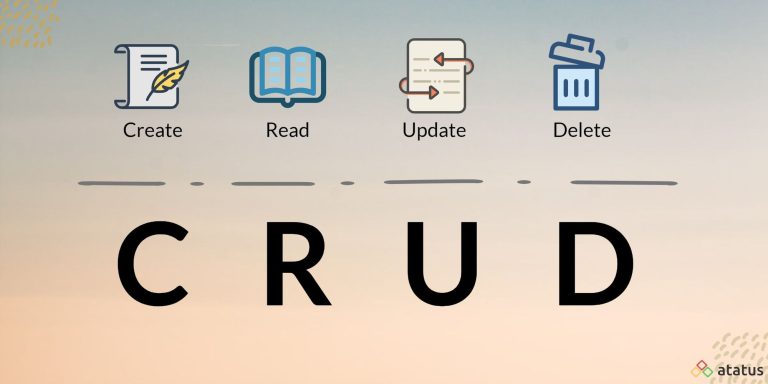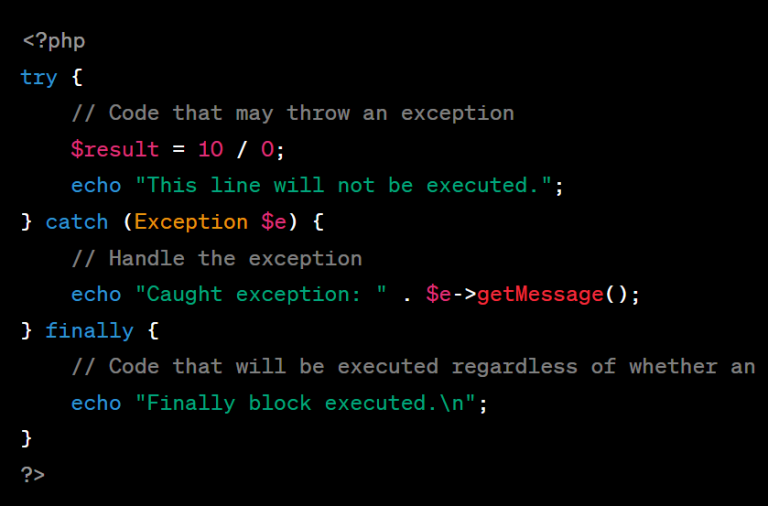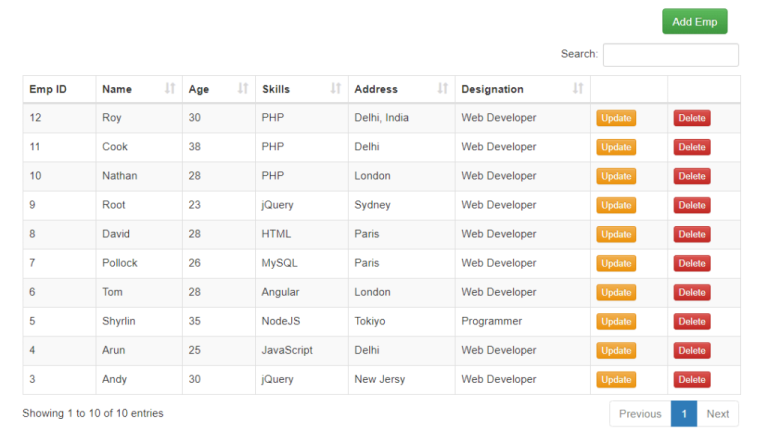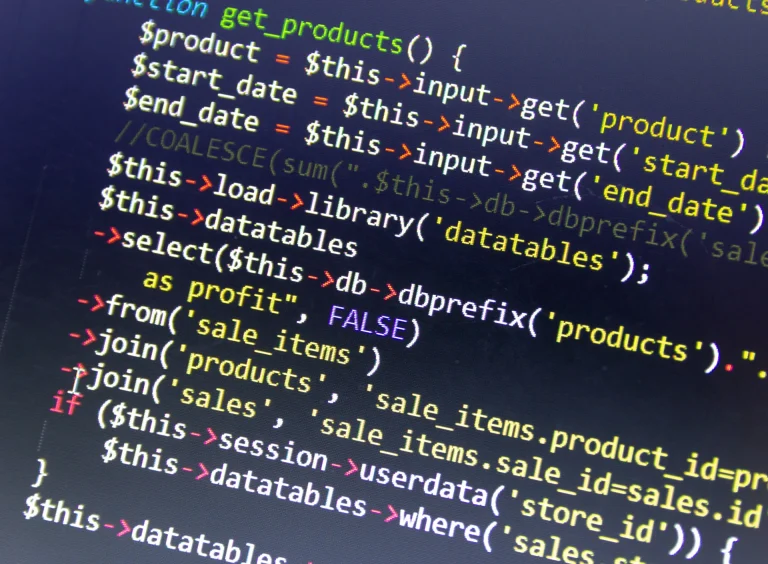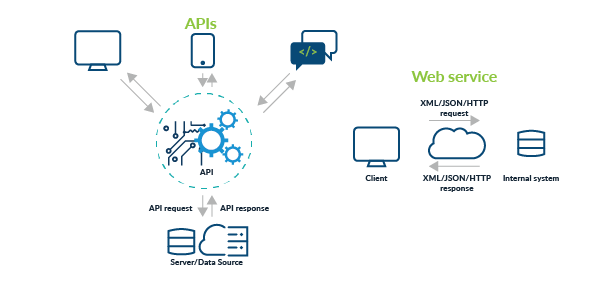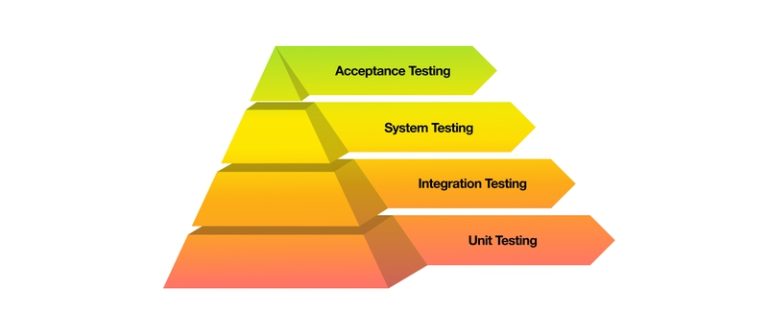Delegates and Events: Enhancing Code Flexibility
In C#, delegates provide a powerful mechanism for creating type-safe function pointers, enabling more flexible and dynamic programming. Events, closely tied to delegates, facilitate the implementation of the observer pattern. Consider the following code snippet showcasing delegates and events:
using System;
// Define a delegate
delegate void MyDelegate(string message);
class EventPublisher
{
// Declare an event based on the delegate
public event MyDelegate Notify;
public void DoSomething()
{
// Invoke the event
Notify?.Invoke("Something happened!");
}
}
class EventSubscriber
{
public void Subscribe(EventPublisher publisher)
{
// Attach a method to the event
publisher.Notify += DisplayMessage;
}
void DisplayMessage(string message)
{
Console.WriteLine($"Received message: {message}");
}
}
class Program
{
static void Main()
{
EventPublisher publisher = new EventPublisher();
EventSubscriber subscriber = new EventSubscriber();
// Subscribe the subscriber to the publisher's event
subscriber.Subscribe(publisher);
// Trigger the event
publisher.DoSomething();
}
}This example demonstrates the usage of delegates and events. The MyDelegate delegate defines the signature for methods that can be subscribed to the event. The EventPublisher class triggers the event, and the EventSubscriber class subscribes to it, reacting to the event when it occurs.
Collections and Generics: Enhancing Data Management
Collections and generics are fundamental in C# for efficient data management. Generics enable the creation of type-safe and reusable code, while collections provide dynamic storage for various data structures. Here’s a brief example showcasing a generic list:
using System;
using System.Collections.Generic;
class Program
{
static void Main()
{
// Create a generic list of integers
List<int> numbers = new List<int> { 1, 2, 3, 4, 5 };
// Add an element to the list
numbers.Add(6);
// Iterate through the list
foreach (var number in numbers)
{
Console.Write(number + " ");
}
}
}In this example, the List<int> is a generic collection that holds integers. The program adds an element to the list and then iterates through it, printing each element.
Error Handling and Exceptions: Ensuring Code Resilience
C# supports robust error handling through exceptions. Developers can catch and handle errors gracefully, improving the reliability of their applications. Consider the following code snippet demonstrating exception handling:
using System;
class Program
{
static void Main()
{
try
{
// Potential code that may throw an exception
int result = Divide(10, 0);
// This line won't be executed if an exception occurs
Console.WriteLine("Result: " + result);
}
catch (DivideByZeroException ex)
{
Console.WriteLine("Error: " + ex.Message);
}
}
static int Divide(int numerator, int denominator)
{
if (denominator == 0)
{
throw new DivideByZeroException("Denominator cannot be zero.");
}
return numerator / denominator;
}
}In this example, the Divide method throws a DivideByZeroException if the denominator is zero. The try-catch block in the Main method catches and handles the exception, preventing the program from crashing.
Multithreading: Enhancing Performance with Concurrent Execution
Multithreading is crucial for optimizing performance in modern applications. C# provides robust support for multithreading through the Thread class and other synchronization mechanisms. Here’s a simplified example illustrating the basics:
using System;
using System.Threading;
class Program
{
static void Main()
{
// Create a new thread and start it
Thread newThread = new Thread(PrintNumbers);
newThread.Start();
// Main thread continues its own execution
for (int i = 0; i < 5; i++)
{
Console.Write("Main thread: " + i + " ");
}
}
static void PrintNumbers()
{
for (int i = 0; i < 5; i++)
{
Console.Write("Secondary thread: " + i + " ");
}
}
}In this example, the program creates a new thread (newThread) that executes the PrintNumbers method concurrently with the main thread. This illustrates the basics of multithreading in C#.
Advanced Libraries: Leveraging Networking and UI Development
C# offers advanced libraries that facilitate networking and UI development. The following example showcases a basic HTTP client using the HttpClient class for networking:
using System;
using System.Net.Http;
using System.Threading.Tasks;
class Program
{
static async Task Main()
{
// Create an instance of HttpClient
using (HttpClient client = new HttpClient())
{
// Make a GET request to a URL
HttpResponseMessage response = await client.GetAsync("https://jsonplaceholder.typicode.com/todos/1");
// Check if the request was successful
if (response.IsSuccessStatusCode)
{
// Read and display the content
string content = await response.Content.ReadAsStringAsync();
Console.WriteLine(content);
}
}
}
}In this example, the program uses the HttpClient class to make an asynchronous GET request to a URL, demonstrating basic networking capabilities.
For UI development, C# offers libraries like Windows Presentation Foundation (WPF) or Windows Forms. These libraries empower developers to create rich and interactive user interfaces for desktop applications.
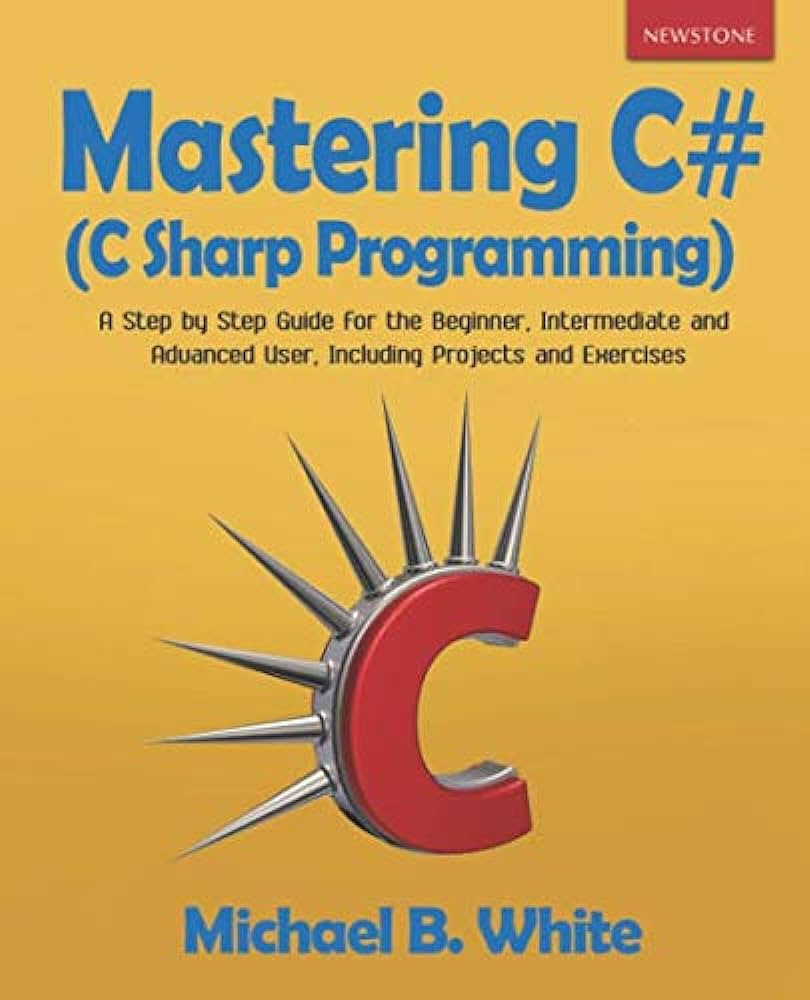
In conclusion, mastering these C# essentials, from fundamental concepts like delegates and collections to advanced features like multithreading and advanced libraries, equips developers with the tools needed to build robust and scalable applications. Continuous exploration and hands-on practice are key to becoming proficient in C# development.