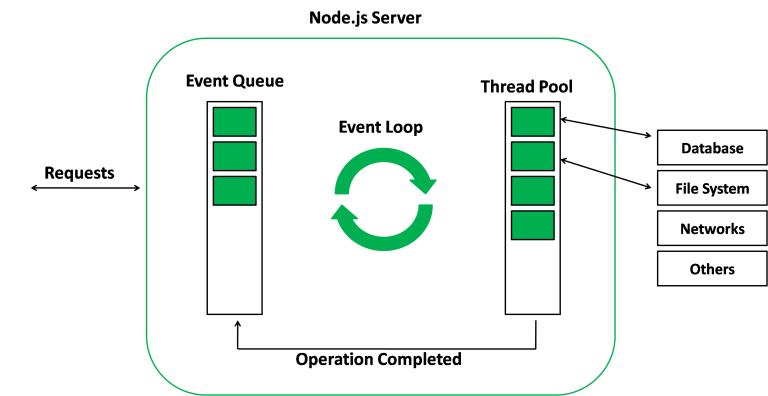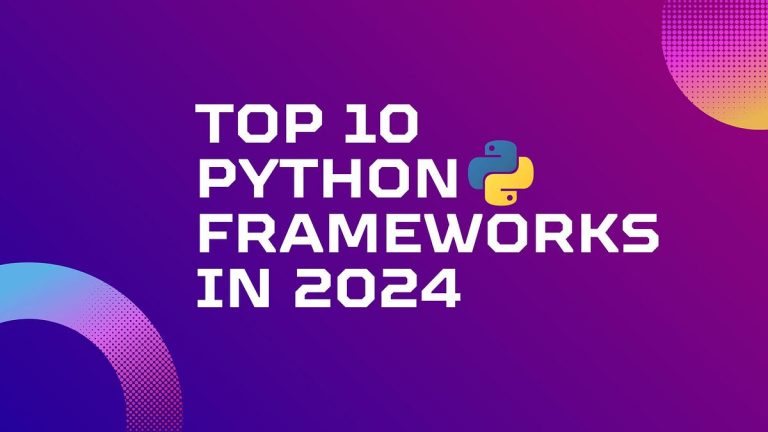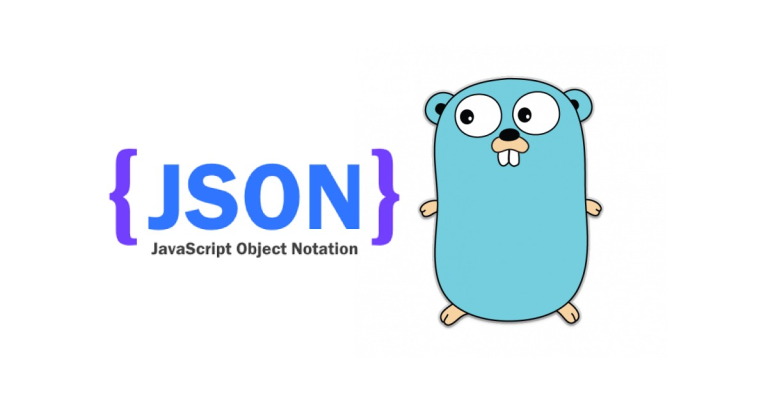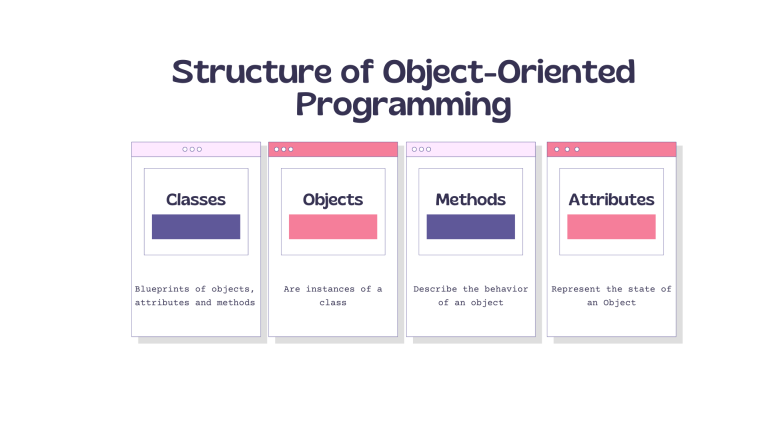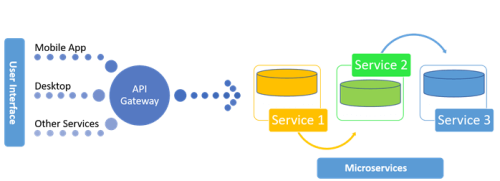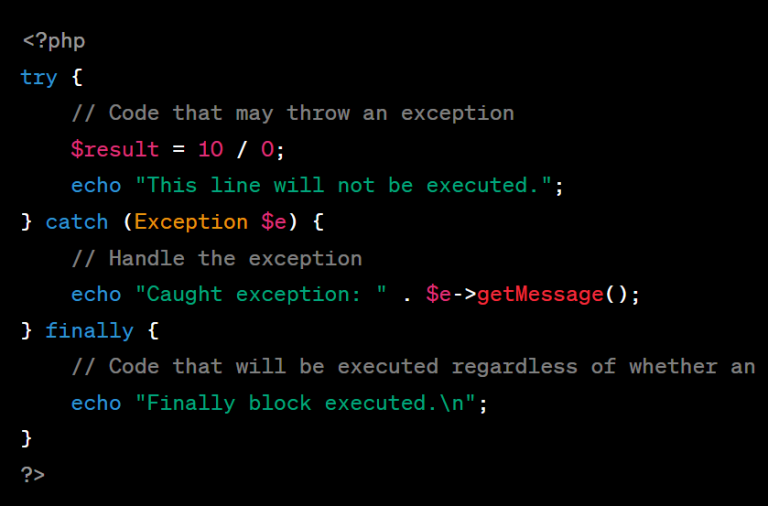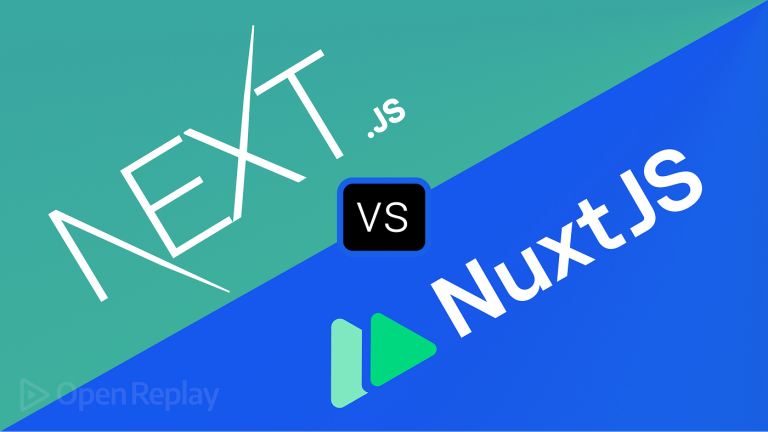Optimizing the performance of PHP applications is a critical aspect of web development, and two key technologies, OPcache (Opcode Cache) and JIT (Just-In-Time compilation), play pivotal roles. Configuring these technologies in Apache allows developers to harness their benefits efficiently. In this article, we’ll explore how to configure PHP OPcache and JIT in an Apache environment to enhance the speed and performance of PHP applications.
Configuring OPcache in Apache:
1. Enable the OPcache Module:
- Ensure that the OPcache module is enabled in your PHP configuration. This is usually done by including or uncommenting the following line in your
php.inifile:ini zend_extension=opcache.so
2. OPcache Configuration:
- Fine-tune OPcache settings in your
php.inifile based on your server’s specifications. Here are some essential configurations:ini
[opcache]
opcache.enable=1 opcache.enable_cli=1 opcache.memory_consumption=256 opcache.interned_strings_buffer=16 opcache.max_accelerated_files=10000 opcache.revalidate_freq=2 opcache.fast_shutdown=1 opcache.save_comments=1
3. Restart Apache:
- After making changes to the
php.inifile, restart the Apache server to apply the OPcache configuration:bash sudo service apache2 restart
4. Verify OPcache Status:
- Confirm that OPcache is active by creating a PHP script containing:
php <?php phpinfo();
Access the script through your web browser and look for the OPcache section to verify its status and settings.
Configuring JIT in Apache:
1. Upgrade to PHP 8:
- JIT is introduced in PHP 8. Ensure that you are using PHP 8 or later for JIT support.
2. Enable JIT:
- In your
php.inifile, enable JIT by adding the following lines:ini
[opcache]
zend_extension=opcache.so opcache.enable=1 opcache.enable_cli=1 opcache.jit=tracing opcache.jit_buffer_size=100M
3. Restart Apache:
- Restart the Apache server to apply the JIT configuration changes:
bash sudo service apache2 restart
4. Verify JIT Status:
- Create a PHP script with the following content:
php <?php opcache_compile_file('/path/to/your/file.php');
Access the script through your web browser. If JIT is active, you’ll observe JIT compilation in action.
Combined Configuration:
To leverage the benefits of both OPcache and JIT, ensure that both technologies are enabled and configured appropriately in your php.ini file.
[opcache] zend_extension=opcache.so opcache.enable=1 opcache.enable_cli=1 opcache.memory_consumption=256 opcache.interned_strings_buffer=16 opcache.max_accelerated_files=10000 opcache.revalidate_freq=2 opcache.fast_shutdown=1 opcache.save_comments=1 opcache.jit=tracing opcache.jit_buffer_size=100M
Restart Apache after making changes.
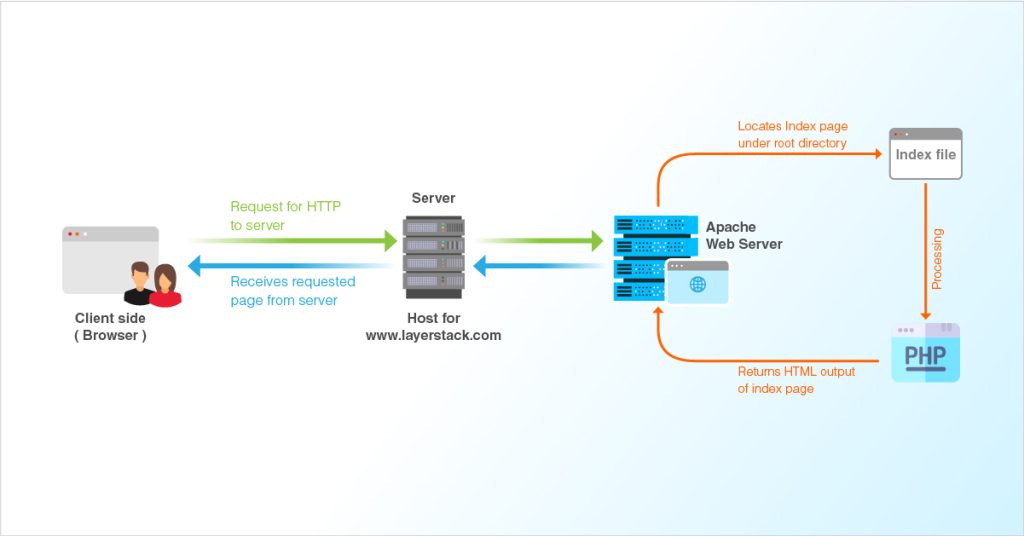
Additional Considerations:
- Monitoring: Implement monitoring tools like New Relic or integrate with Prometheus and Grafana to track the performance and effectiveness of OPcache and JIT.
- Regular Maintenance: Regularly review and adjust OPcache and JIT configurations based on the evolving needs of your PHP applications.
Configuring OPcache and JIT in Apache provides a robust foundation for enhancing the speed and performance of PHP applications. By fine-tuning these technologies and keeping them up-to-date, developers can ensure optimal execution and responsiveness in their web development projects.