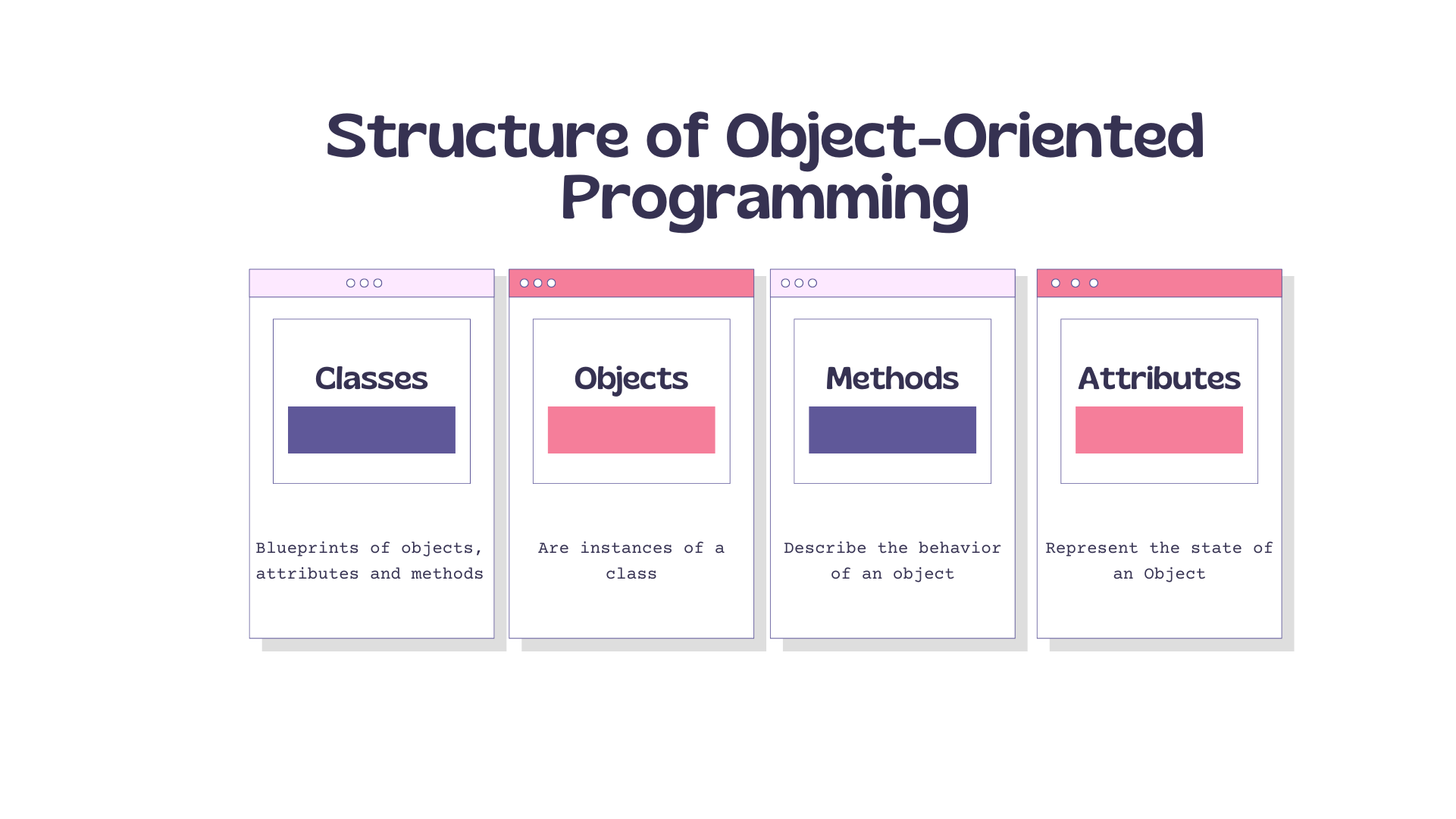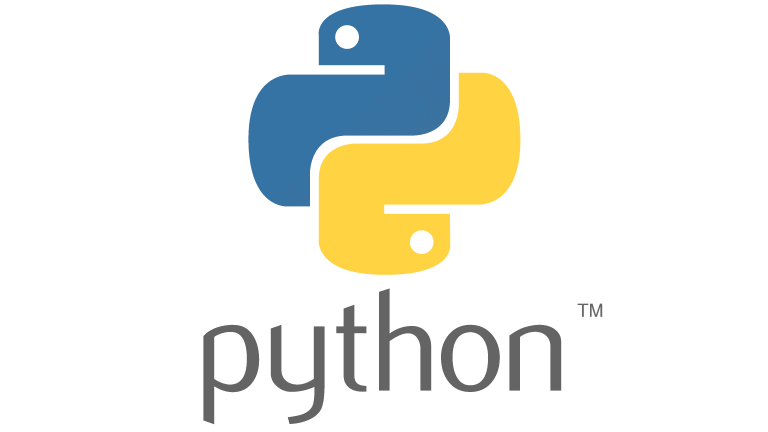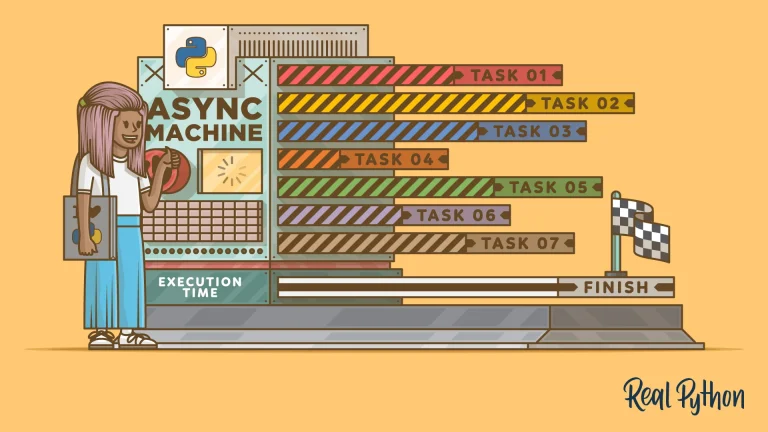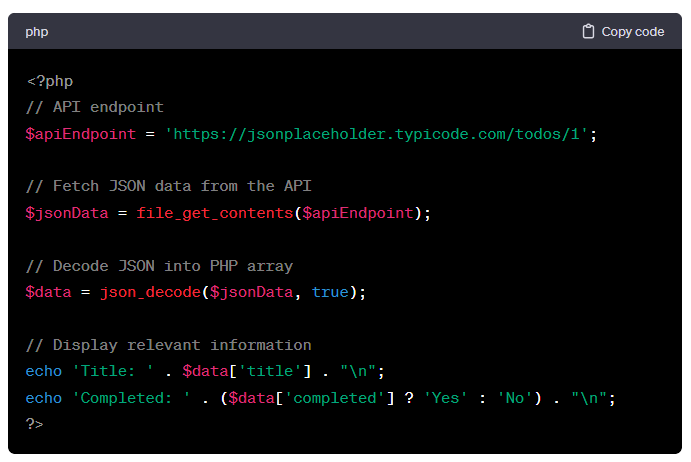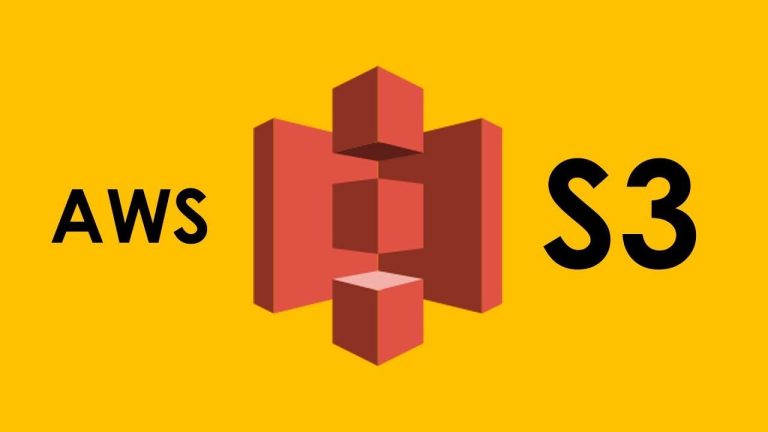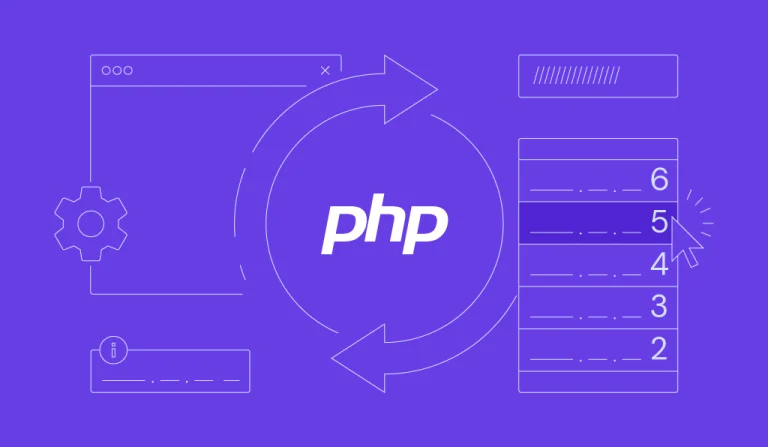In Python, modules and packages are essential for organizing and structuring code. Modules allow you to break down your program into smaller, manageable files, while packages enable you to group related modules into a directory hierarchy. In this guide, we’ll walk through creating Python modules and packages with sample code.
Step 1: Creating a Module
A module is a Python file containing Python definitions and statements. Let’s create a simple module named math_operations.py.
math_operations.py:
# math_operations.py
def add(x, y):
return x + y
def subtract(x, y):
return x - yStep 2: Using the Module in Another File
Now, let’s create another Python file and use the module we just created.
main.py:
# main.py
import math_operations
result_add = math_operations.add(5, 3)
result_subtract = math_operations.subtract(10, 4)
print(f"Addition Result: {result_add}")
print(f"Subtraction Result: {result_subtract}")Run main.py, and you should see the output:
Addition Result: 8 Subtraction Result: 6
Step 3: Creating a Package
A package is a way of organizing related modules into a single directory hierarchy. To create a package, start by creating a directory with an __init__.py file. This file can be empty but signals that the directory should be treated as a package.
Project Structure:
my_package/ |-- __init__.py |-- math_operations.py |-- main.py
Step 4: Moving the Module to the Package
Move the math_operations.py file into the my_package directory.
Updated Project Structure:
my_package/ |-- __init__.py |-- math_operations.py |-- main.py
Step 5: Updating the Module Import
Now, update the import statement in main.py to reflect the new package structure.
Updated main.py:
# main.py
from my_package import math_operations
result_add = math_operations.add(5, 3)
result_subtract = math_operations.subtract(10, 4)
print(f"Addition Result: {result_add}")
print(f"Subtraction Result: {result_subtract}")Step 6: Running the Updated Code
Run main.py again, and you should get the same output as before. The package structure allows you to organize your code more effectively.
Step 7: Adding Submodules to the Package
You can further extend your package by adding submodules. For example, add a division submodule to the package.
Updated Project Structure:
my_package/ |-- __init__.py |-- math_operations.py |-- division.py |-- main.py
division.py:
# division.py
def divide(x, y):
return x / yStep 8: Importing Submodules
Modify main.py to import and use the divide function from the new submodule.
Updated main.py:
# main.py
from my_package import math_operations, division
result_add = math_operations.add(5, 3)
result_subtract = math_operations.subtract(10, 4)
result_divide = division.divide(20, 4)
print(f"Addition Result: {result_add}")
print(f"Subtraction Result: {result_subtract}")
print(f"Division Result: {result_divide}")Conclusion:
Creating modules and packages in Python allows you to structure your code in a modular and organized way. This not only enhances code readability but also facilitates code reuse and maintenance. As your projects grow, adopting a modular structure becomes increasingly important, making your codebase more scalable and maintainable.