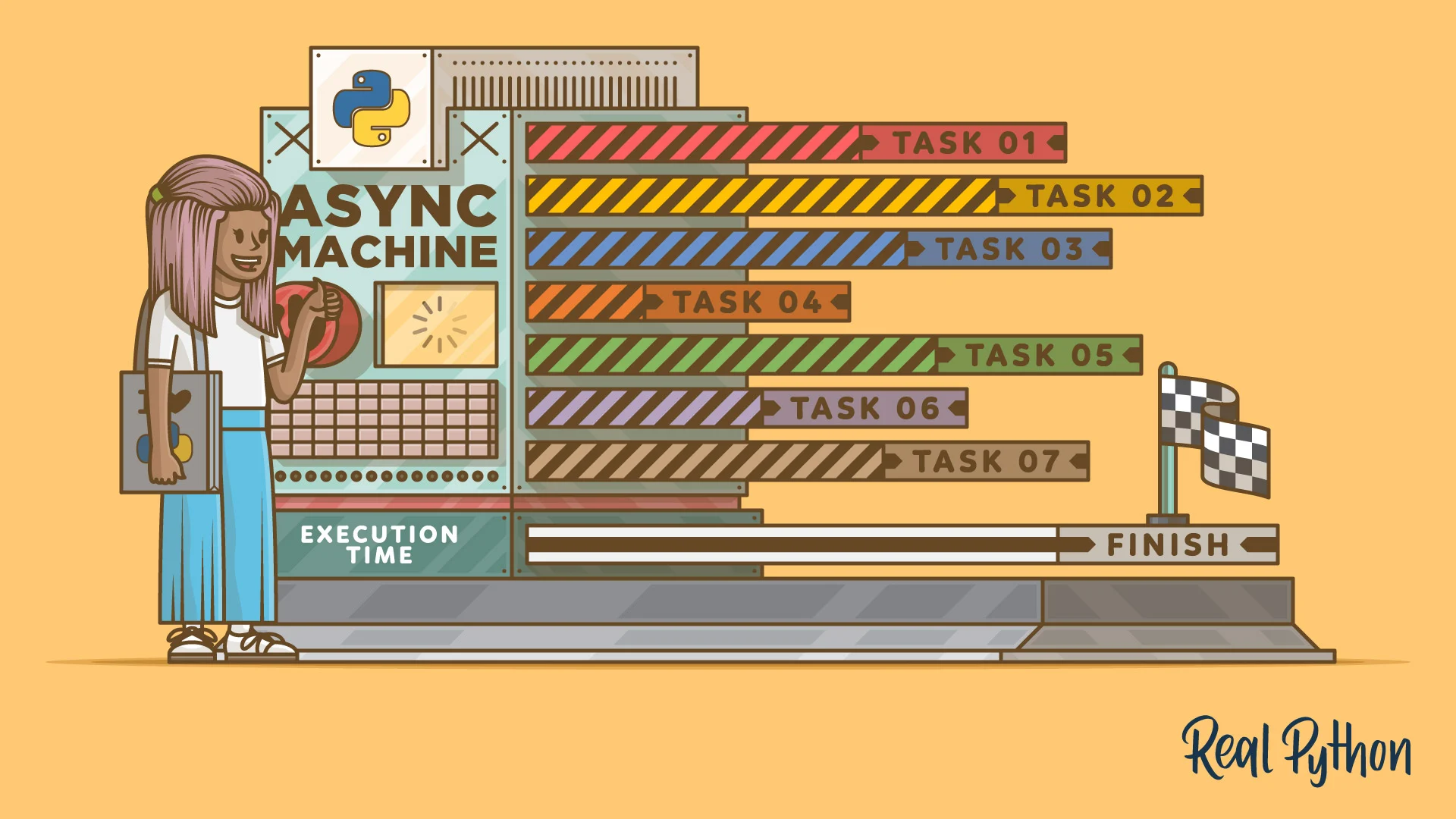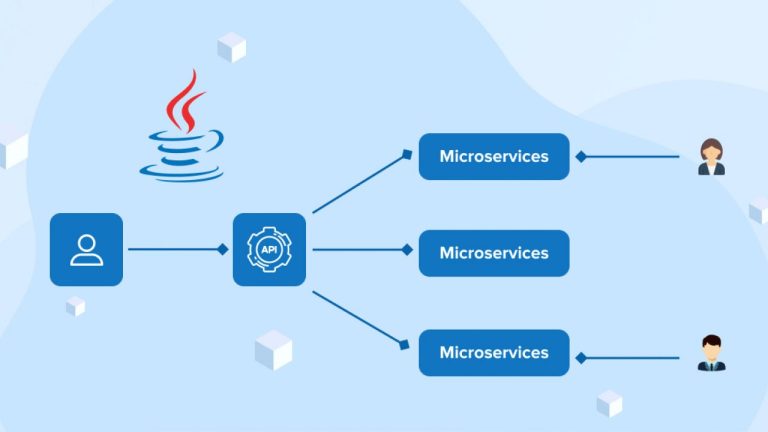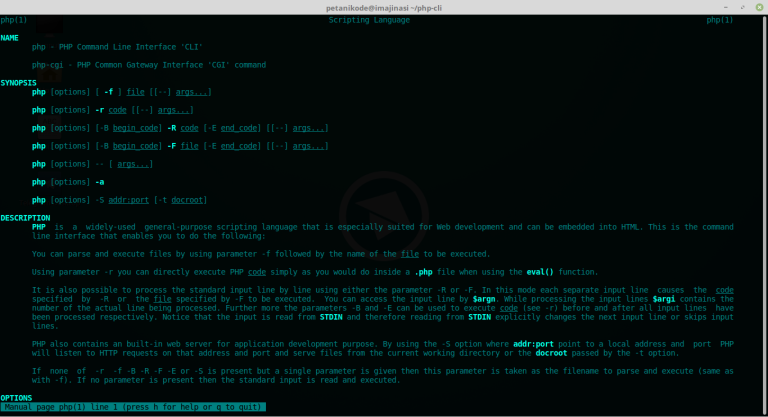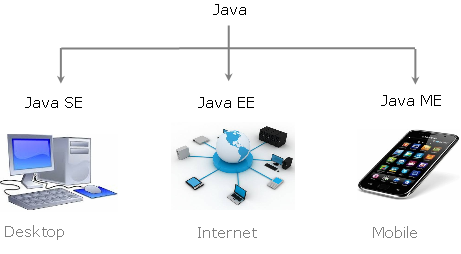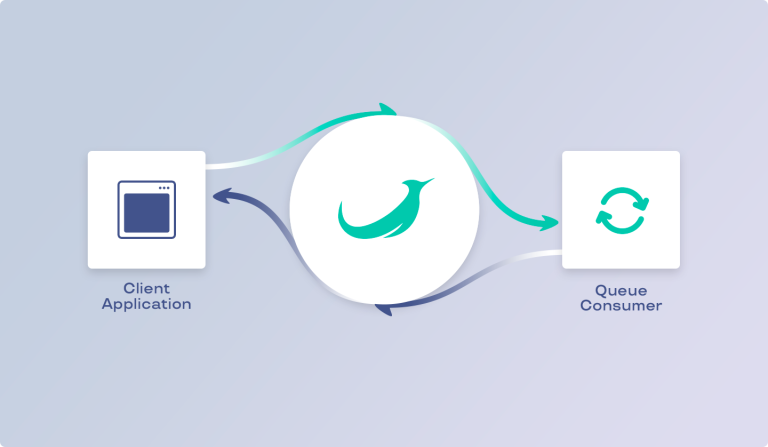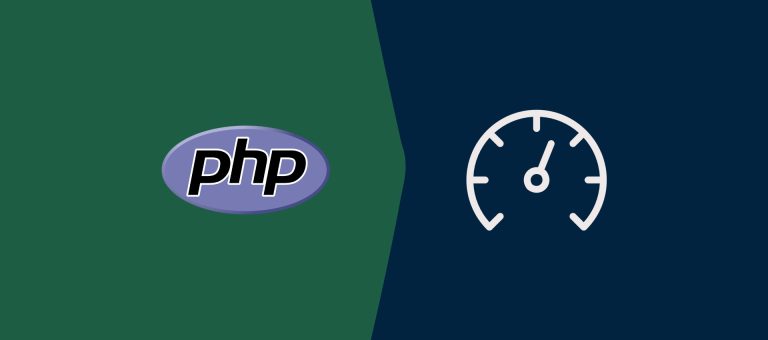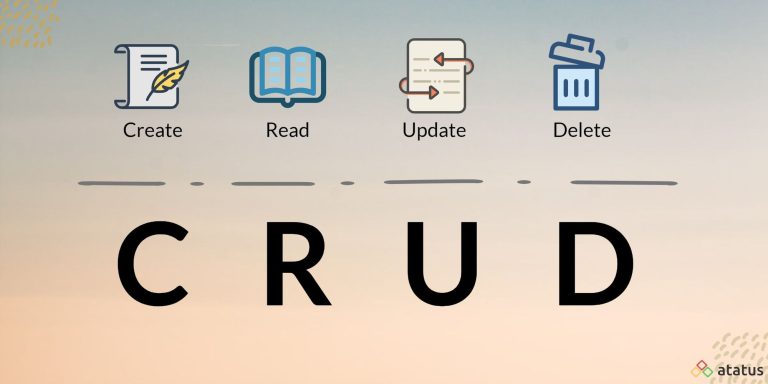Asynchronous programming has become increasingly crucial in modern software development, allowing developers to create more responsive and efficient applications. Python introduced the async and await keywords to simplify asynchronous code, making it more readable and expressive. In this article, we’ll delve into the concepts of asynchronous programming in Python and provide code samples to illustrate their usage.
1. Introduction to Asynchronous Programming:
Traditional synchronous code executes sequentially, blocking each operation until completion before moving to the next. Asynchronous programming, on the other hand, enables concurrent execution of tasks without waiting for each one to finish.
2. Async and Await Keywords:
Python 3.5 introduced the async and await keywords to facilitate asynchronous programming. The async keyword is used to define asynchronous functions, and await is used to pause the execution of an asynchronous function until a specific operation completes.
3. Sample Code: Asynchronous Function:
Consider a scenario where you want to simulate fetching data from an external API asynchronously. Here’s a basic example:
import asyncio
async def fetch_data(url):
print(f"Start fetching data from {url}")
await asyncio.sleep(2) # Simulate a delay (e.g., API request)
print(f"Data fetched from {url}")
async def main():
await asyncio.gather(
fetch_data("api/resource1"),
fetch_data("api/resource2"),
fetch_data("api/resource3")
)
# Run the event loop
asyncio.run(main())In this example, the fetch_data function is defined as asynchronous using the async keyword. The await asyncio.sleep(2) simulates an asynchronous operation, such as fetching data from an API.
The main function uses asyncio.gather to run multiple asynchronous functions concurrently. The asyncio.run(main()) executes the event loop and runs the asynchronous code.
4. Asynchronous Context Managers:
Python’s asyncio module provides asynchronous versions of common context managers, allowing you to work with resources asynchronously. Here’s an example using asyncio.open to asynchronously read from a file:
import asyncio
async def read_file(file_path):
async with asyncio.open(file_path, 'r') as file:
content = await file.read()
print(content)
async def main():
await read_file('sample.txt')
asyncio.run(main())In this example, asyncio.open is used as an asynchronous context manager to open and read a file asynchronously.
5. Error Handling in Asynchronous Code:
Handling errors in asynchronous code involves using try, except, and finally blocks as usual. Additionally, the asyncio.gather function can be used to handle exceptions in concurrent asynchronous tasks:
import asyncio
async def async_task():
raise ValueError("An error occurred")
async def main():
try:
await asyncio.gather(async_task())
except ValueError as e:
print(f"Caught an error: {e}")
asyncio.run(main())6. Benefits of Asynchronous Programming:
- Improved Performance: Asynchronous code allows non-blocking execution, leading to improved performance in I/O-bound operations.
- Responsive Applications: Asynchronous programming ensures that applications remain responsive, especially in scenarios with numerous concurrent tasks.
- Efficient Resource Utilization: Asynchronous tasks can efficiently utilize system resources without unnecessary waiting.
7. Conclusion:
The async and await keywords in Python bring the power of asynchronous programming to developers, enabling the creation of more efficient and responsive applications. This article introduced the basics of asynchronous programming with Python and provided code samples to illustrate their usage. Asynchronous programming is particularly valuable in scenarios involving concurrent I/O operations, such as fetching data from APIs, reading from files, or making database queries. Embracing asynchronous programming empowers developers to build high-performance and scalable applications.