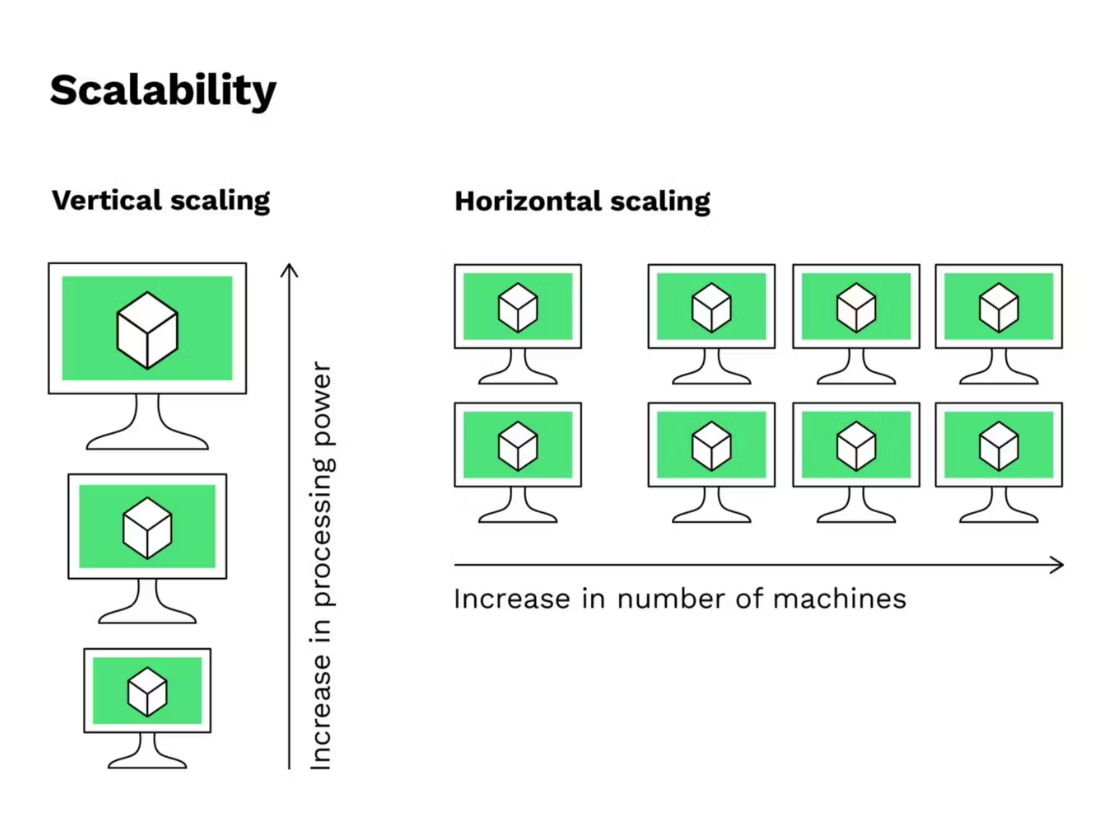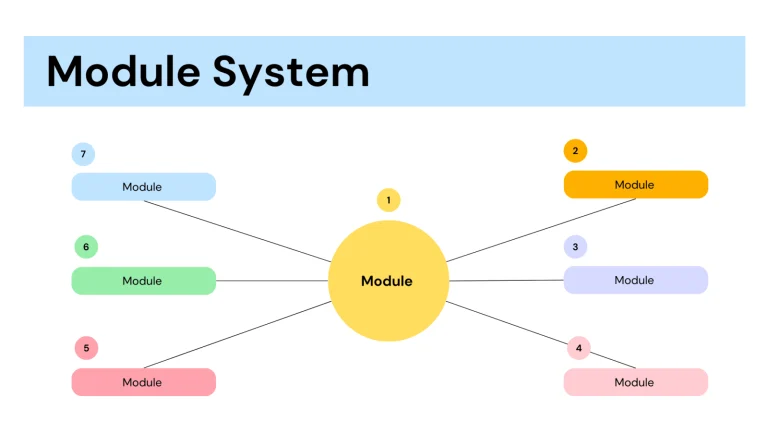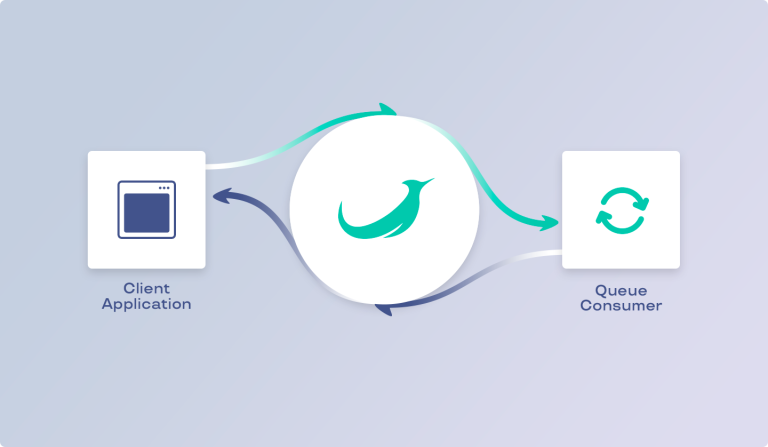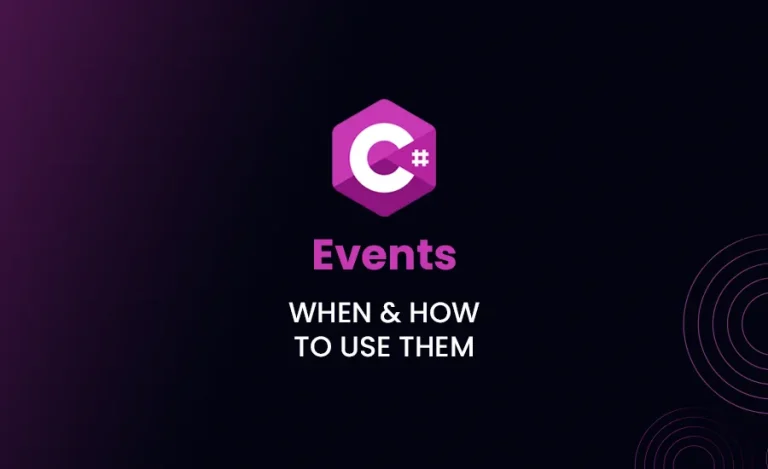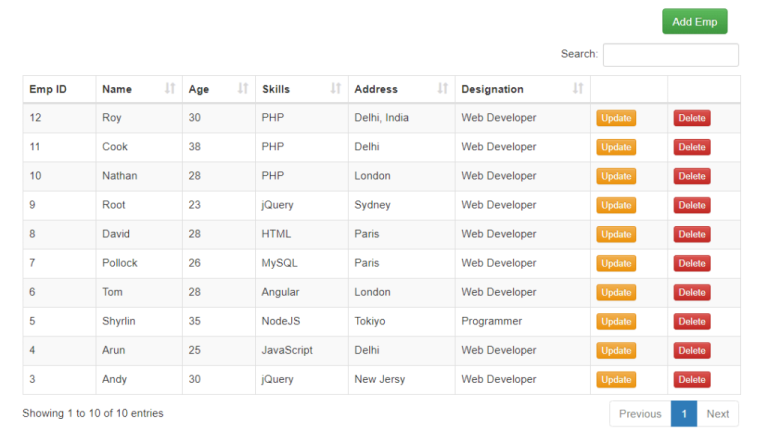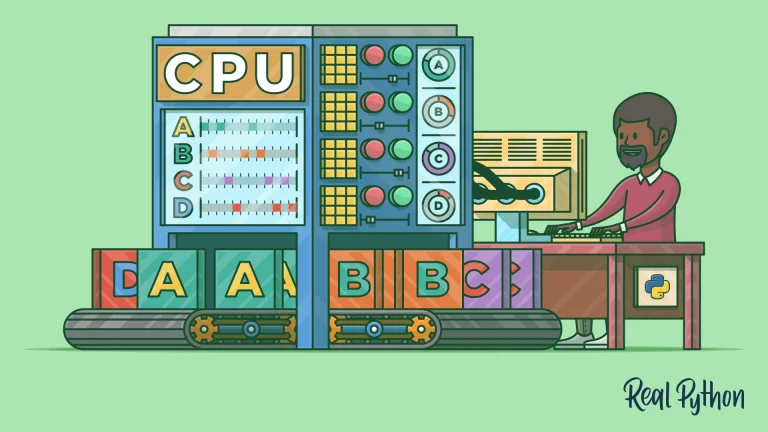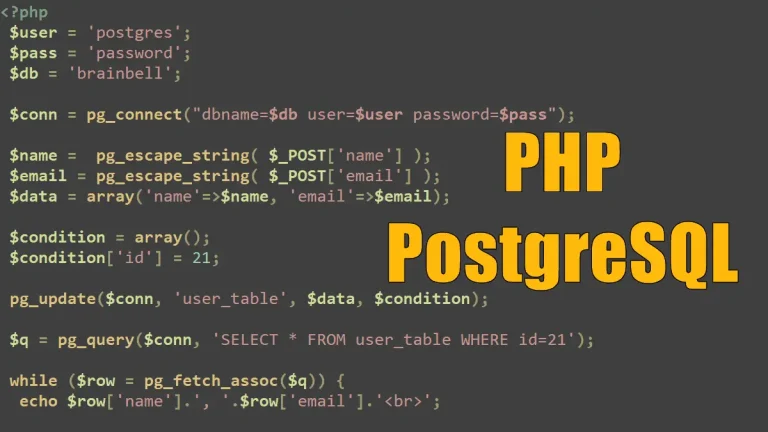Introduction
Deploying a Node.js application to a production environment and ensuring its scalability are critical steps in delivering a reliable and performant service. In this article, we’ll explore the best practices for deploying Node.js applications and scaling them efficiently using tools like PM2.
1. Preparing Your Node.js Application for Deployment
1.1 Environment Configuration:
Ensure that your application is configured to run in a production environment. Set environment variables for sensitive information, such as API keys and database credentials. Use a module like dotenv to manage environment variables in development.
1.2 Security Considerations:
Implement security best practices, such as using HTTPS, keeping dependencies updated, and securing sensitive routes. Consider tools like helmet to add security headers to your application.
1.3 Logging:
Enhance your application’s logging for production. Utilize tools like winston to log information in a structured format. This helps in troubleshooting and monitoring the health of your application.
2. Choosing a Hosting Platform
2.1 Popular Hosting Providers:
Several hosting providers offer Node.js support. Some popular choices include:
- Heroku: A platform-as-a-service (PaaS) provider with a simple deployment process.
- AWS (Amazon Web Services): Provides a variety of services for hosting, including EC2 instances and AWS Lambda for serverless applications.
- Google Cloud Platform (GCP): Offers App Engine, Compute Engine, and Kubernetes Engine for deploying and scaling applications.
2.2 Containerization:
Consider containerizing your Node.js application using Docker. This allows for consistency between development and production environments and facilitates easy deployment across different platforms.
3. Deployment Strategies
3.1 Continuous Integration/Continuous Deployment (CI/CD):
Implement CI/CD pipelines to automate the deployment process. Tools like Jenkins, Travis CI, or GitHub Actions can automate testing and deployment when changes are pushed to your version control system.
3.2 Zero-Downtime Deployments:
To minimize downtime during deployments, use strategies like rolling deployments or blue-green deployments. This ensures that a new version of the application is gradually introduced, preventing interruptions in service.
4. Scaling Node.js Applications with PM2
4.1 Introduction to PM2:
PM2 (Process Manager 2) is a popular process manager for Node.js applications. It simplifies process management, load balancing, and monitoring.
4.2 Installation:
Install PM2 globally using npm:
npm install -g pm2
4.3 Basic Usage:
Start your Node.js application with PM2:
pm2 start app.js
Monitor application logs:
pm2 logs
4.4 Load Balancing:
PM2 can run multiple instances of your application, distributing incoming requests among them. This improves performance and ensures high availability.
pm2 start app.js -i max
4.5 Automated Restart:
Enable automatic restart of your application in case of failures:
pm2 start app.js --watch
4.6 Cluster Mode:
Utilize PM2’s cluster mode to take advantage of multiple CPU cores:
pm2 start app.js -i max --exp-backoff-restart-delay=100
5. Monitoring and Scaling Based on Metrics
5.1 Monitoring Tools:
Integrate monitoring tools like New Relic, Datadog, or Prometheus to collect metrics on application performance, resource usage, and potential issues.
5.2 Scaling Based on Metrics:
Use the gathered metrics to make informed decisions on scaling. Automatically scale the number of instances based on factors like CPU usage, memory consumption, or incoming traffic.
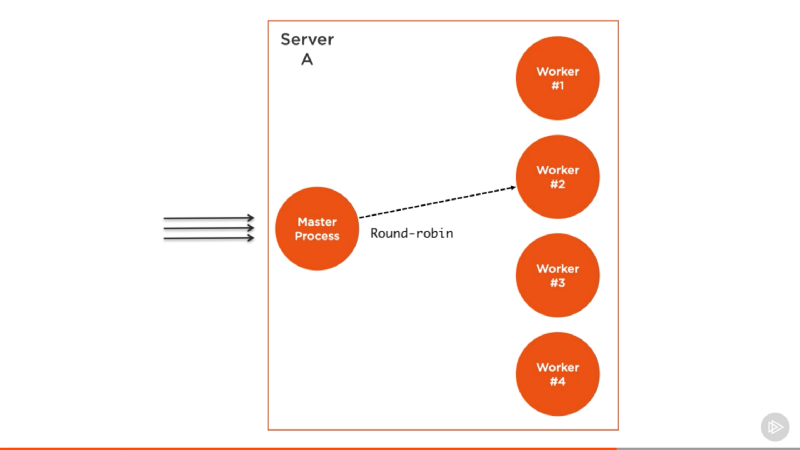
6. Conclusion
Deploying and scaling Node.js applications requires careful planning and consideration of various factors. By following best practices, choosing suitable hosting platforms, implementing deployment strategies, and utilizing tools like PM2 for process management, you can ensure the reliability and scalability of your applications in production.
Continuously monitor your application’s performance, stay informed about updates and security patches, and be prepared to adjust your deployment and scaling strategies as your application evolves. With the right approach, deploying and scaling Node.js applications can be a streamlined and efficient process, providing a seamless experience for users and stakeholders alike.