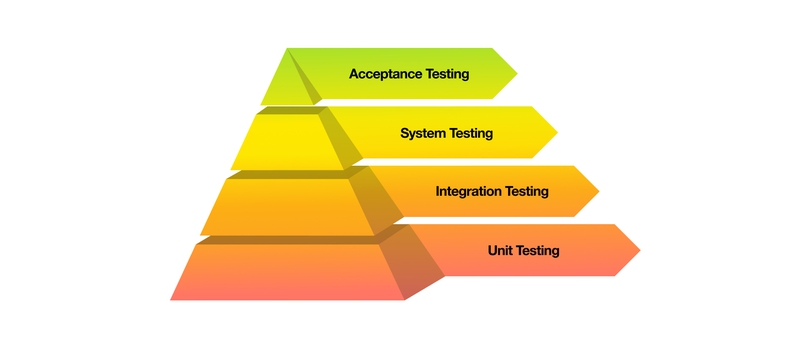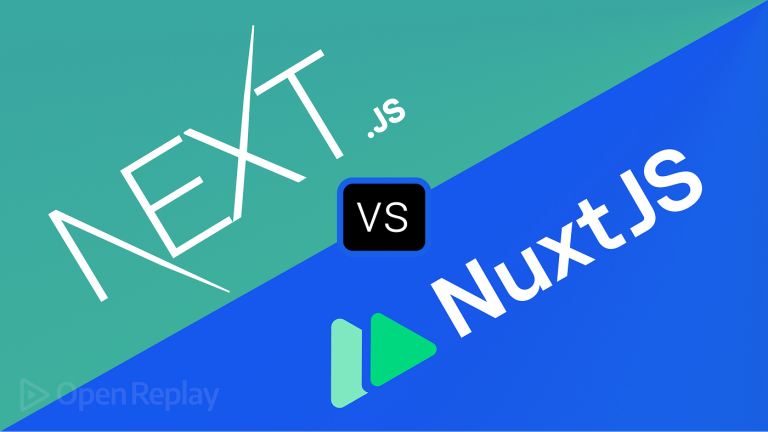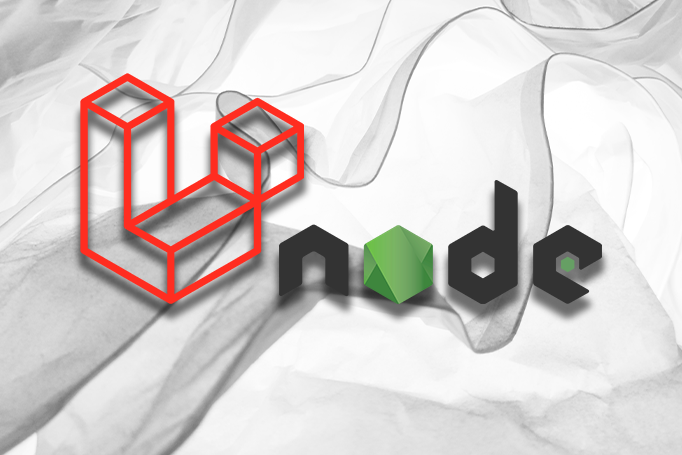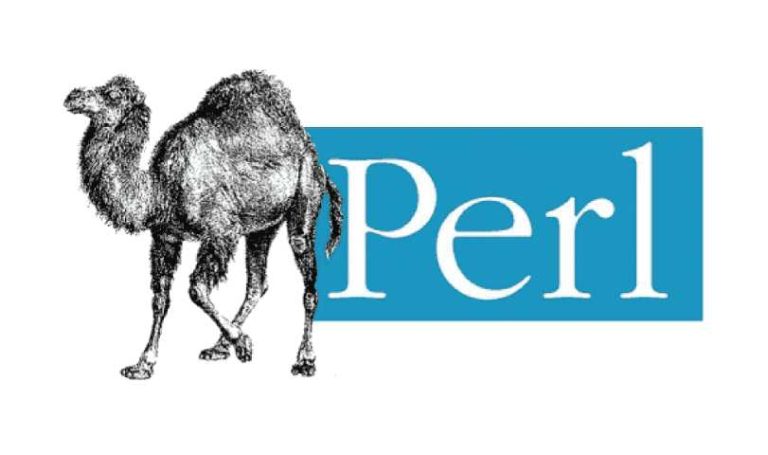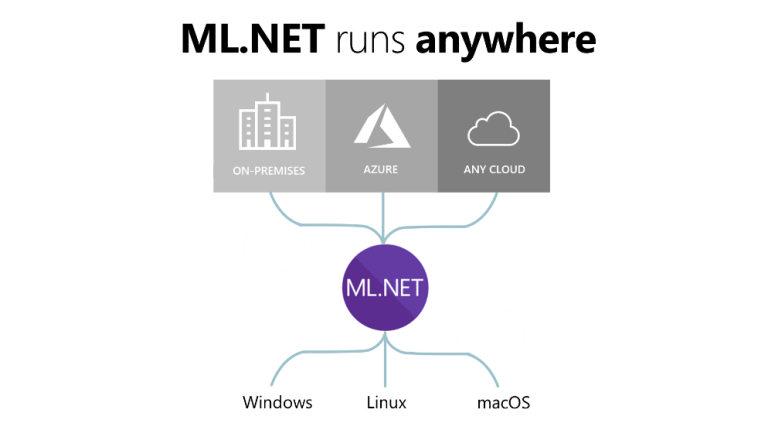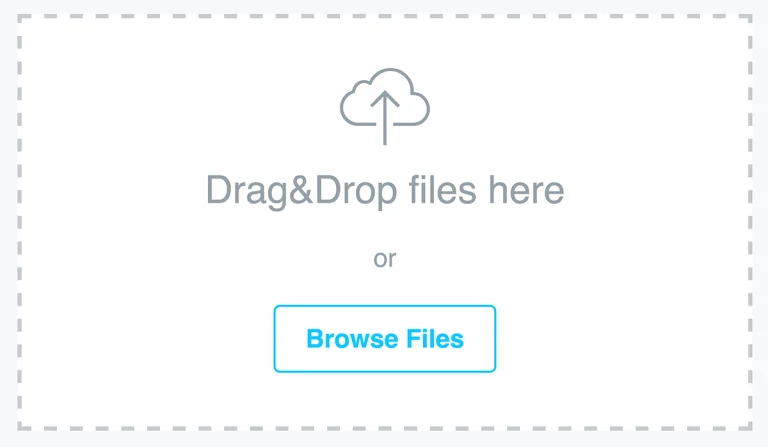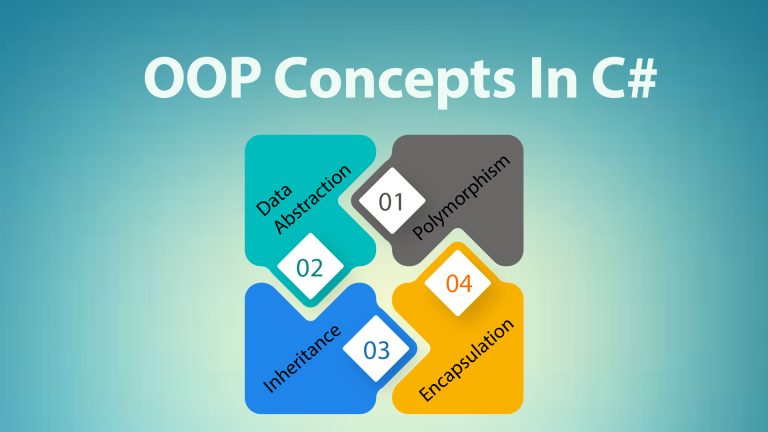Introduction
Testing and monitoring are integral components of the development lifecycle, essential for building robust and high-performance Node.js applications. In this article, we’ll explore the importance of testing and monitoring and delve into the implementation of unit testing with Jest and performance monitoring with tools like Prometheus.
1. The Significance of Testing in Node.js
1.1 Why Test Node.js Applications?
Testing plays a pivotal role in ensuring the reliability, functionality, and maintainability of Node.js applications. It helps identify and fix bugs early in the development process, facilitates code refactoring, and provides a safety net when making changes.
1.2 Types of Testing:
There are various types of testing, including:
- Unit Testing: Testing individual units or components of the application in isolation.
- Integration Testing: Verifying the interactions between different components or modules.
- End-to-End (E2E) Testing: Testing the entire application’s workflow from start to finish.
2. Unit Testing with Jest
2.1 Introduction to Jest:
Jest is a popular JavaScript testing framework developed by Facebook. It is known for its simplicity, speed, and the ability to handle various types of tests, including unit tests and snapshots.
2.2 Installing Jest:
To get started with Jest, install it using npm:
npm install --save-dev jest
2.3 Writing a Simple Unit Test:
Let’s create a simple function in a file named math.js:
// math.js
function add(a, b) {
return a + b;
}
module.exports = add;Now, create a test file named math.test.js:
// math.test.js
const add = require('./math');
test('adds 1 + 2 to equal 3', () => {
expect(add(1, 2)).toBe(3);
});Run the test using:
npx jest
2.4 Mocking with Jest:
Jest provides powerful mocking capabilities. Here’s an example of mocking an HTTP request:
// fetchData.js
const axios = require('axios');
async function fetchData() {
const response = await axios.get('https://api.example.com/data');
return response.data;
}
module.exports = fetchData;Create a test file named fetchData.test.js:
// fetchData.test.js
const axios = require('axios');
const fetchData = require('./fetchData');
jest.mock('axios');
test('fetches data from API', async () => {
axios.get.mockResolvedValue({ data: 'mocked data' });
const data = await fetchData();
expect(data).toEqual('mocked data');
});3. Monitoring Performance with Prometheus
3.1 Introduction to Prometheus:
Prometheus is an open-source monitoring and alerting toolkit designed for reliability and scalability. It excels in collecting and processing time-series data, making it ideal for monitoring the performance of Node.js applications.
3.2 Instrumenting Node.js Applications:
To monitor a Node.js application with Prometheus, you need to instrument your code with the prom-client library.
npm install prom-client
Here’s a basic example:
// app.js
const express = require('express');
const prometheus = require('prom-client');
const app = express();
const port = 3000;
// Create a metric
const httpRequestDurationMicroseconds = new prometheus.Histogram({
name: 'http_request_duration_seconds',
help: 'Duration of HTTP requests in seconds',
labelNames: ['route'],
buckets: [0.1, 0.5, 1, 2, 5],
});
// Middleware to measure request duration
app.use((req, res, next) => {
const start = Date.now();
res.on('finish', () => {
const duration = Date.now() - start;
httpRequestDurationMicroseconds.labels(req.route.path).observe(duration / 1000);
});
next();
});
app.get('/', (req, res) => {
res.send('Hello, Prometheus!');
});
// Expose metrics endpoint
app.get('/metrics', (req, res) => {
res.set('Content-Type', prometheus.register.contentType);
res.end(prometheus.register.metrics());
});
app.listen(port, () => {
console.log(`Server listening at http://localhost:${port}`);
});Visit http://localhost:3000/metrics to view the exposed metrics.
4. Conclusion
Testing and monitoring are indispensable practices for building reliable and performant Node.js applications. Jest simplifies unit testing with its easy-to-use syntax and powerful features, while Prometheus provides robust performance monitoring capabilities.
By incorporating testing into your development workflow and monitoring the performance of your applications, you ensure that your Node.js projects are resilient, scalable, and capable of delivering a seamless experience to users. Stay informed about new tools and best practices in testing and monitoring to continuously enhance the quality and performance of your Node.js applications.