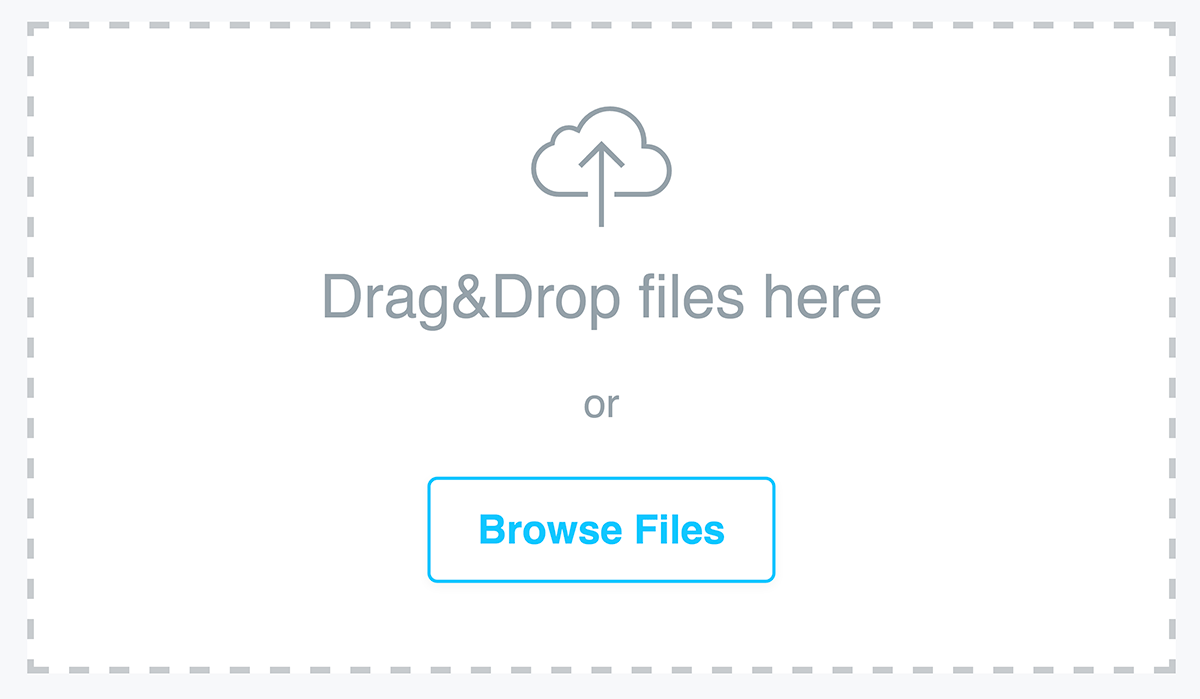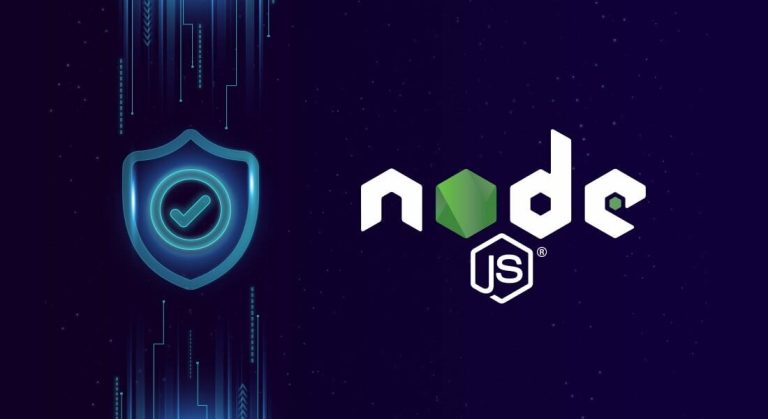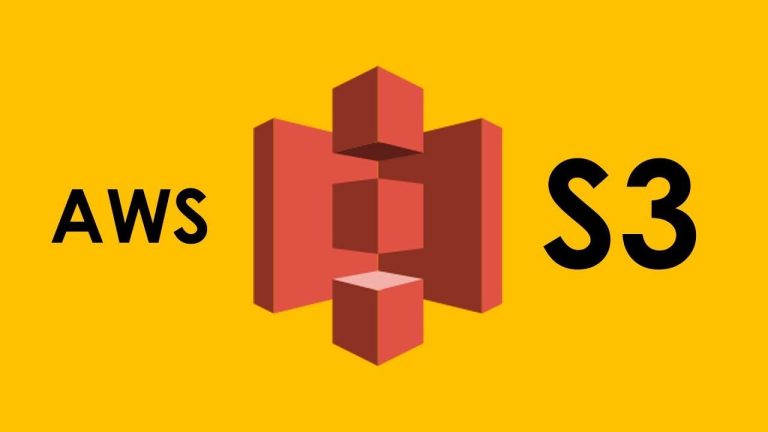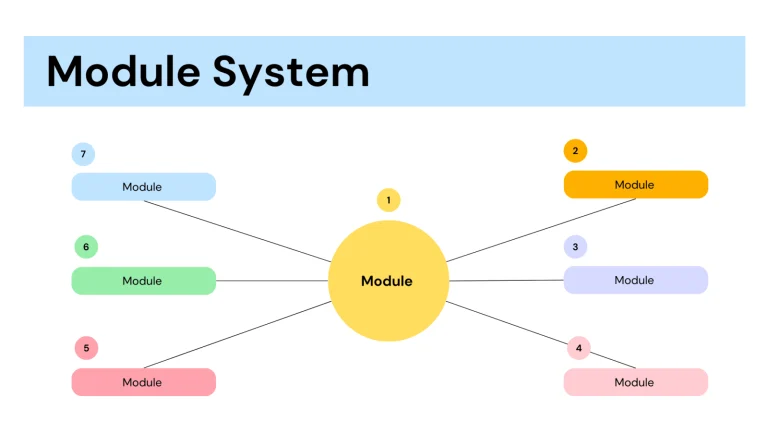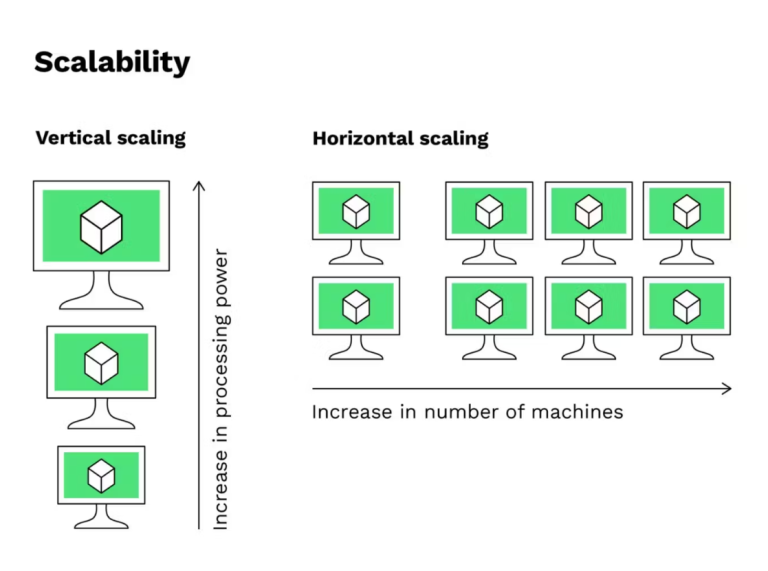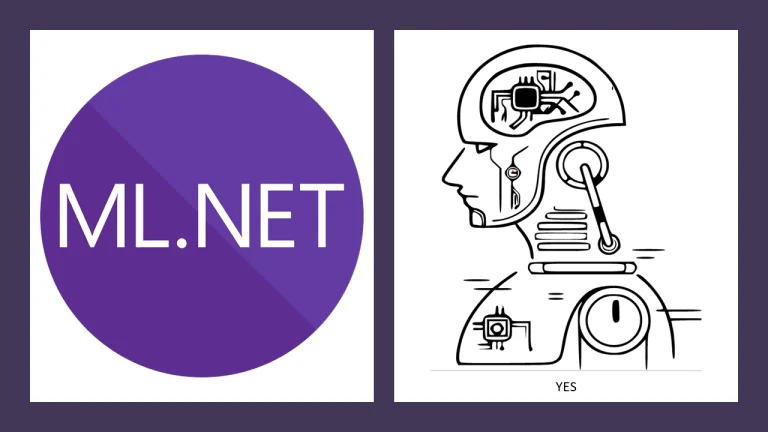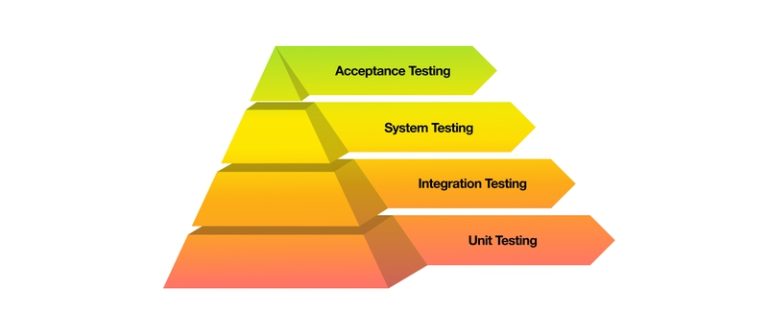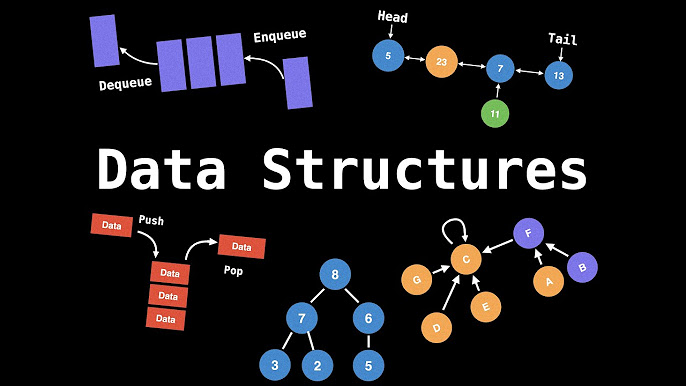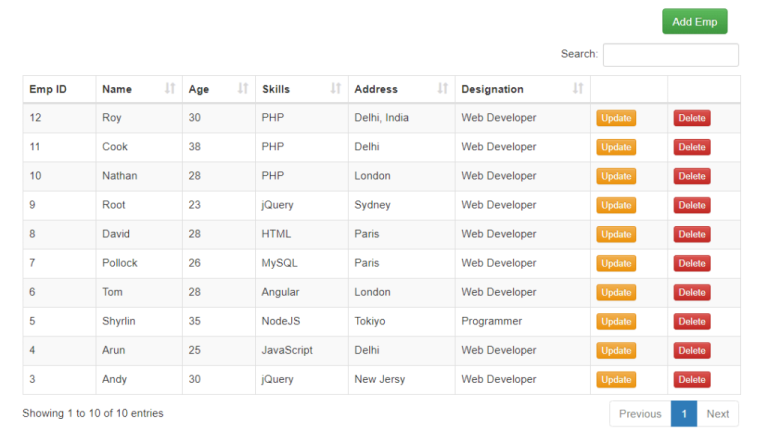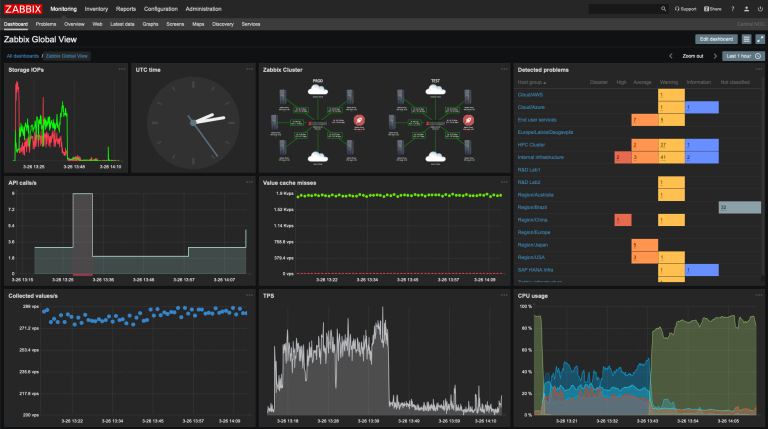Below are examples of a basic file upload functionality for both images and PDF files in C#, Java, and Golang. In these examples, I’ll assume a simple console-based application, and in a real-world scenario, you would integrate this with a web application and handle file uploads through a web form.
C# Image and PDF File Upload:
using System;
using System.IO;
class Program
{
static void Main()
{
Console.WriteLine("Enter file path (image or PDF):");
string filePath = Console.ReadLine();
if (File.Exists(filePath))
{
string fileType = Path.GetExtension(filePath).ToLower();
if (fileType == ".jpg" || fileType == ".png" || fileType == ".pdf")
{
Console.WriteLine("File uploaded successfully in C#.");
}
else
{
Console.WriteLine("Invalid file type. Only JPG, PNG, and PDF are allowed.");
}
}
else
{
Console.WriteLine("File not found.");
}
}
}Java Image and PDF File Upload:
import java.util.Scanner;
import java.io.File;
public class FileUploadExample {
public static void main(String[] args) {
Scanner scanner = new Scanner(System.in);
System.out.println("Enter file path (image or PDF):");
String filePath = scanner.nextLine();
File file = new File(filePath);
if (file.exists()) {
String fileType = getFileExtension(file);
if (fileType.equals("jpg") || fileType.equals("png") || fileType.equals("pdf")) {
System.out.println("File uploaded successfully in Java.");
} else {
System.out.println("Invalid file type. Only JPG, PNG, and PDF are allowed.");
}
} else {
System.out.println("File not found.");
}
}
static String getFileExtension(File file) {
String name = file.getName();
int lastIndexOfDot = name.lastIndexOf(".");
return (lastIndexOfDot == -1) ? "" : name.substring(lastIndexOfDot + 1);
}
} Golang (Go) Image and PDF File Upload:
package main
import (
"fmt"
"path/filepath"
)
func main() {
fmt.Println("Enter file path (image or PDF):")
var filePath string
fmt.Scanln(&filePath)
if fileExists(filePath) {
fileType := getFileExtension(filePath)
if fileType == "jpg" || fileType == "png" || fileType == "pdf" {
fmt.Println("File uploaded successfully in Golang.")
} else {
fmt.Println("Invalid file type. Only JPG, PNG, and PDF are allowed.")
}
} else {
fmt.Println("File not found.")
}
}
func fileExists(filePath string) bool {
_, err := filepath.Abs(filePath)
return err == nil
}
func getFileExtension(filePath string) string {
ext := filepath.Ext(filePath)
return ext[1:]
}These examples demonstrate a basic file upload check for images (JPG and PNG) and PDF files in C#, Java, and Golang. In a web application, you would typically handle file uploads through a form, validate file types, and store them securely. Ensure that you handle user-uploaded files with caution to prevent security vulnerabilities.