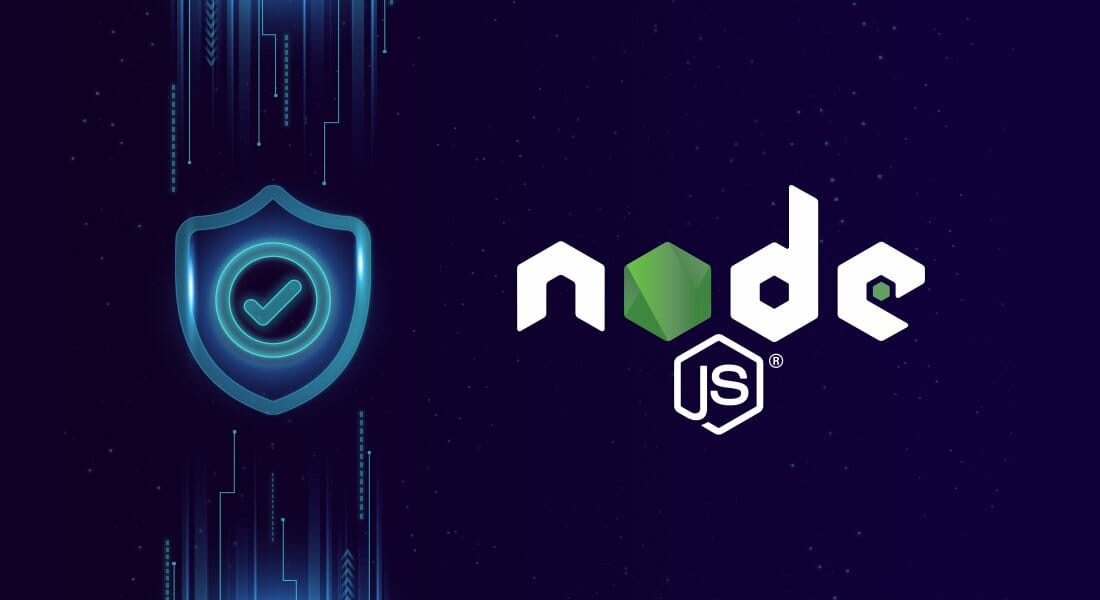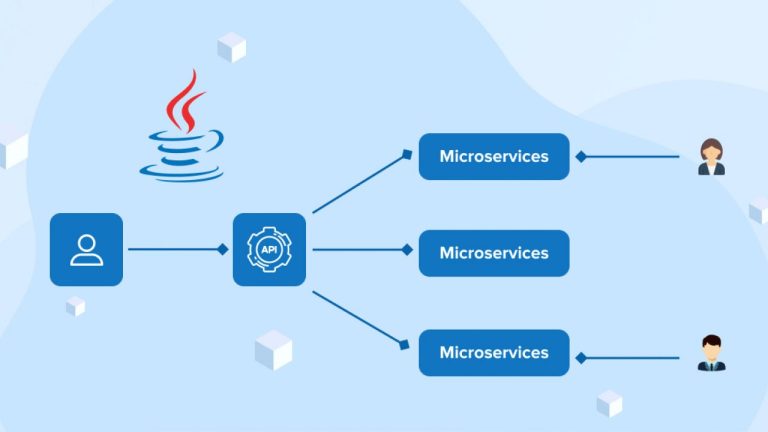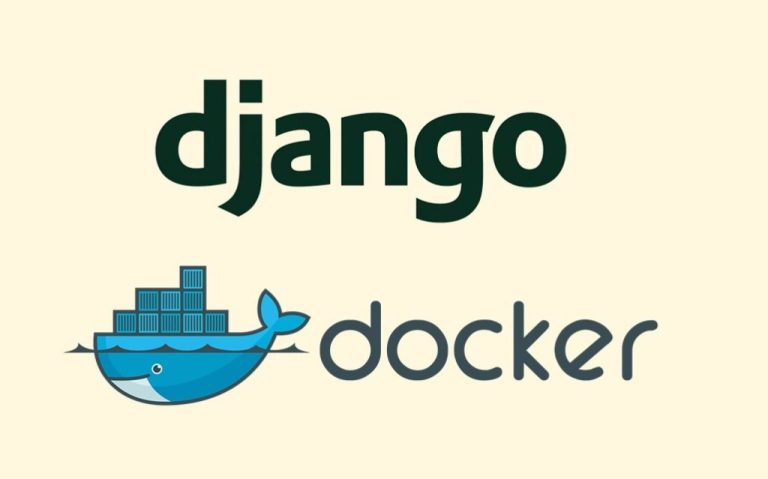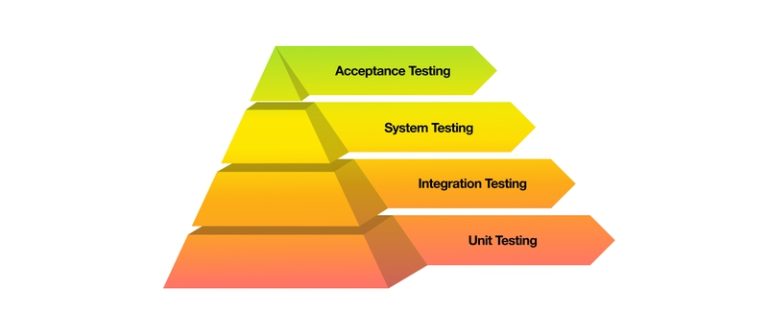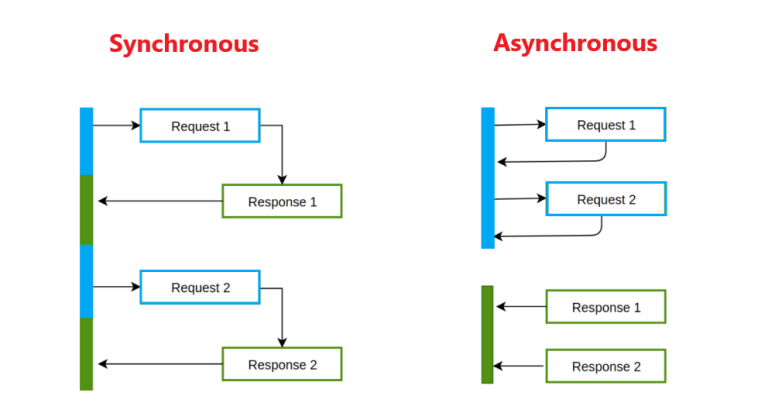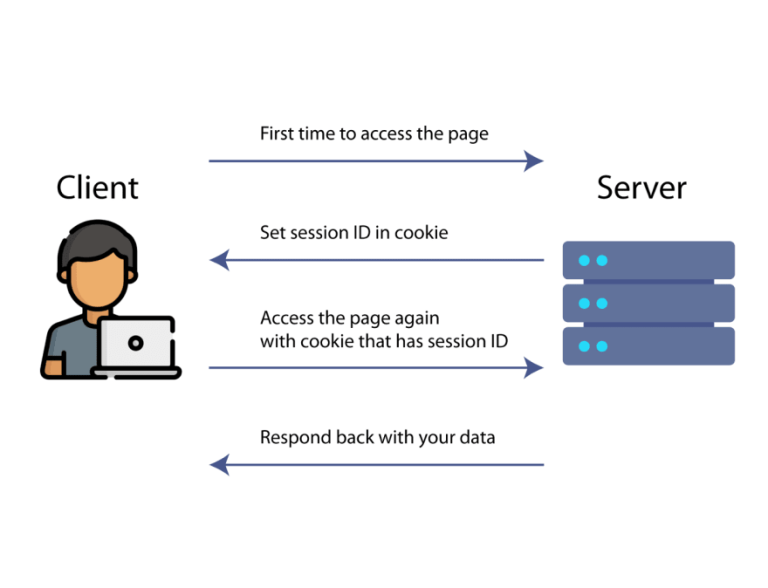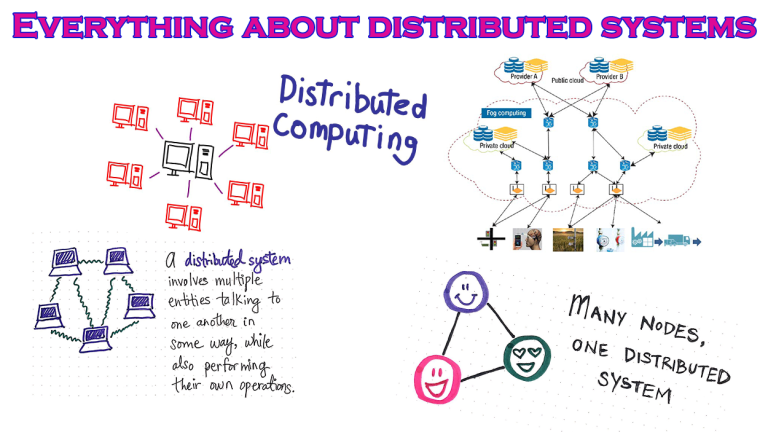Introduction
Ensuring the security of user data and access is a paramount concern for web applications. Node.js, with its flexibility and rich ecosystem, offers various tools to implement robust user authentication and authorization mechanisms. In this article, we’ll explore the concepts of user authentication and authorization and discuss how to implement basic security measures in Node.js applications.
1. Understanding User Authentication and Authorization
1.1 User Authentication:
User authentication is the process of verifying the identity of a user. It typically involves validating user credentials, such as a username and password, against stored records in a database. Once authenticated, the user is granted access to protected resources.
1.2 User Authorization:
User authorization, on the other hand, deals with defining and managing access levels and permissions for authenticated users. It ensures that users can only perform actions and access resources they are allowed to.
2. Implementing User Authentication in Node.js
2.1 Using Passport.js:
Passport.js is a widely-used authentication middleware for Node.js. It supports various authentication strategies, including local (username and password), OAuth, and more.
2.1.1 Installation:
npm install passport passport-local passport-local-mongoose express-session
2.1.2 Example with Local Strategy:
const passport = require('passport');
const LocalStrategy = require('passport-local').Strategy;
const User = require('./models/user'); // Replace with your user model
passport.use(new LocalStrategy(User.authenticate()));
passport.serializeUser(User.serializeUser());
passport.deserializeUser(User.deserializeUser());2.1.3 Using Passport in Express App:
const express = require('express');
const passport = require('passport');
const expressSession = require('express-session');
const mongoose = require('mongoose');
const User = require('./models/user'); // Replace with your user model
const app = express();
// Initialize passport and session
app.use(expressSession({ secret: 'your-secret-key', resave: false, saveUninitialized: false }));
app.use(passport.initialize());
app.use(passport.session());
// Routes for authentication
app.post('/login', passport.authenticate('local', {
successRedirect: '/dashboard',
failureRedirect: '/login',
}));
app.get('/logout', (req, res) => {
req.logout();
res.redirect('/');
});
// Protecting routes with authentication
app.get('/dashboard', isAuthenticated, (req, res) => {
res.send('Welcome to the dashboard!');
});
function isAuthenticated(req, res, next) {
if (req.isAuthenticated()) {
return next();
}
res.redirect('/login');
}3. Adding User Authorization
3.1 Role-Based Authorization:
Assigning roles to users allows for fine-grained control over their access. Implementing role-based authorization involves associating roles with users and checking those roles when granting access.
3.2 Using Middleware for Authorization:
function isAdmin(req, res, next) {
if (req.isAuthenticated() && req.user.role === 'admin') {
return next();
}
res.status(403).send('Permission Denied');
}
// Protecting routes with authorization
app.get('/admin', isAdmin, (req, res) => {
res.send('Welcome to the admin panel!');
});In this example, the isAdmin middleware checks if the user is authenticated and has the ‘admin’ role before allowing access to the ‘/admin’ route.
4. Storing Passwords Securely with bcrypt
4.1 bcrypt Basics:
Storing passwords securely is crucial. The bcrypt library helps hash and salt passwords, adding an extra layer of security.
4.1.1 Installation:
npm install bcrypt
4.1.2 Example:
const bcrypt = require('bcrypt');
const saltRounds = 10;
const plainPassword = 'user_password';
// Hashing a password
bcrypt.hash(plainPassword, saltRounds, (err, hash) => {
if (err) throw err;
console.log('Hashed Password:', hash);
});
// Comparing a password with a hash
const hashedPassword = '$2b$10$...'; // Replace with an actual hash
bcrypt.compare(plainPassword, hashedPassword, (err, result) => {
if (err) throw err;
console.log('Password Match:', result);
});5. Conclusion
User authentication and authorization are fundamental aspects of web application security. In Node.js, libraries like Passport.js simplify the implementation of these features, while bcrypt ensures secure password storage.
As you build Node.js applications, prioritize security measures to safeguard user data and control access to sensitive resources. Regularly update dependencies, follow best practices, and stay informed about the evolving landscape of web security to ensure a robust defense against potential threats. By integrating these security practices into your Node.js applications, you contribute to creating a safer and more trustworthy online environment.