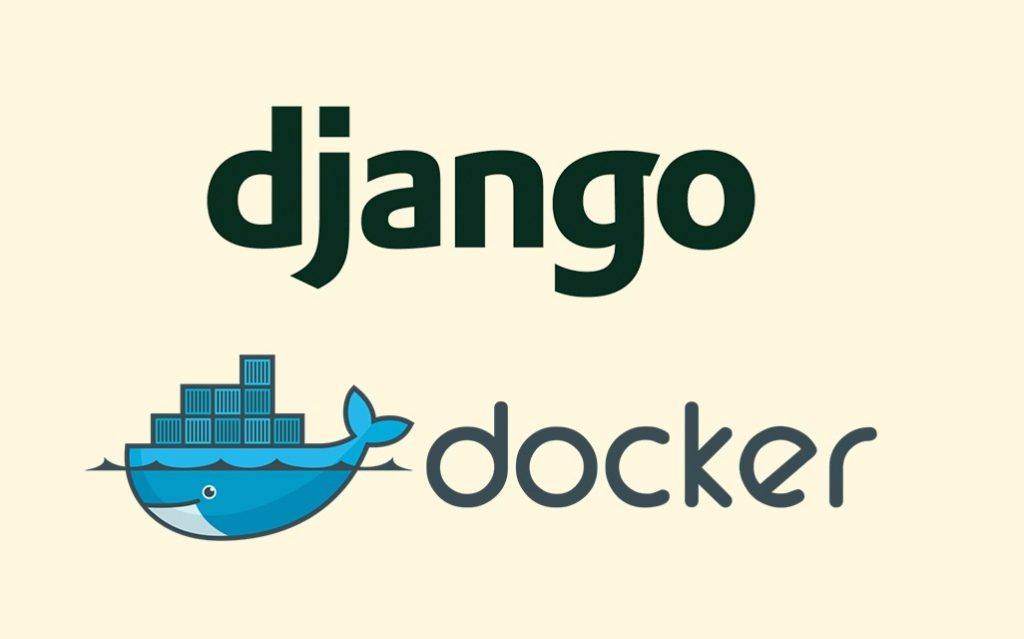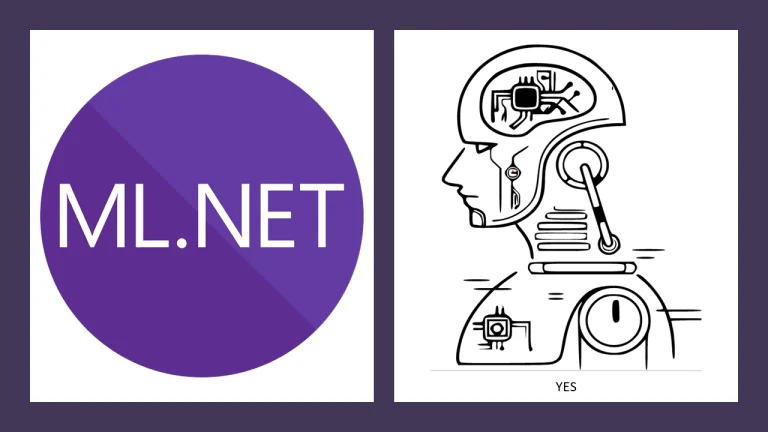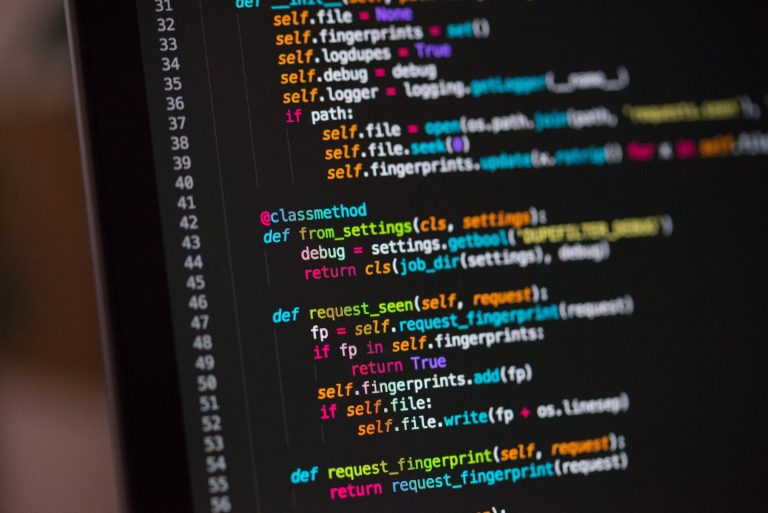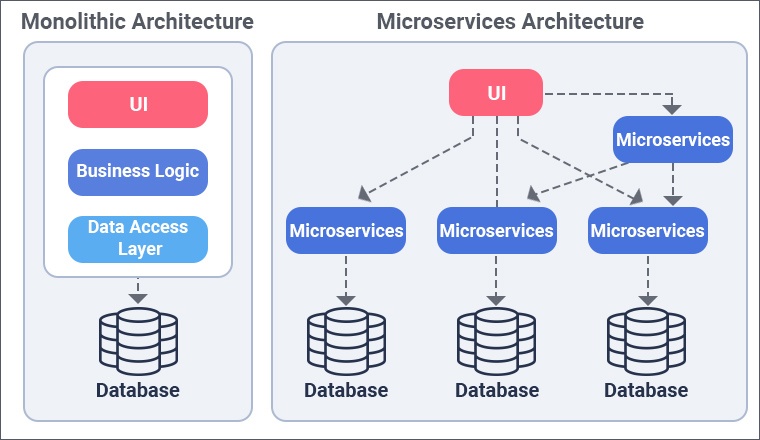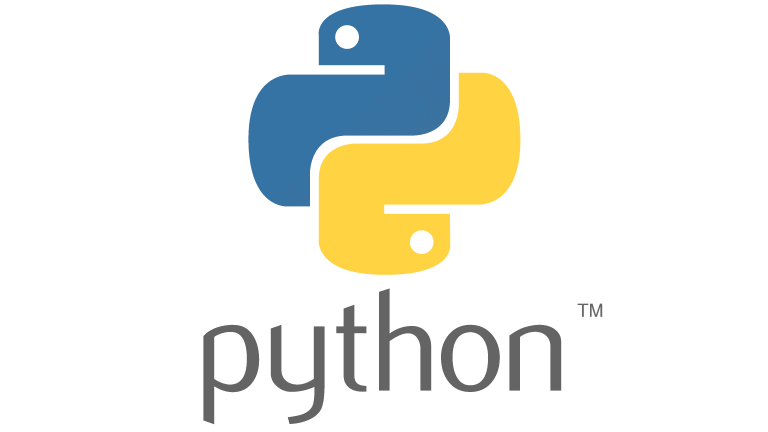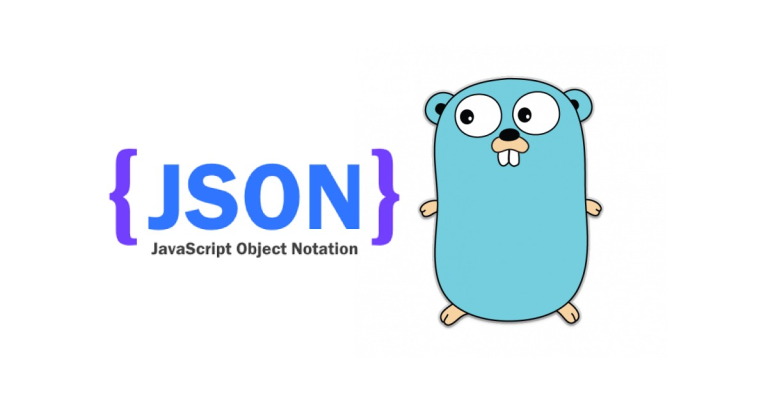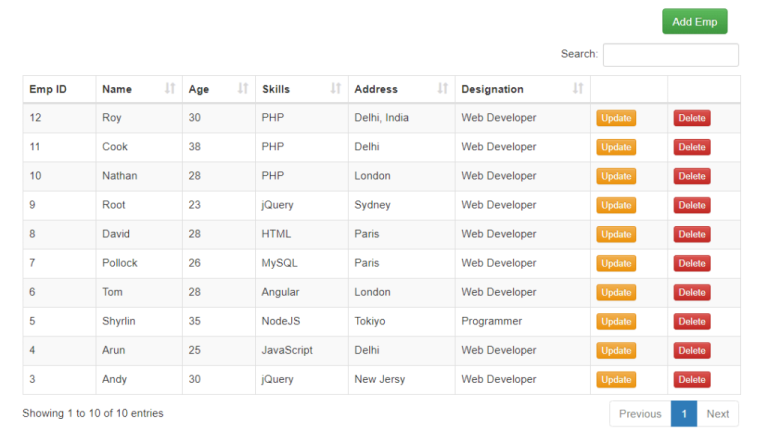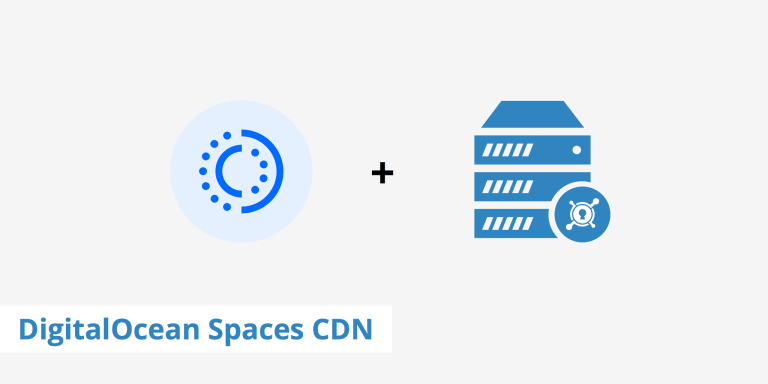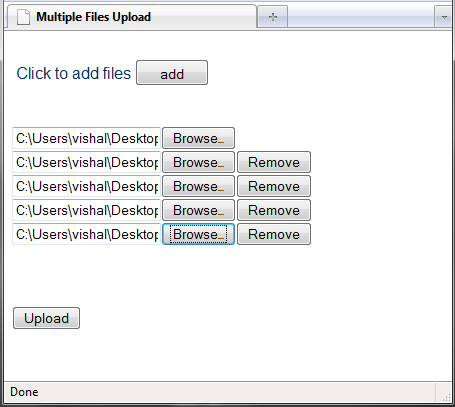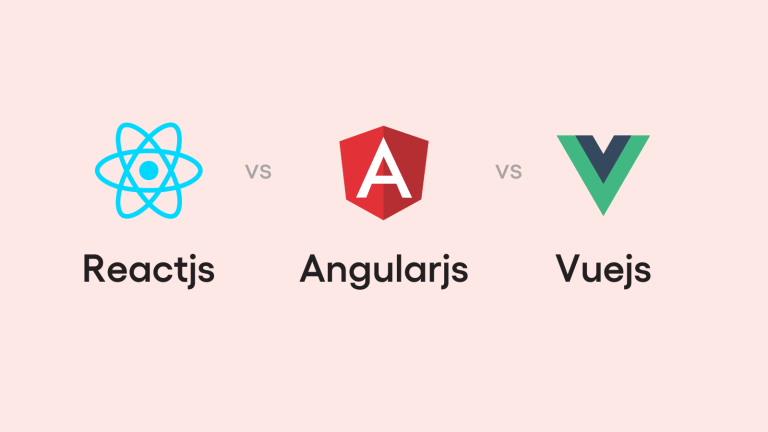Introduction:
Docker and Python Django together form a potent combination for modern web development, offering developers an efficient way to manage dependencies, streamline deployment, and ensure consistency across environments. This article provides a comprehensive guide on Dockerizing Python Django applications, covering essential concepts, best practices, and practical tips.
Why Docker for Python Django?
- Dependency Management: Docker allows for encapsulation of Python Django applications along with their dependencies, ensuring consistency across development, testing, and production environments.
- Environment Isolation: Containers created with Docker isolate Django applications, preventing conflicts between dependencies and simplifying the management of Python and Django versions.
Creating a Dockerfile for Django:
- Selecting a Base Image: Choose an official Python base image compatible with Django (e.g.,
python:3.9). - Setting Up the Work Directory: Utilize the
WORKDIRinstruction to set the working directory inside the container. - Copying Django Project Files: Use
COPYto transfer the Django project files into the container. - Installing Dependencies: Install Django and other project dependencies using
pip.
# Use an official Python runtime as a parent image FROM python:3.9 # Set the working directory to /app WORKDIR /app # Copy the current directory contents into the container at /app COPY . /app # Install any needed packages specified in requirements.txt RUN pip install --no-cache-dir -r requirements.txt # Make port 8000 available to the world outside this container EXPOSE 8000 # Define environment variable ENV NAME World # Run Django application when the container launches CMD ["python", "manage.py", "runserver", "0.0.0.0:8000"]
Docker Compose for Django Applications:
- Defining Services: Docker Compose simplifies the orchestration of Django applications by allowing you to define services, databases, and other dependencies.
- Setting Environment Variables: Specify environment variables, database configurations, and other settings in the
docker-compose.ymlfile. - Database Configuration: Configure a separate service for the database (e.g., PostgreSQL or MySQL) in the
docker-compose.ymlfile.
version: '3'
services:
web:
build: .
ports:
- "8000:8000"
db:
image: postgres:latest
Database Configuration in Django:
- Database Connection Settings: Adjust the
DATABASESsetting in Django’ssettings.pyto connect to the database service defined in Docker Compose. - Database Initialization: Utilize Django management commands to run database migrations and create the database schema during container startup.
Handling Static Files and Media in Docker:
- Static Files: Configure Django to serve static files during development or use tools like WhiteNoise for production.
- Media Files: Set up Docker volumes to handle media file storage and ensure persistence across container restarts.
Optimizing Docker Images for Django:
- Multi-Stage Builds: Implement multi-stage builds in the Dockerfile to create smaller and more secure final images.
- Alpine Linux Variants: Utilize Alpine Linux-based Python images for lightweight and efficient containers.
- Layer Caching Strategies: Optimize image layering to maximize Docker’s caching mechanism for faster builds.
Running Django Tests in Docker:
- Test Database Configuration: Configure Django to use a separate test database in Docker to prevent interference with the development or production database.
- Running Tests: Run Django tests within the Docker container during development or as part of CI/CD pipelines.
Dockerizing Django Celery for Asynchronous Tasks (Optional):
- Celery Configuration: Set up Docker containers for Django Celery to handle asynchronous tasks.
- Message Broker: Utilize a message broker like RabbitMQ or Redis as a separate service in Docker Compose.
- Docker Swarm or Kubernetes for Production Deployment (Optional):
- Container Orchestration: Explore Docker Swarm or Kubernetes for orchestrating Django applications in production environments.
- Scalability and High Availability: Leverage the scaling capabilities and high availability features provided by container orchestration tools.
Security Best Practices:
- Minimal Base Images: Choose minimal base images for enhanced security.
- Regular Updates: Keep Docker images, base images, and dependencies up to date to address security vulnerabilities.
Conclusion: Sailing Smoothly with Docker and Django:
Dockerizing Python Django applications streamlines development, ensures consistency, and simplifies deployment. By embracing Docker’s containerization capabilities and integrating them seamlessly with Django, developers embark on a journey where scalability, reliability, and maintainability become the hallmark of their web applications.