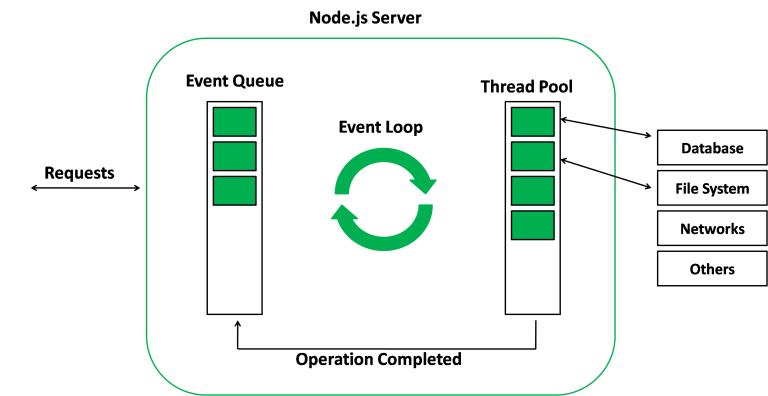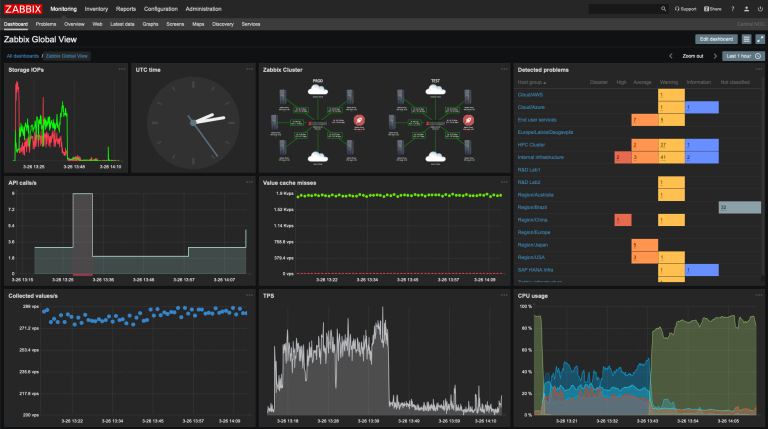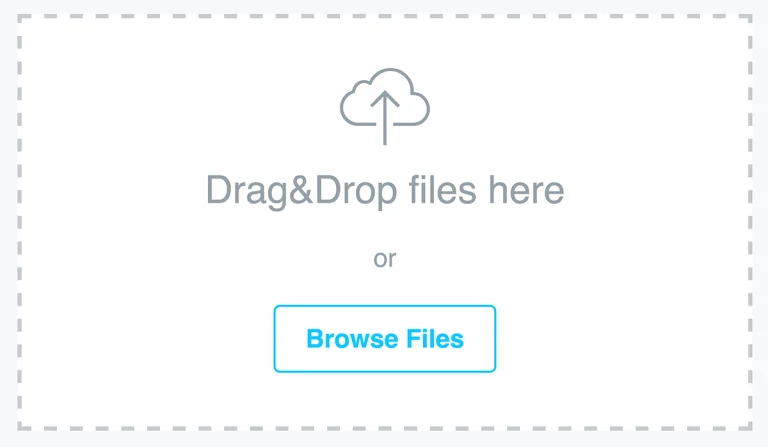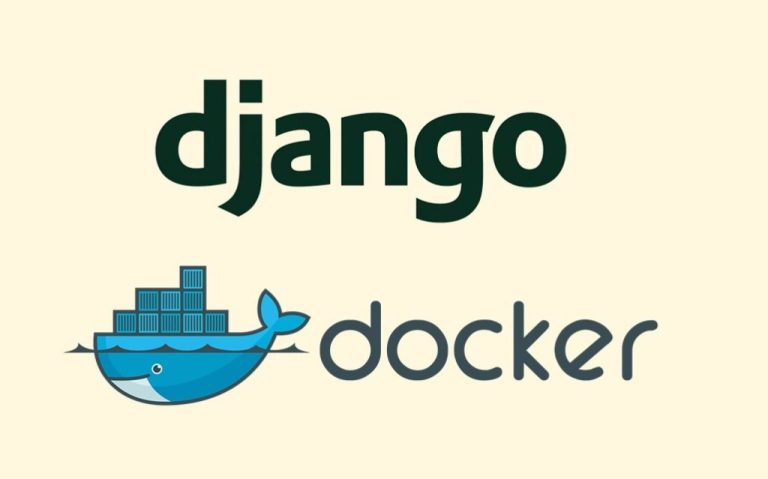Introduction
Java is a versatile and widely-used programming language, but developers can still make common mistakes that impact the quality, security, and performance of their code. In this article, we’ll explore the top 10 mistakes that Java developers should be aware of, accompanied by sample code and solutions to address these issues.
- Ignoring Null Pointer Exceptions:
Neglecting to check for null values can lead to NullPointerExceptions, a common runtime error in Java. Here’s an example:
// Incorrect: Not handling null value String name = getUser().getName();
Corrected Version:
// Correct: Checking for null before accessing properties User user = getUser(); String name = (user != null) ? user.getName() : "Default";
- Misusing Exception Handling:
Using exceptions for flow control or catching overly broad exceptions can lead to confusing and error-prone code. The following code illustrates this mistake:
// Incorrect: Catching a generic Exception
try {
// Some code that may throw various exceptions
} catch (Exception e) {
// Handle exception
}Corrected Version:
// Correct: Catching specific exceptions
try {
// Some code that may throw specific exceptions
} catch (IOException | SQLException e) {
// Handle specific exceptions
}- Inefficient String Concatenation:
Concatenating strings inefficiently in loops can lead to performance issues. The following code demonstrates this mistake:
// Incorrect: Inefficient string concatenation
String result = "";
for (String s : strings) {
result += s;
}Corrected Version:
// Correct: Using StringBuilder for efficient concatenation
StringBuilder result = new StringBuilder();
for (String s : strings) {
result.append(s);
}- Not Closing Resources Properly:
Failing to close resources like files or database connections can result in resource leaks. The following code neglects proper resource closure:
// Incorrect: Not closing the file
try {
FileReader reader = new FileReader("file.txt");
// ...
} catch (IOException e) {
// Handle exception
}Corrected Version:
// Correct: Using try-with-resources for automatic resource closure
try (FileReader reader = new FileReader("file.txt")) {
// ...
} catch (IOException e) {
// Handle exception
}- Using Threads Incorrectly:
Misusing threads can lead to race conditions and other concurrency issues. The following example demonstrates this mistake:
// Incorrect: Shared resource without synchronization int counter = 0; // ... // In multiple threads counter++;
Corrected Version:
// Correct: Using synchronization to protect shared resource
int counter = 0;
Object lock = new Object();
// ...
// In multiple threads
synchronized(lock) {
counter++;
}- Inadequate Java Generics Usage:
Neglecting to use generics properly can lead to type-related issues and compromise the safety and clarity of your code. The following code snippet demonstrates this mistake:
// Incorrect: Non-generic collection
List myList = new ArrayList();
myList.add("Hello");
int length = ((String) myList.get(0)).length();Corrected Version:
// Correct: Using generics for type safety
List<String> myList = new ArrayList<>();
myList.add("Hello");
int length = myList.get(0).length();- Ignoring Code Readability and Maintainability:
Writing complex, unreadable code can hinder collaboration and future maintenance efforts. The following code neglects readability:
// Incorrect: Unreadable code int result = (a > b) ? (a - b) : (b - a);
Corrected Version:
// Correct: Improved readability int result = Math.abs(a - b);
- Not Using Enums for Constants:
Using raw constants instead of enums can lead to less maintainable code. The following example illustrates this mistake:
// Incorrect: Using raw constants public static final int STATUS_ACTIVE = 1; public static final int STATUS_INACTIVE = 2;
Corrected Version:
// Correct: Using enums for constants
public enum Status {
ACTIVE, INACTIVE
}- Neglecting Unit Testing:
Failing to write and maintain unit tests can lead to undiscovered bugs and decreased code quality. Here’s an example of insufficient testing:
// Incorrect: Lack of unit tests
public int add(int a, int b) {
return a + b;
}Corrected Version:
// Correct: Writing unit tests for the function
@Test
public void testAdd() {
MyClass myClass = new MyClass();
int result = myClass.add(2, 3);
assertEquals(5, result);
}- Hardcoding Sensitive Information:
Storing sensitive information like passwords or API keys directly in the code can pose security risks. The following code snippet demonstrates this mistake:// Incorrect: Hardcoding sensitive information String apiKey = "your_api_key";Corrected Version:// Correct: Using configuration files or environment variables String apiKey = System.getenv("API_KEY"); if (apiKey == null || apiKey.isEmpty()) { throw new RuntimeException("API_KEY not set"); }
Conclusion
Avoiding these common mistakes in Java development will contribute to more reliable, maintainable, and secure code. Java developers should strive to follow best practices, stay informed about language updates, and actively seek ways to enhance their coding skills to create successful and efficient applications.