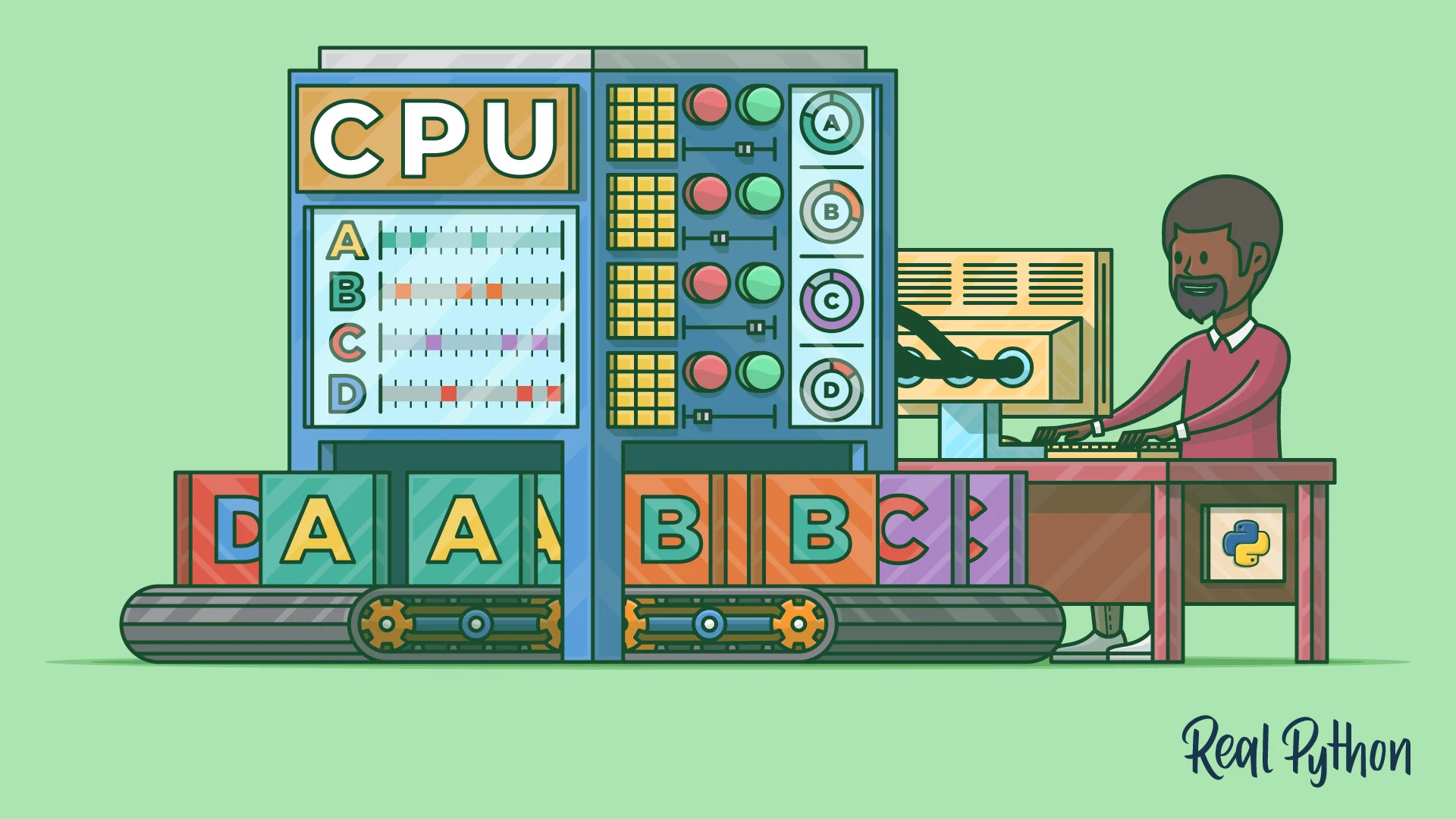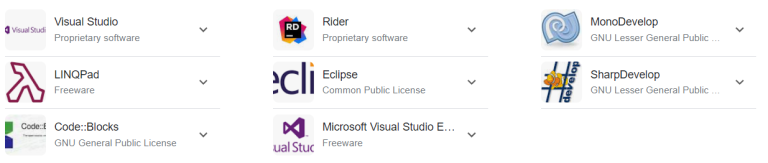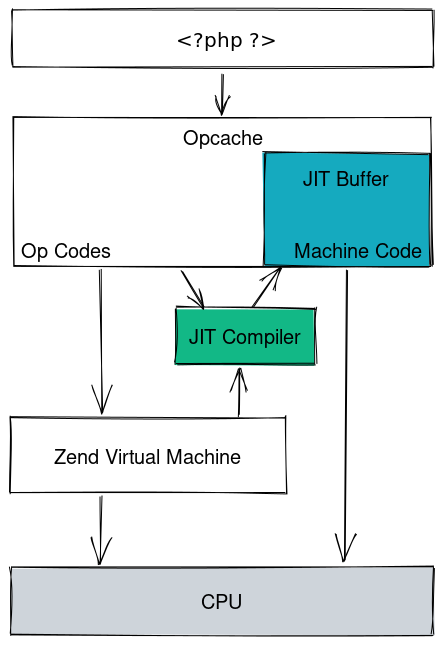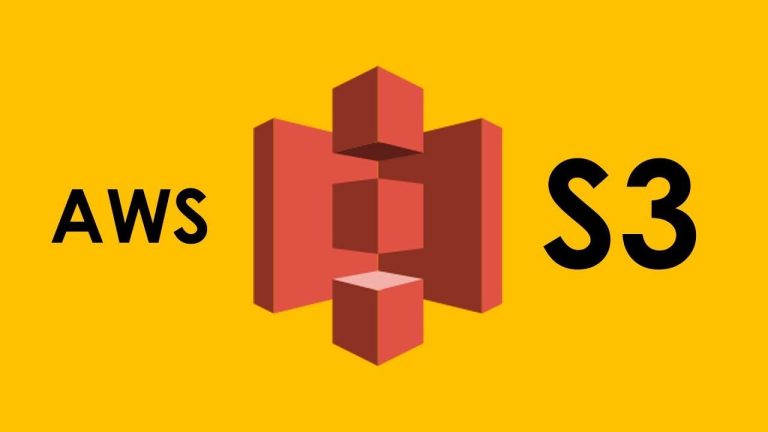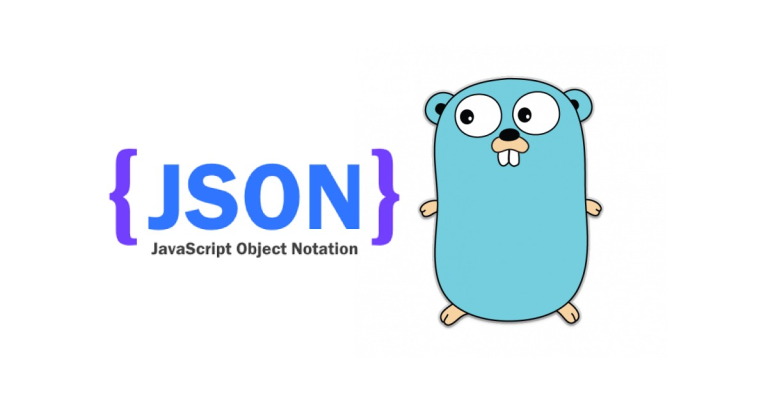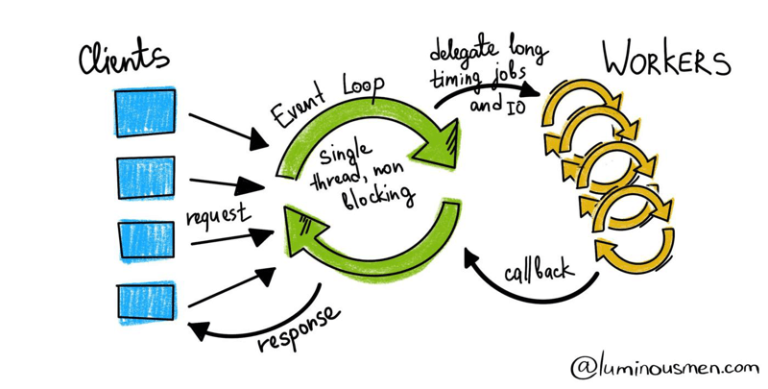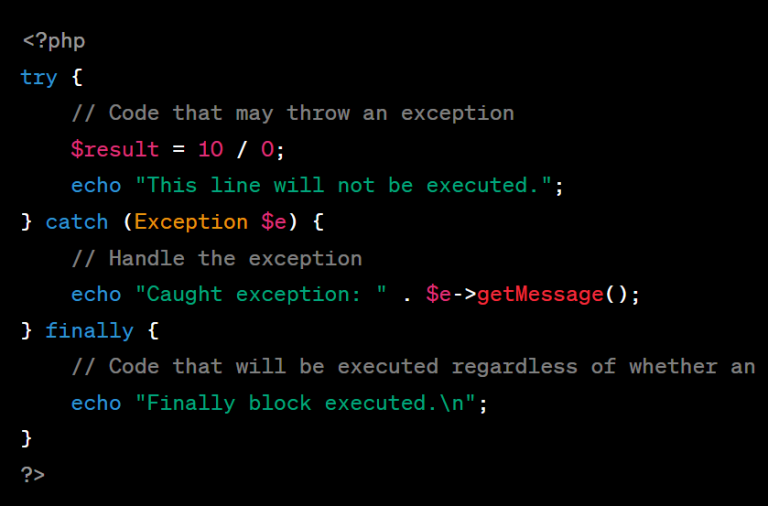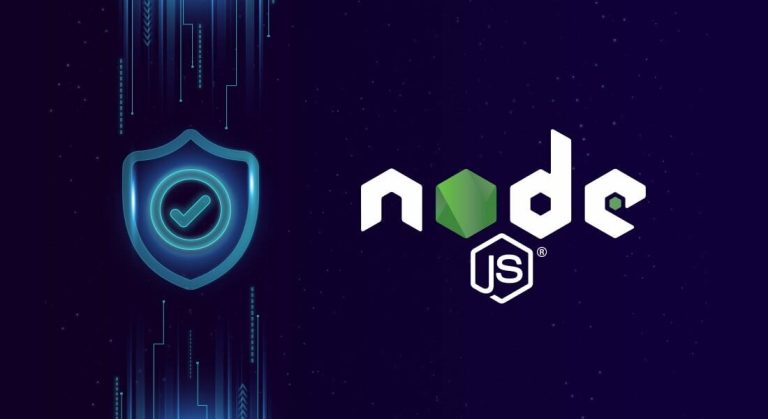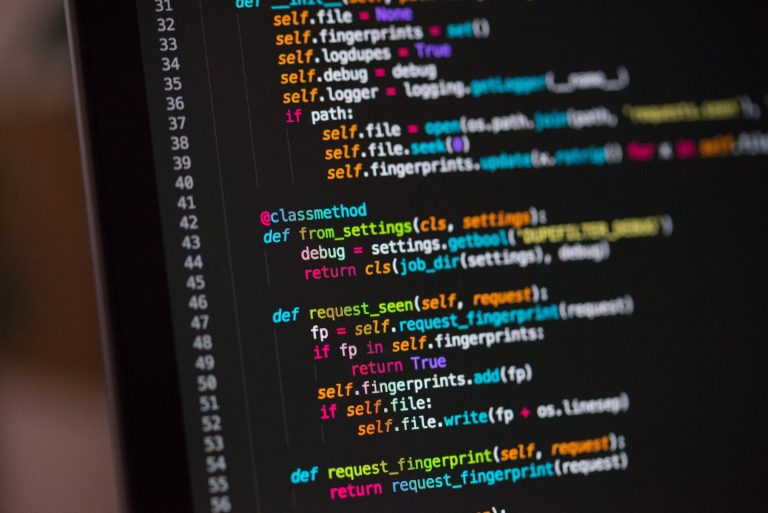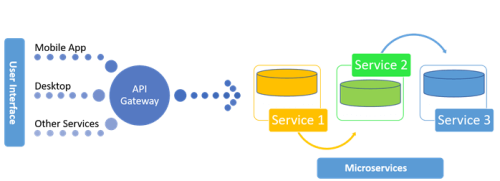Monitoring is a crucial aspect of maintaining the health, performance, and security of PHP applications. Effective monitoring allows developers and system administrators to identify issues, optimize performance, and ensure the seamless operation of web applications. In this article, we will explore the importance of monitoring PHP applications, key metrics to track, and popular monitoring tools and techniques.
Why Monitor PHP Applications?
1. Identifying Performance Bottlenecks:
Monitoring helps identify areas of your PHP application that may be causing performance bottlenecks. By analyzing metrics, you can pinpoint slow database queries, resource-intensive code, or inefficient algorithms.
2. Ensuring Availability and Reliability:
Monitoring helps ensure the availability and reliability of your PHP application. Detecting issues such as server outages, high error rates, or spikes in traffic allows for timely intervention and prevents downtime.
3. Capacity Planning:
Understanding resource usage over time enables effective capacity planning. By monitoring server resources like CPU, memory, and disk space, you can anticipate when additional resources may be required to handle increased load.
4. Security Insights:
Monitoring can provide insights into potential security threats. Anomalies in user behavior, unexpected API requests, or a sudden increase in failed login attempts may indicate security issues that require attention.
5. Optimizing User Experience:
Performance metrics related to page load times, response times, and overall user experience help in optimizing the application for a better user journey. Monitoring user interactions can highlight areas for improvement.
Key Metrics to Monitor:
1. Response Time:
Measure the time it takes for your PHP application to respond to requests. Analyze response time variations to identify performance issues and optimize critical paths.
2. Throughput:
Track the number of requests your application processes per unit of time. Understanding throughput helps in assessing the application’s capacity and handling increased load.
3. Error Rates:
Monitor error rates to identify issues and ensure error-free user experiences. Track PHP errors, database errors, and HTTP error responses.
4. Server Resource Usage:
Keep an eye on server resources such as CPU usage, memory consumption, and disk I/O. Unusual spikes or consistently high usage may indicate the need for resource scaling.
5. Database Performance:
Monitor database metrics, including query execution times, slow queries, and connection pool usage. Optimize database queries and configurations based on these metrics.
6. HTTP Status Codes:
Track HTTP status codes to identify issues with requests. Watch for patterns such as increased 4xx or 5xx status codes that may indicate client or server-side problems.
7. User Sessions and Authentication:
Monitor user sessions, login attempts, and authentication failures. Unusual activity in these metrics may suggest security concerns.
Popular Monitoring Tools and Techniques:
1. New Relic:
New Relic provides comprehensive application performance monitoring, offering insights into application performance, errors, and server resources. It supports PHP and integrates seamlessly with various frameworks.
2. Datadog:
Datadog is a cloud-based monitoring and analytics platform. It supports PHP and provides real-time insights into application performance, infrastructure, and logs.
3. Prometheus and Grafana:
Prometheus is an open-source monitoring and alerting toolkit. Combined with Grafana, it offers a powerful solution for collecting and visualizing metrics from PHP applications.
4. Xdebug Profiling:
Xdebug is a PHP extension that provides profiling information for your application. Profiling allows you to analyze code execution times and function calls, aiding in performance optimization.
5. ELK Stack:
The ELK Stack (Elasticsearch, Logstash, Kibana) is often used for log analysis and monitoring. It helps aggregate and visualize logs, providing insights into application behavior.
6. Custom Logging and Monitoring:
Implementing custom logging within your PHP application allows you to record specific events, errors, or user interactions. Combine this with tools like Graylog or Fluentd for centralized log management.
Best Practices for PHP Application Monitoring:
1. Set Up Alerts:
Define alert thresholds for critical metrics. Configure alerts to notify the appropriate personnel when thresholds are exceeded, allowing for proactive issue resolution.
2. Regularly Review and Analyze Metrics:
Establish a routine for reviewing and analyzing monitoring metrics. Regularly check dashboards, investigate anomalies, and use the insights gained to improve application performance.
3. Include Application-Level Metrics:
In addition to server and infrastructure metrics, include application-specific metrics that reflect the health and behavior of your PHP code. Custom metrics can provide insights into business-specific KPIs.
4. Monitor Third-Party Services:
If your PHP application relies on external services or APIs, monitor the performance and availability of these services. External dependencies can impact your application’s overall performance.
5. Keep Monitoring Lightweight:
Avoid adding excessive monitoring that could impact your application’s performance. Balance the need for detailed insights with the impact on resources.
6. Regularly Update Monitoring Tools:
Keep monitoring tools and libraries up to date. Updates often include bug fixes, performance improvements, and support for new PHP versions.
Conclusion:
Monitoring PHP applications is an essential practice for maintaining performance, identifying issues, and ensuring a positive user experience. By incorporating a combination of key metrics, utilizing popular monitoring tools, and following best practices, developers can proactively manage and optimize PHP applications. Regularly analyzing monitoring data provides valuable insights, enabling teams to make informed decisions, enhance performance, and ensure the overall health and reliability of PHP applications.