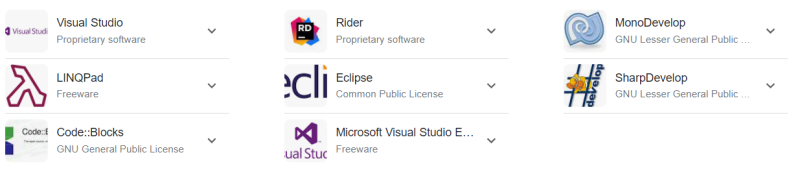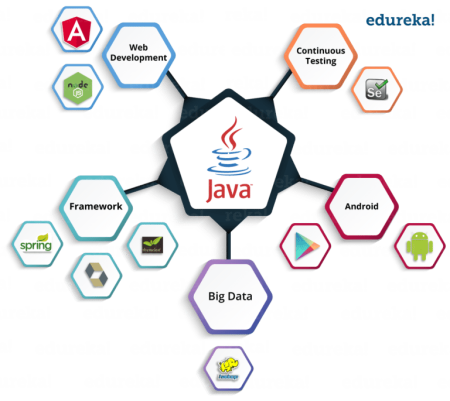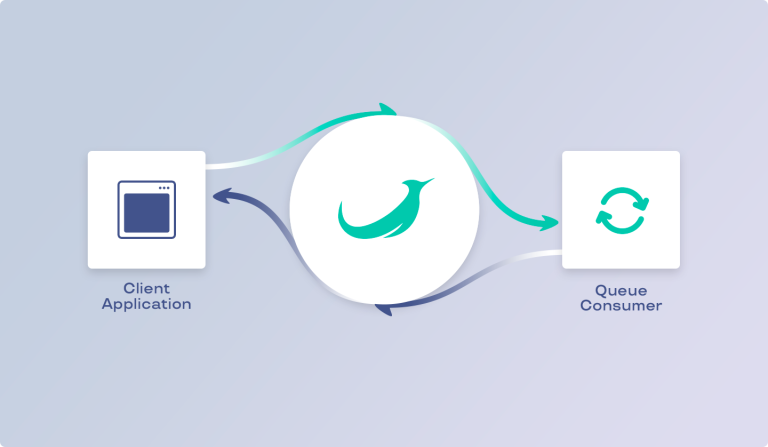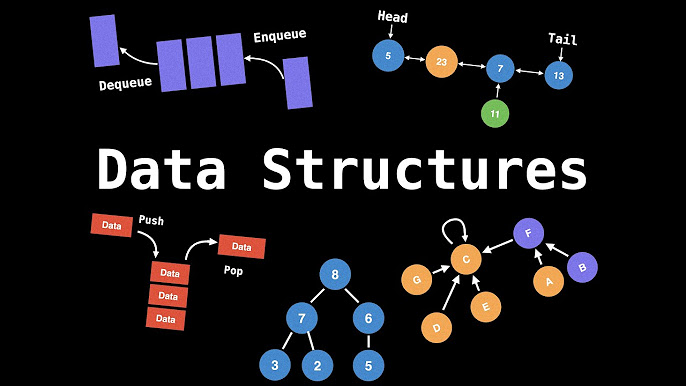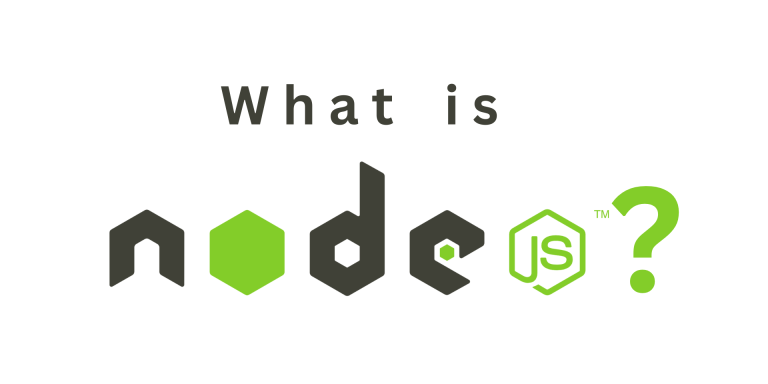Exploring C# Integrated Development Environments (IDEs): A Comprehensive Overview
Choosing the right Integrated Development Environment (IDE) is crucial for an efficient and enjoyable coding experience. Several IDEs cater to C# development, offering various features to streamline the coding process, enhance productivity, and facilitate debugging. In this article, we’ll explore some prominent IDEs for C#.
1. Visual Studio: The Powerhouse IDE
Overview:
Visual Studio, developed by Microsoft, is a comprehensive and feature-rich IDE that has been a cornerstone for C# development. It provides a complete set of tools for building various types of applications, including web, desktop, cloud, and mobile.
Key Features:
- Robust code editor with IntelliSense for smart code completion.
- Powerful debugging tools with features like breakpoint management and real-time code inspection.
- Integrated version control systems such as Git.
- Extensive support for third-party extensions and plugins.
- Seamless integration with Azure for cloud development.
2. Visual Studio Code: Lightweight and Versatile
Overview:
Visual Studio Code (VS Code) is a lightweight, open-source code editor developed by Microsoft. While not as feature-packed as Visual Studio, VS Code provides a streamlined and customizable environment for C# development.
Key Features:
- Cross-platform support for Windows, macOS, and Linux.
- Extensive language support and extensions for C#.
- Integrated Git support for version control.
- A rich set of extensions for additional functionality.
- Powerful debugging capabilities.
3. Rider: Cross-Platform IDE from JetBrains
Overview:
Rider, developed by JetBrains, is a cross-platform IDE specifically designed for .NET and C# development. It aims to provide a fast and efficient coding experience with a focus on performance.
Key Features:
- Cross-platform support for Windows, macOS, and Linux.
- Smart code completion and analysis.
- Advanced code navigation and refactorings.
- Integrated unit testing and test runner.
- Supports various .NET frameworks, including .NET Core and Mono.
4. Visual Studio for Mac: Native IDE for macOS
Overview:
Visual Studio for Mac is a native IDE for macOS, providing C# developers with a familiar environment for building cross-platform applications.
Key Features:
- Native macOS user interface.
- Integrated support for Xamarin for cross-platform mobile development.
- Comprehensive debugging tools.
- Version control integration with Git.
- Cross-platform development with .NET Core.
5. SharpDevelop: Open-Source IDE
Overview:
SharpDevelop, an open-source IDE, offers a lightweight alternative for C# development. While not as feature-rich as some commercial IDEs, it provides a solid set of tools for basic C# development.
Key Features:
- Open-source and free to use.
- Supports Windows development with a focus on simplicity.
- Code completion and debugging features.
- Integrated form designer for Windows Forms applications.
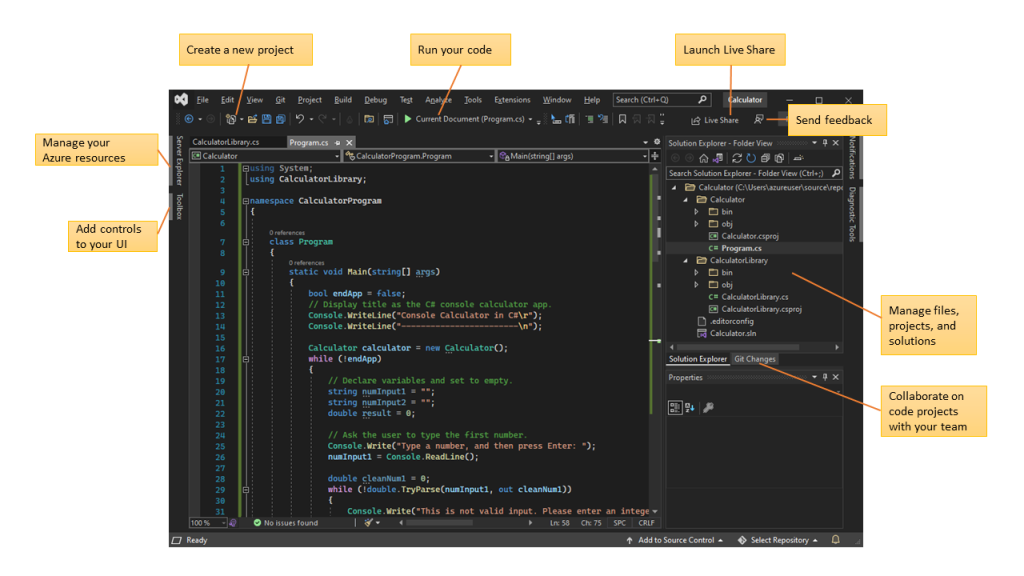
Choosing the Right IDE for You
The choice of an IDE depends on various factors, including personal preferences, project requirements, and platform preferences. Visual Studio, whether the full version or Visual Studio Code, remains a popular choice for its comprehensive set of features and excellent integration with the Microsoft ecosystem. However, Rider and Visual Studio for Mac provide compelling alternatives, especially for developers working on non-Windows platforms.
Ultimately, the best IDE is the one that aligns with your workflow, project needs, and development environment. Whether you prefer a feature-packed powerhouse or a lightweight and customizable editor, the C# development landscape offers a range of IDEs to suit different preferences and requirements.