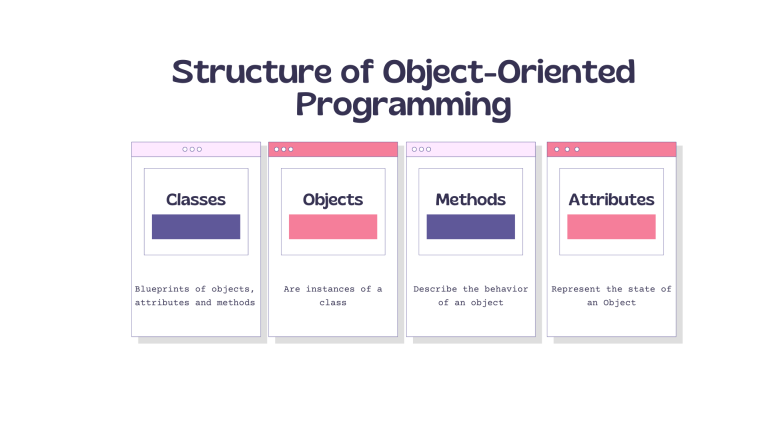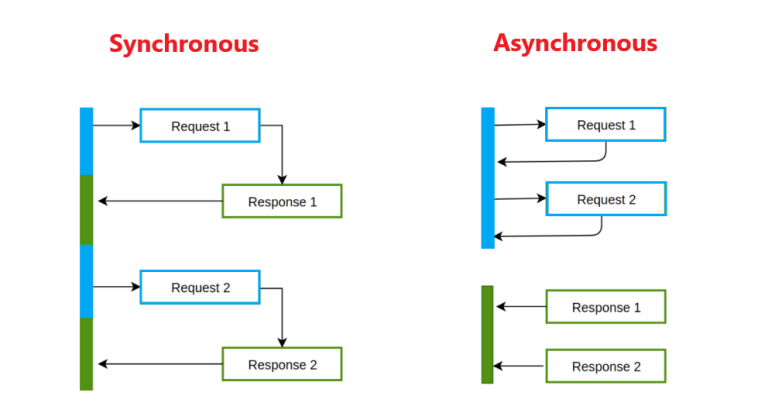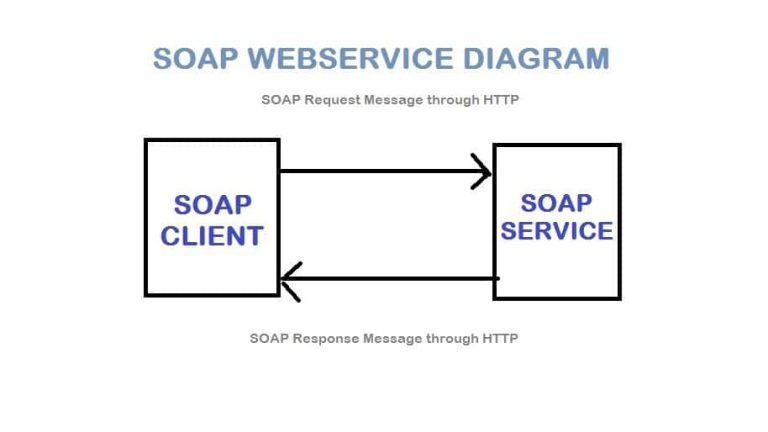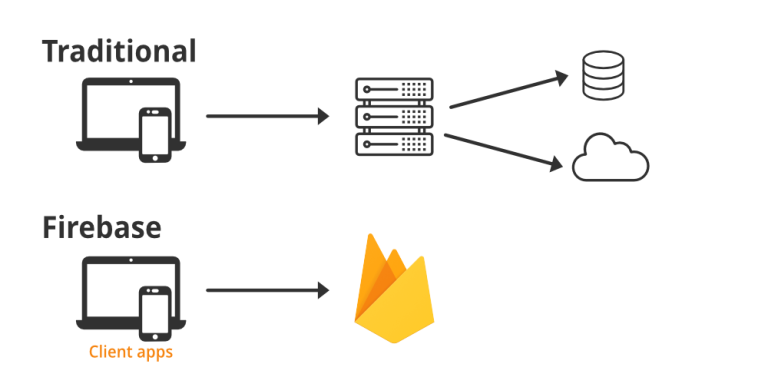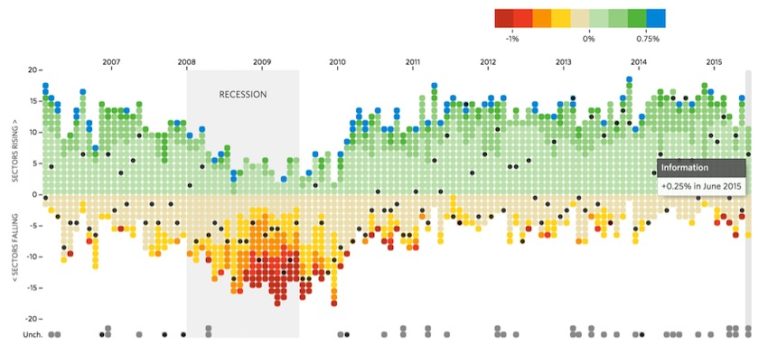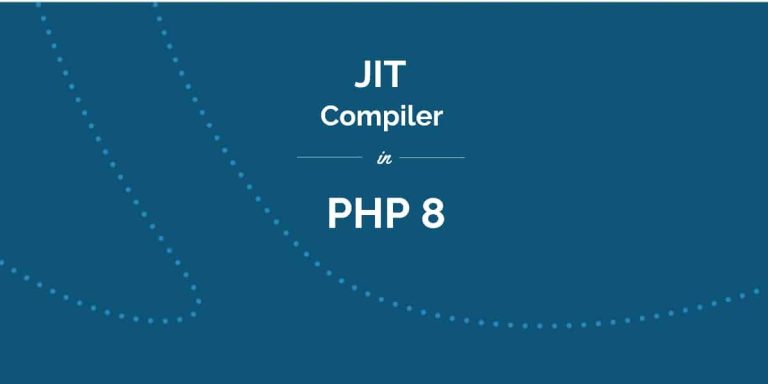Error handling is a critical aspect of writing robust and reliable Python code. In this article, we’ll explore the fundamentals of error handling in Python, covering exceptions, try-except blocks, and best practices to ensure your code gracefully handles unexpected situations.
Understanding Exceptions:
In Python, errors are represented as exceptions. Common exceptions include TypeError, ValueError, and FileNotFoundError. Being aware of potential exceptions helps you anticipate and handle errors in your code.
The Basics of Try-Except Blocks:
The try-except block is a fundamental construct for handling exceptions in Python. It allows you to catch and handle exceptions gracefully, preventing your program from crashing when errors occur.
Sample Try-Except Block:
try:
# Code that may raise an exception
result = 10 / 0 # This will raise a ZeroDivisionError
except ZeroDivisionError as e:
# Handle the specific exception
print(f"Error: {e}")
except Exception as e:
# Catch any other exceptions
print(f"An unexpected error occurred: {e}")Handling Multiple Exceptions:
You can handle multiple exceptions by specifying multiple except blocks. This allows you to tailor your response to different types of errors.
Handling Multiple Exceptions:
try:
value = int(input("Enter a number: "))
result = 10 / value
except ValueError:
print("Invalid input. Please enter a valid number.")
except ZeroDivisionError:
print("Cannot divide by zero.")
except Exception as e:
print(f"An unexpected error occurred: {e}")The Else and Finally Clauses:
The else clause in a try-except block is executed if no exceptions are raised. The finally clause, if present, is always executed, whether an exception occurred or not. This is useful for cleanup operations.
Else and Finally Clauses:
try:
result = 10 / 2
except ZeroDivisionError:
print("Cannot divide by zero.")
else:
print(f"Result: {result}")
finally:
print("This always executes, regardless of exceptions.")Raising Custom Exceptions:
You can raise custom exceptions using the raise keyword. This is helpful when you want to indicate specific error conditions in your code.
Raising Custom Exceptions:
def divide(a, b):
if b == 0:
raise ValueError("Cannot divide by zero")
return a / b
try:
result = divide(10, 0)
except ValueError as e:
print(f"Error: {e}")Best Practices for Error Handling:
- Be Specific in Exception Handling:
- Catch specific exceptions rather than using a broad
exceptblock to handle different scenarios appropriately.
- Use Logging:
- Log exceptions instead of printing directly. Python’s
loggingmodule provides a flexible way to handle log messages.
- Handle Exceptions Where They Occur:
- Handle exceptions as close to their occurrence as possible to provide clear and relevant error messages.
- Avoid Bare Excepts:
- Avoid using a bare
exceptblock without specifying the exception type. This can make debugging more challenging.
- Test Your Code:
- Test your code with different inputs to ensure your error handling works as expected.
Conclusion:
Effective error handling is crucial for building reliable and maintainable Python applications. By understanding exceptions, utilizing try-except blocks, and following best practices, you can ensure your code gracefully handles unexpected situations, providing a better experience for both developers and users.