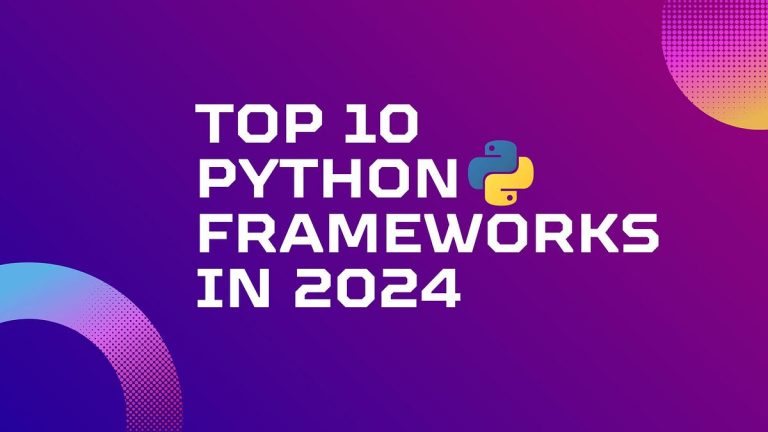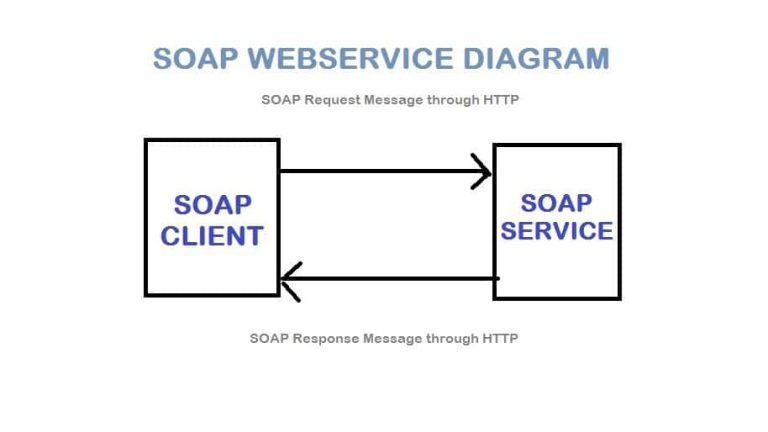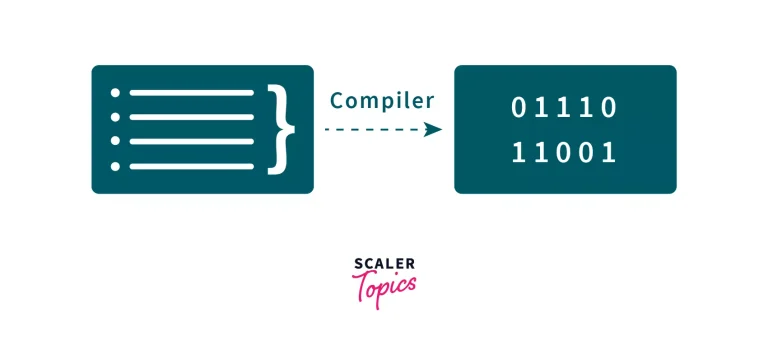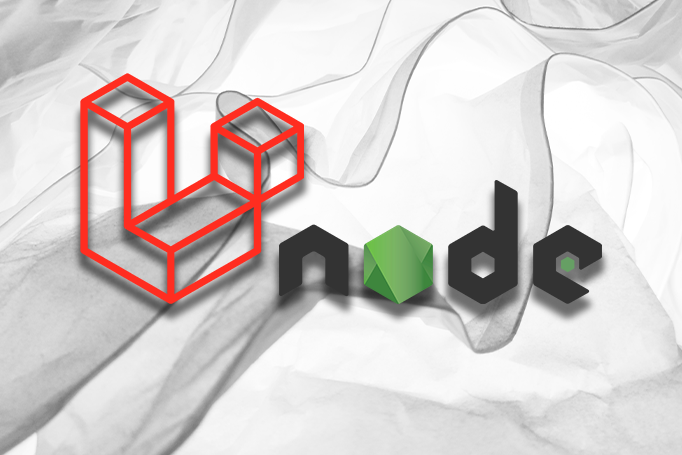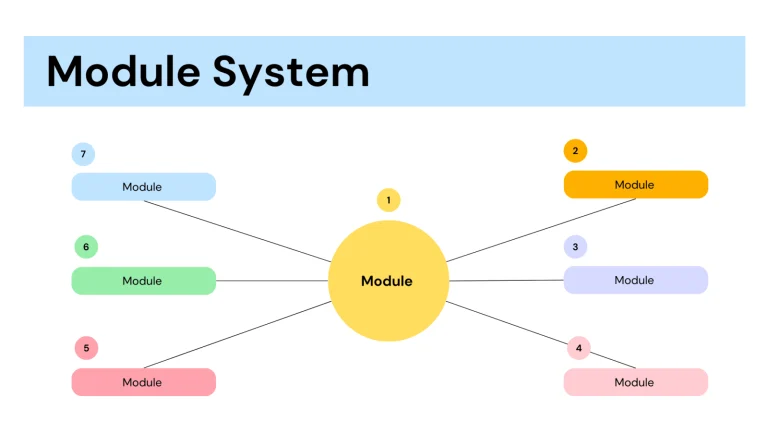File handling is a fundamental aspect of many programming tasks, and Python provides powerful tools for efficiently working with files. In this article, we’ll explore various aspects of file handling in Python, covering reading, writing, and manipulating files.
Opening and Closing Files:
To interact with a file, you first need to open it. Python provides the open() function for this purpose. After performing operations, it’s crucial to close the file using the close() method.
Opening a File:
# Open a file in read mode
file = open('example.txt', 'r')
# Open a file in write mode (creates a new file or truncates existing content)
file = open('output.txt', 'w')
# Open a file in append mode (adds content to an existing file)
file = open('log.txt', 'a')Closing a File:
file.close()
Reading from Files:
Python provides multiple methods for reading content from a file. The read() method reads the entire file, while readline() reads a single line at a time. Additionally, readlines() returns a list of lines.
Reading Entire File:
with open('example.txt', 'r') as file:
content = file.read()
print(content)Reading Line by Line:
with open('example.txt', 'r') as file:
for line in file:
print(line.strip()) # Strips newline charactersWriting to Files:
To write content to a file, use the write() method. It’s essential to open the file in write mode ('w'). If the file already exists, this truncates it; otherwise, it creates a new file.
Writing to a File:
with open('output.txt', 'w') as file:
file.write('Hello, World!\n')
file.write('Python File Handling is awesome!')Appending to Files:
Appending content to an existing file is achieved by opening the file in append mode ('a'). This ensures new content is added at the end of the file without overwriting existing data.
Appending to a File:
with open('log.txt', 'a') as file:
file.write('New log entry\n')Working with Binary Files:
For handling binary files, such as images or executables, use the binary modes ('rb', 'wb', 'ab'). Binary mode ensures proper handling of non-text files.
Reading a Binary File:
with open('image.jpg', 'rb') as file:
binary_data = file.read()
# Process binary data as neededWriting to a Binary File:
with open('output.bin', 'wb') as file:
binary_data = b'\x00\x01\x02\x03' # Example binary data
file.write(binary_data)Exception Handling:
When working with files, it’s crucial to handle exceptions to address potential issues, such as file not found or permission errors.
Handling Exceptions:
try:
with open('nonexistent_file.txt', 'r') as file:
content = file.read()
print(content)
except FileNotFoundError:
print('File not found!')
except Exception as e:
print(f'An error occurred: {e}')Conclusion:
Python’s file handling capabilities provide a flexible and efficient way to interact with various types of files. Whether you’re reading or writing text files, handling binary data, or managing exceptions, Python’s file handling features empower developers to effectively work with files in a wide range of scenarios.