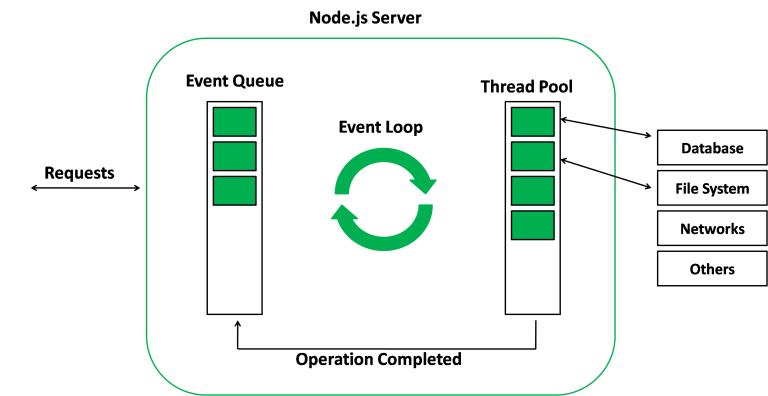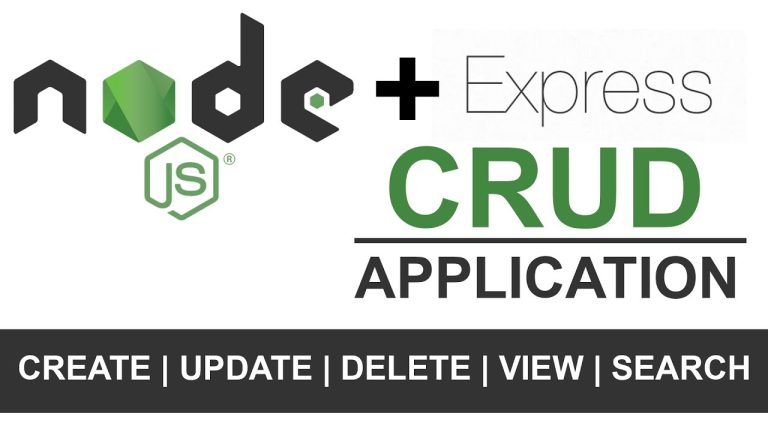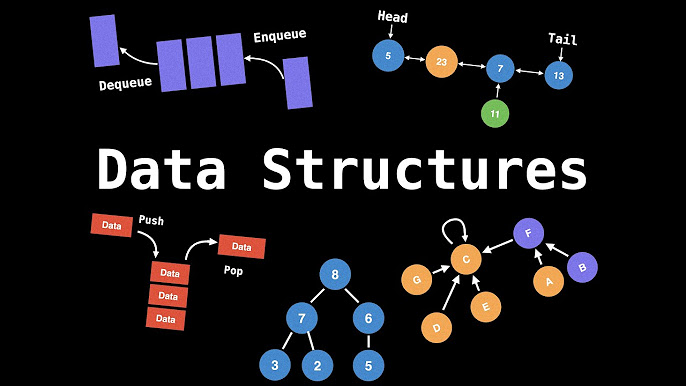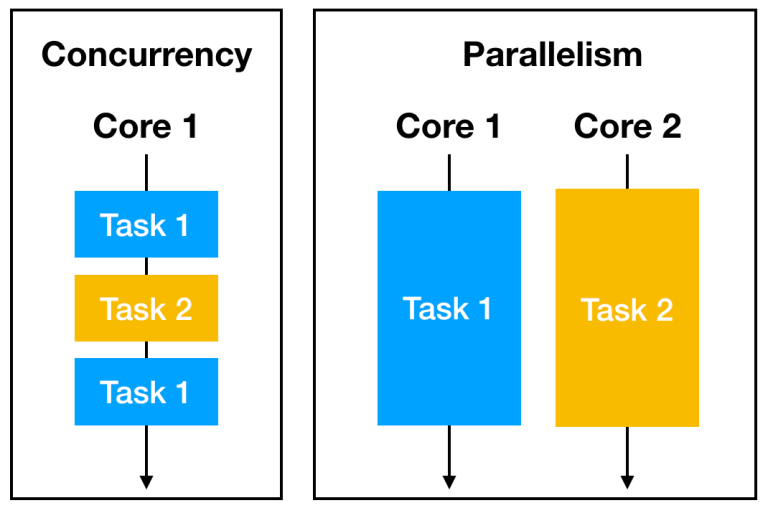Building a PHP API (Application Programming Interface) allows you to expose functionalities of your application, enabling seamless communication with other services or applications. In this guide, we’ll walk through the process of creating a simple PHP API.
1. Set Up Your Project
Create a directory for your PHP API project. Inside this directory, you can organize your files and subdirectories logically.
mkdir my_php_api cd my_php_api
2. Create Your API Endpoint
Create index.php
<?php
header("Content-Type: application/json");
$response = [
'status' => 'success',
'message' => 'Welcome to My PHP API!'
];
echo json_encode($response);
?>This basic index.php file sets the response content type to JSON and returns a simple success message when someone accesses your API.
3. Handle API Requests
Extend API for Data Retrieval (getData.php)
<?php
header("Content-Type: application/json");
if ($_SERVER['REQUEST_METHOD'] === 'GET') {
$data = [
'id' => 1,
'name' => 'Sample Data',
'description' => 'This is an example data point.'
];
echo json_encode($data);
} else {
echo json_encode(['error' => 'Invalid Request Method']);
}
?>This getData.php file simulates retrieving data when a GET request is made to your API.
4. Test Your API Locally
Start a PHP development server to test your API locally. Open a terminal in your project directory and run:
php -S localhost:8000
You can access your API at http://localhost:8000.
5. Expand Your API
Handle POST Requests (postData.php)
<?php
header("Content-Type: application/json");
if ($_SERVER['REQUEST_METHOD'] === 'POST') {
// Assume data is sent as JSON in the request body
$requestData = json_decode(file_get_contents('php://input'), true);
// Process and validate the data
// For simplicity, we'll just return the received data
echo json_encode(['status' => 'success', 'data' => $requestData]);
} else {
echo json_encode(['error' => 'Invalid Request Method']);
}
?>This postData.php file handles POST requests, assuming that data is sent as JSON in the request body.
6. Deploy Your API
When you’re satisfied with your API’s functionality, you can deploy it to a web server. Ensure that your server environment supports PHP.
7. Secure Your API (Optional)
Consider implementing authentication mechanisms, like API keys or OAuth, to secure your API and control access.
<?php
// Check for API key in the request headers
$apiKey = $_SERVER['HTTP_API_KEY'] ?? null;
if ($apiKey !== 'your_secret_api_key') {
http_response_code(401); // Unauthorized
echo json_encode(['error' => 'Invalid API Key']);
exit;
}
// Proceed with API logicReplace 'your_secret_api_key' with your actual API key.
Conclusion
This guide provides a foundational understanding of creating a basic PHP API. As you continue developing, consider incorporating features like database interaction, error handling, and versioning to enhance the robustness of your API. Whether building internal APIs for your application or public APIs for external consumption, PHP offers a versatile platform for API development.