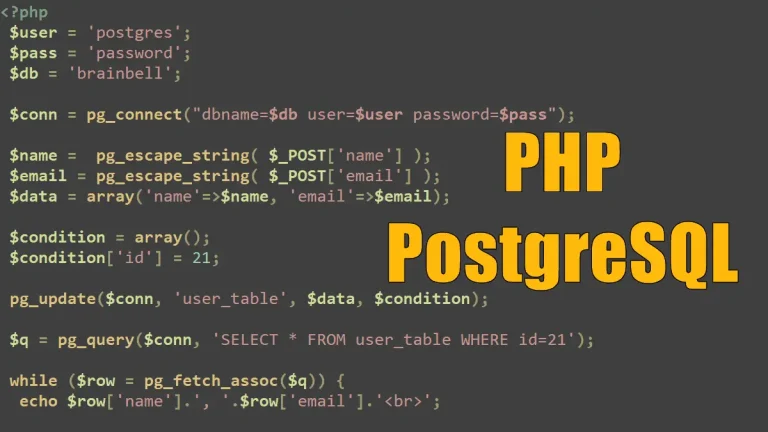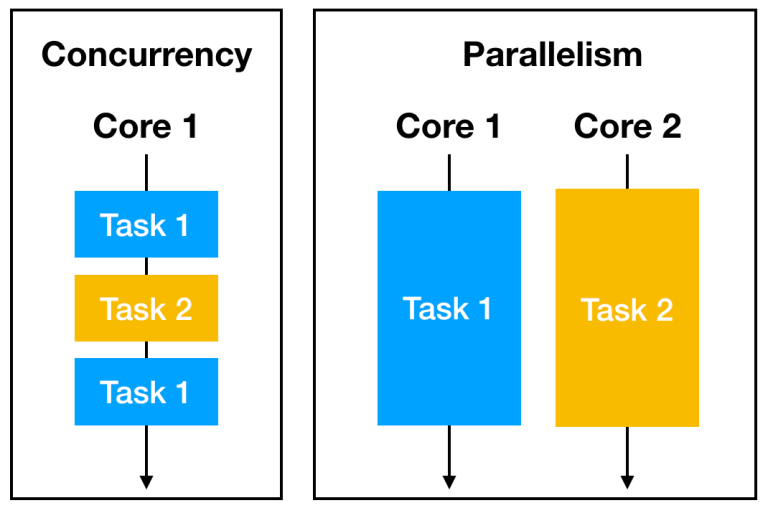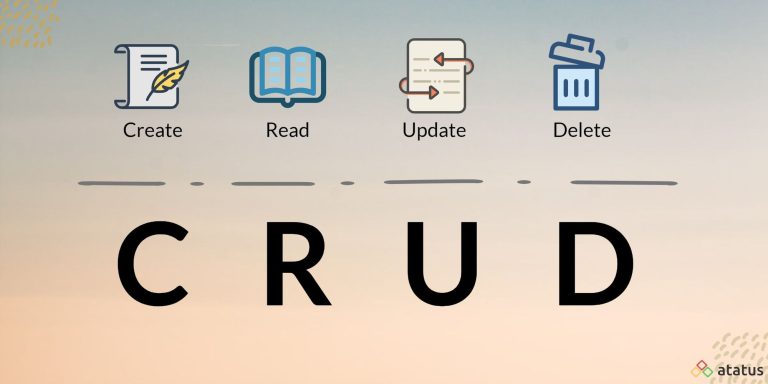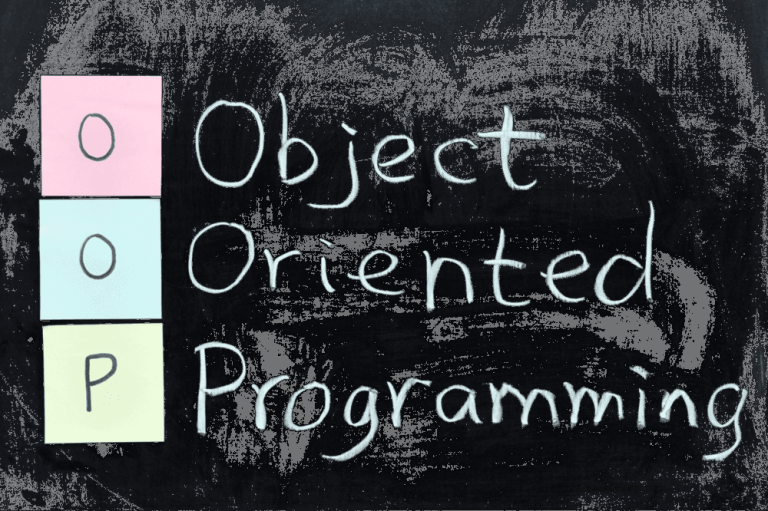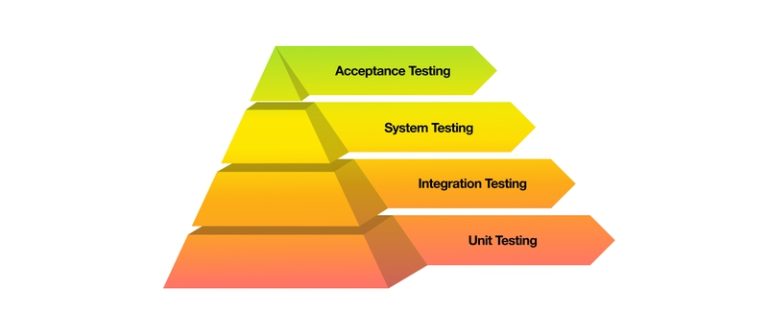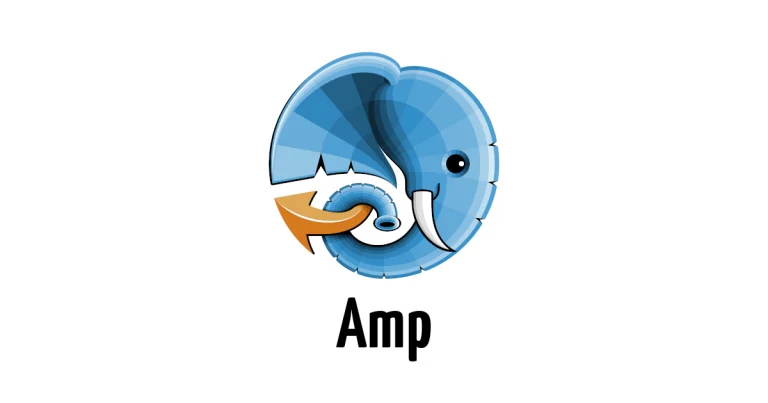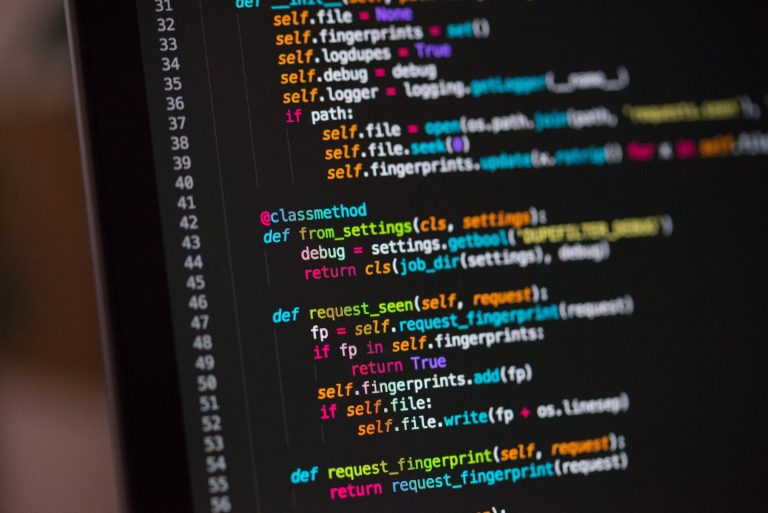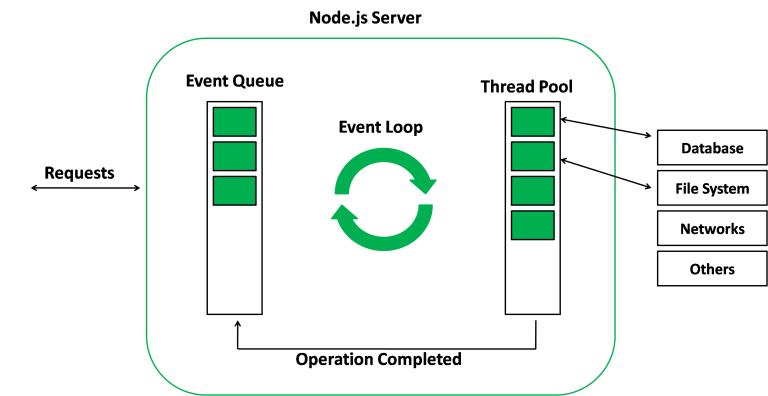Depends on your operating system. Here are instructions for some common operating systems:
1. Linux (Ubuntu/Debian):
On Debian-based Linux distributions, including Ubuntu, you can use the package manager to install the GNU Compiler Collection (GCC), which includes the C compiler (gcc).
Open a terminal and run the following command:
sudo apt-get update sudo apt-get install build-essential
The build-essential package includes essential tools like gcc, g++, make, and others.
2. Linux (Fedora/RHEL):
On Fedora and Red Hat Enterprise Linux (RHEL), you can use the following command to install the GCC package group:
sudo dnf groupinstall "Development Tools"
This command installs a set of development tools, including the GCC compiler.
3. macOS:
On macOS, you can install the Xcode Command Line Tools, which include the GCC compiler. Open the Terminal and run:
xcode-select --install
Follow the on-screen instructions to complete the installation.
4. Windows:
For Windows, one popular option is to use MinGW (Minimalist GNU for Windows), which provides a Unix-like environment and a collection of programming tools, including GCC.
- Download the MinGW installer from the official website.
- Run the installer and follow the installation instructions.
- During the installation process, select the components you want to install. Make sure to include the C compiler (
gcc).
After installing GCC on your system, you can open a command prompt or terminal and type gcc to verify that the compiler is installed and accessible.
gcc --version
This should display information about the installed GCC version.
Once you have the C compiler installed, you can start writing and compiling C programs on your system.