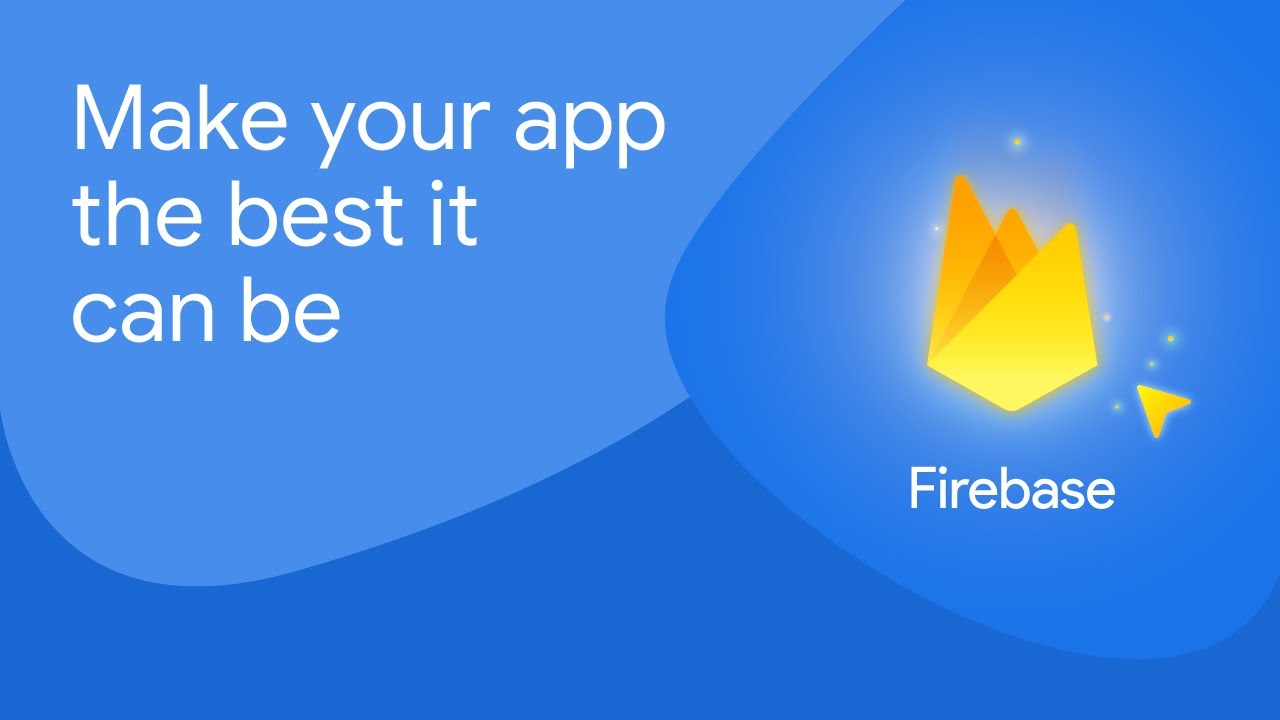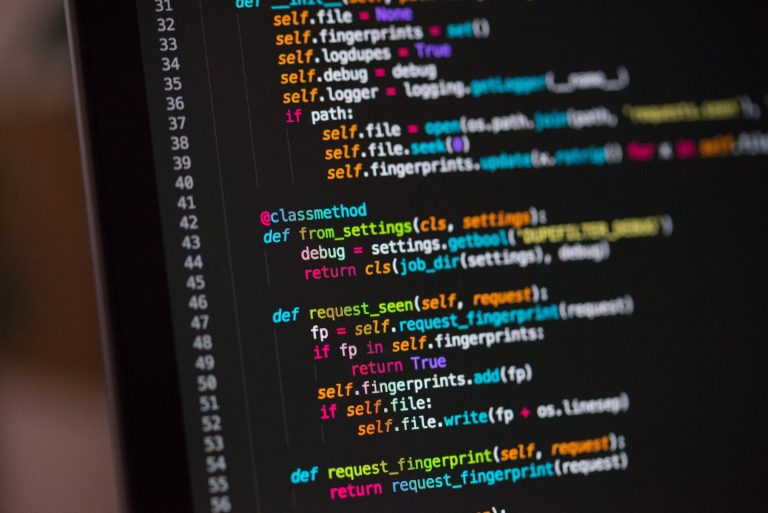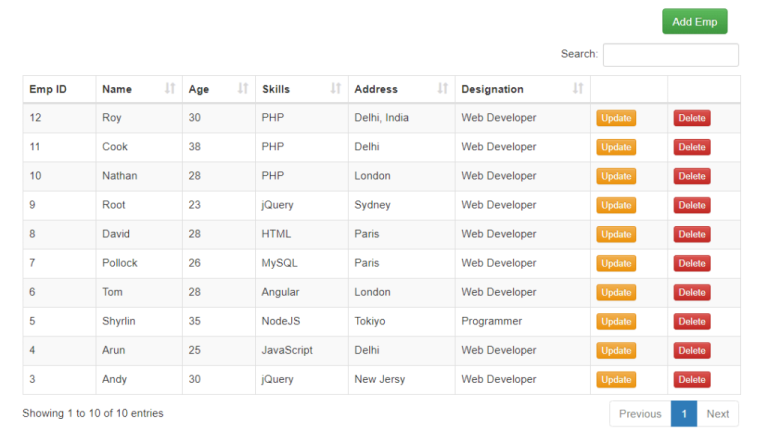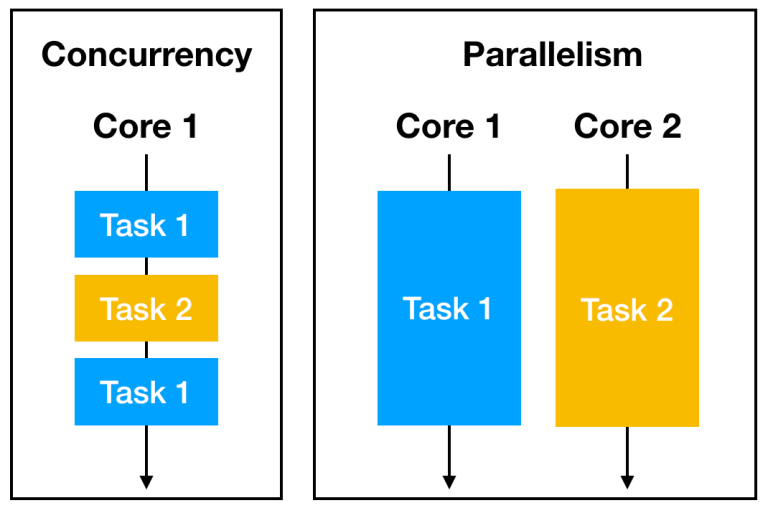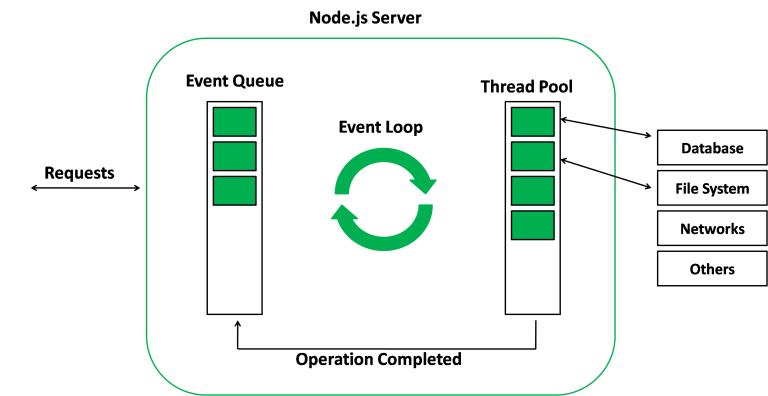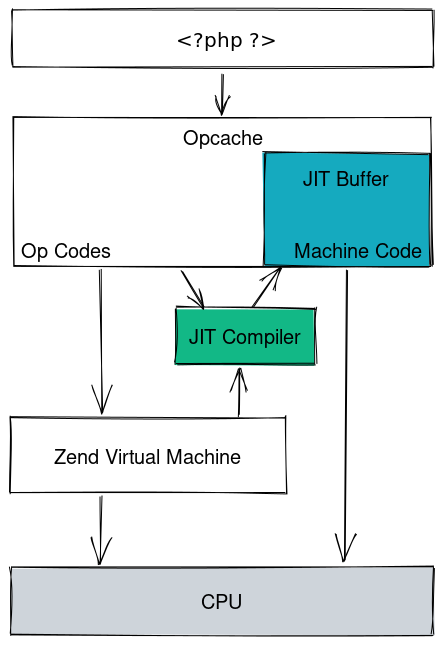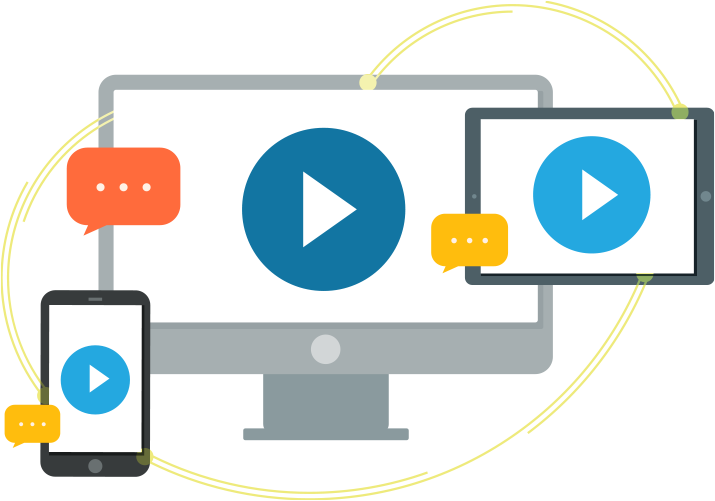Introduction
Firebase, a comprehensive platform for mobile and web application development, provides a wide array of services ranging from real-time databases to authentication and hosting. Combining the robustness of C++ with the features of Firebase can open up new possibilities for developers seeking a powerful and efficient solution for their applications. In this article, we’ll delve into the integration of C++ with Firebase and explore how this combination can enhance the development of modern applications.
Setting Up Firebase:
Before diving into C++ integration, it’s essential to set up a Firebase project. Follow these steps:
- Create a Firebase Project:
Go to the Firebase Console and create a new project. - Add an App to Your Project:
After creating a project, add a new app to it. Choose your platform (iOS, Android, Web) and follow the setup instructions. For C++ integration, select the “Add Firebase to your C++ project” option. - Download Configuration Files:
Download the configuration files provided by Firebase for your C++ project. These files contain settings and credentials necessary for connecting your C++ application to Firebase services.
Integrating Firebase with C++:
Now that you have your Firebase project set up, let’s explore how to integrate it with a C++ application.
- Include Firebase Libraries:
Include the necessary Firebase libraries in your C++ project. Depending on the services you plan to use, you might need different libraries. For example, if you’re using Firebase Realtime Database, include the appropriate headers:
#include "firebase/app.h" #include "firebase/database.h"
- Initialize Firebase:
In your C++ code, initialize Firebase using the configuration files you downloaded earlier:
// Initialize Firebase
firebase::AppOptions options;
options.set_database_url("https://your-project-id.firebaseio.com");
firebase::App* app = firebase::App::Create(options);- Use Firebase Services:
Utilize Firebase services in your C++ application based on your project’s requirements. For example, if you’re working with the Realtime Database, you can perform operations like reading and writing data:
// Get a reference to the database service
firebase::database::Database* database = firebase::database::Database::GetInstance(app);
firebase::database::DatabaseReference ref = database->GetReference("message");
// Write data to the database
ref.SetValue("Hello, Firebase!");
// Read data from the database
std::string result;
ref.GetValue().OnCompletion([](const firebase::Future<firebase::database::DataSnapshot>& result_future, void* user_data) {
if (result_future.error() == firebase::database::kErrorNone) {
const firebase::database::DataSnapshot* snapshot = result_future.result();
result = snapshot->value().string_value();
// Process the result as needed
} else {
// Handle error
}
}, nullptr);
// Wait for the asynchronous operation to complete
// (In a real application, you'd typically handle this asynchronously)
while (result.empty()) {}Conclusion
Integrating C++ with Firebase opens up a world of possibilities for developers, allowing them to leverage Firebase’s robust backend services in native C++ applications. Whether you’re building a desktop application, a game, or an embedded system, the combination of C++ and Firebase empowers you to create feature-rich, real-time, and scalable solutions. As you explore the integration, refer to the official Firebase C++ documentation for detailed information on each service and their APIs. Happy coding!