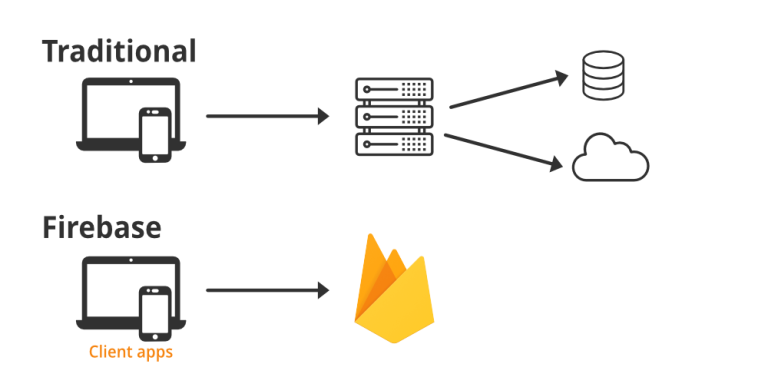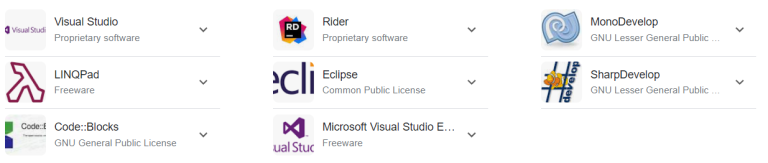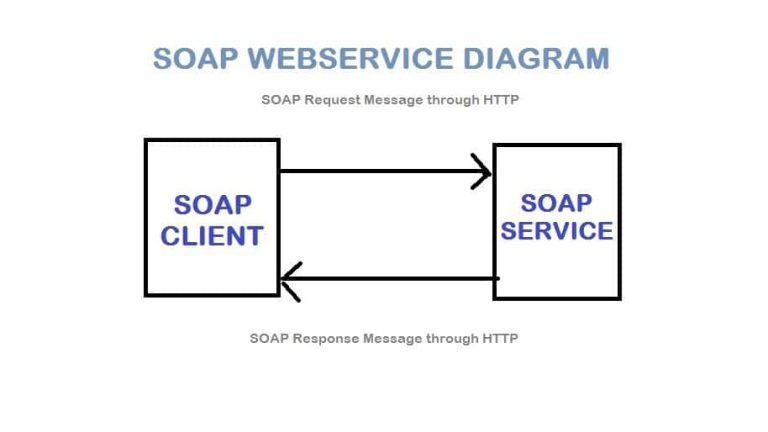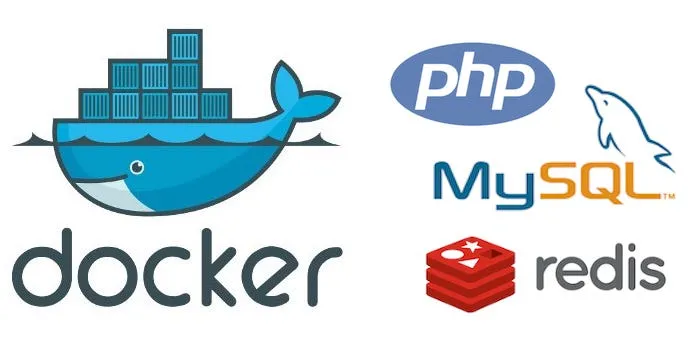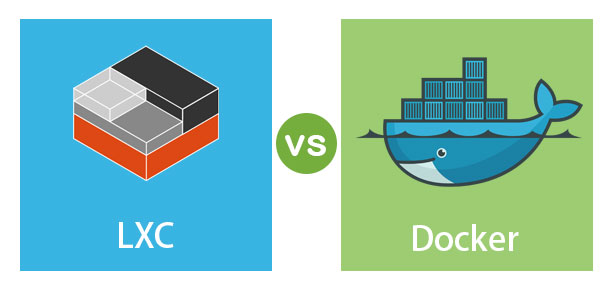To use your C# (.NET Core), Java (Spring Boot), and Golang applications with Docker, you’ll need to create a Dockerfile for each application. A Dockerfile is a script that contains instructions to build a Docker image, which is a lightweight, standalone, and executable package that includes your application and its dependencies.
C# (.NET Core) with Docker:
- Create a
Dockerfilein your project’s root directory:
# Use the official .NET Core runtime as a base image FROM mcr.microsoft.com/dotnet/core/runtime:3.1 AS base # Set the working directory to /app WORKDIR /app # Copy the published output from your build environment to /app COPY bin/Release/netcoreapp3.1/publish /app # Define the entry point for your application ENTRYPOINT ["dotnet", "YourAppName.dll"]
- Build and run the Docker image:
# Build the Docker image docker build -t your-app-name . # Run the Docker container docker run -p 8080:80 your-app-name
Replace YourAppName with the actual name of your .NET Core application.
Java (Spring Boot) with Docker:
- Create a
Dockerfilein your project’s root directory:
# Use the official OpenJDK runtime as a base image FROM openjdk:11-jre-slim # Set the working directory to /app WORKDIR /app # Copy the JAR file from your build environment to /app COPY target/your-app-name.jar /app/app.jar # Define the entry point for your application ENTRYPOINT ["java", "-jar", "app.jar"]
- Build and run the Docker image:
# Build the Docker image docker build -t your-app-name . # Run the Docker container docker run -p 8080:8080 your-app-name
Replace your-app-name with the actual name of your Spring Boot application.
Golang with Docker:
- Create a
Dockerfilein your project’s root directory:
# Use the official Golang base image FROM golang:1.17-alpine AS build # Set the working directory to /app WORKDIR /app # Copy the source code into the container COPY . . # Build the Go application RUN go build -o your-app-name # Use a minimal base image for the final image FROM alpine:latest # Set the working directory to /app WORKDIR /app # Copy the compiled binary from the build image to /app COPY --from=build /app/your-app-name /app/your-app-name # Define the entry point for your application ENTRYPOINT ["./your-app-name"]
- Build and run the Docker image:
# Build the Docker image docker build -t your-app-name . # Run the Docker container docker run -p 8080:8080 your-app-name
Replace your-app-name with the actual name of your Golang application.
These Dockerfiles are simplified examples, and you might need to adjust them based on your specific project structure and requirements. Make sure to build your application before creating the Docker image, and consider using multi-stage builds to reduce the size of your Docker image for production.