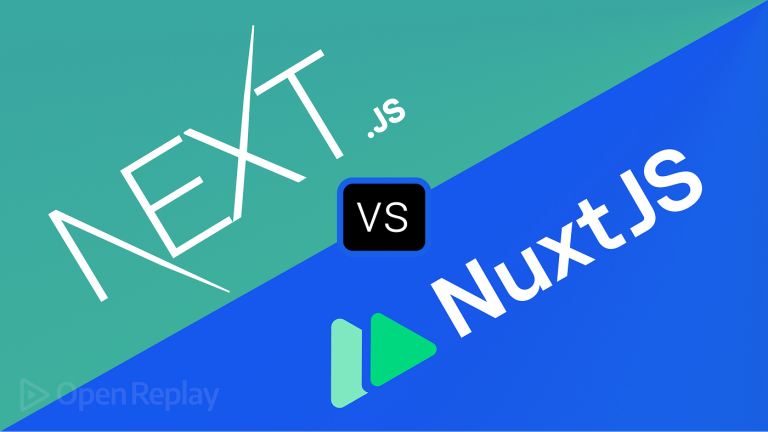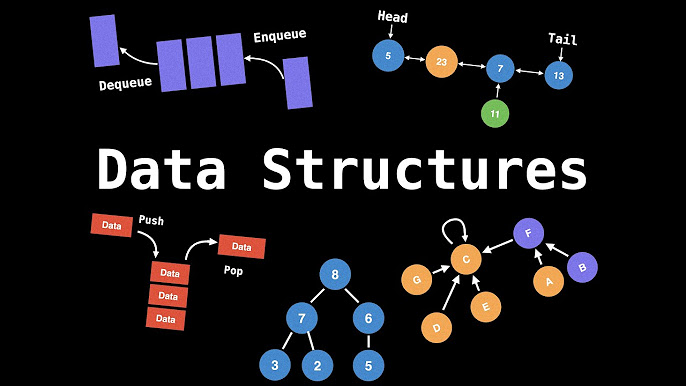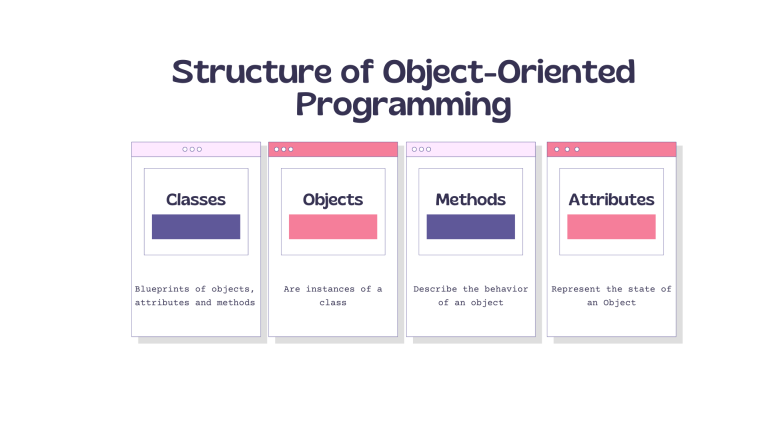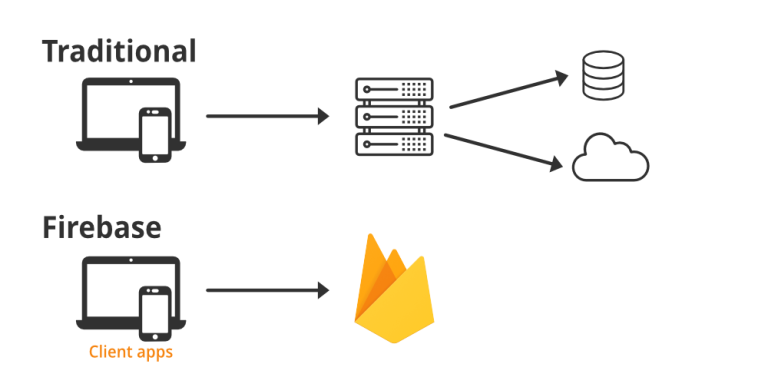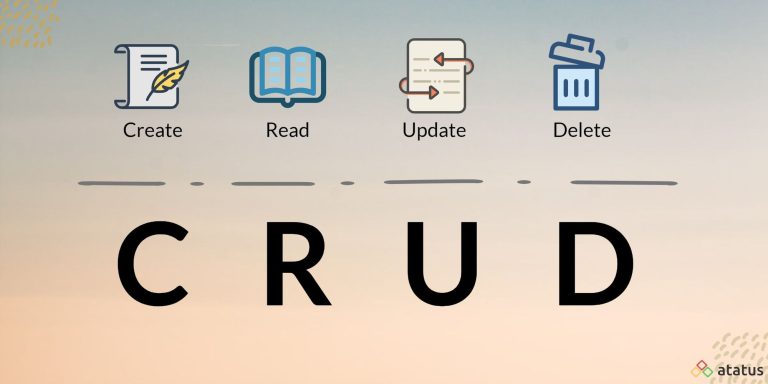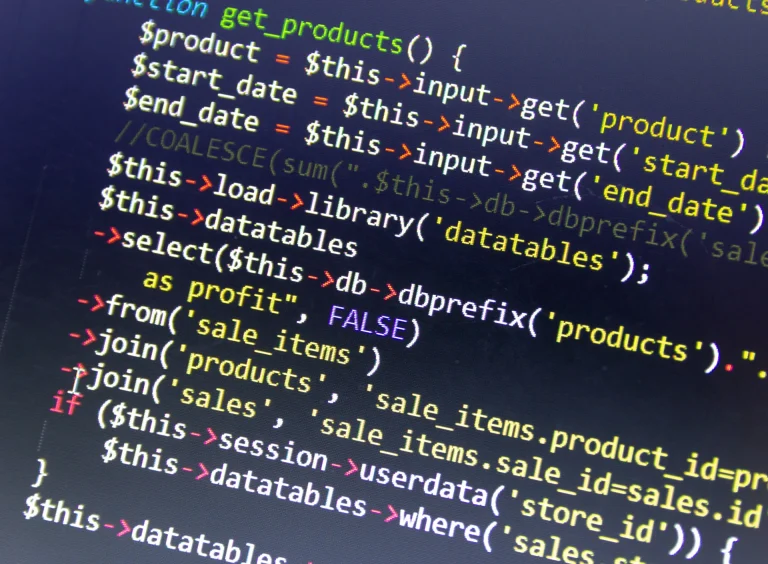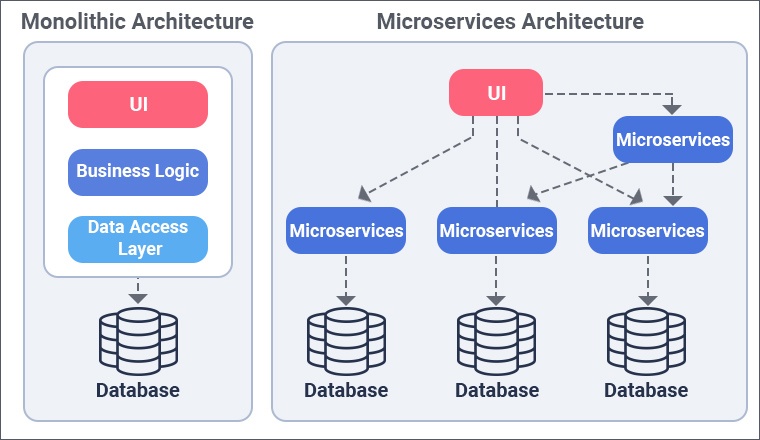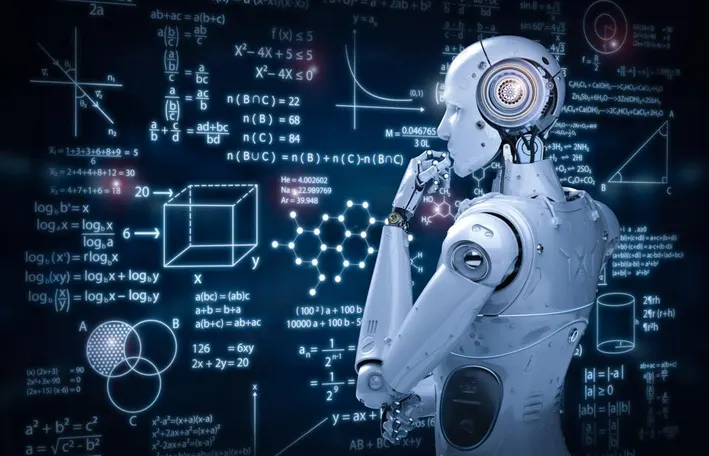Introduction
Python’s versatility is greatly amplified by its extensive library ecosystem, offering a rich set of tools and resources for developers. Whether you’re building web applications, diving into data science, or exploring artificial intelligence, Python libraries provide a treasure trove of pre-built functionalities. Let’s delve into some indispensable Python libraries that can elevate your coding experience and accelerate your projects.
1. NumPy: The Foundation for Numerical Computing
Use Case: Scientific Computing, Data Analysis
NumPy stands as the cornerstone of numerical computing in Python. It introduces the numpy array, a powerful data structure for efficient manipulation of large datasets. With NumPy, performing mathematical and logical operations on arrays becomes a breeze, making it an essential library for tasks ranging from basic array manipulations to complex linear algebra operations.
import numpy as np # Create a NumPy array arr = np.array([1, 2, 3, 4, 5]) # Perform operations on the array mean_value = np.mean(arr)
2. pandas: Data Wrangling Made Easy
Use Case: Data Analysis, Data Cleaning
Pandas is a versatile library for data manipulation and analysis. It introduces two key data structures, DataFrame and Series, which simplify handling and cleaning of structured data. Pandas excels at tasks such as filtering, grouping, and transforming data, making it an invaluable asset for anyone working with datasets.
import pandas as pd
# Create a DataFrame
data = {'Name': ['Alice', 'Bob', 'Charlie'],
'Age': [25, 30, 22]}
df = pd.DataFrame(data)
# Perform data analysis operations
average_age = df['Age'].mean()3. Matplotlib: Crafting Visual Masterpieces
Use Case: Data Visualization
Matplotlib is a robust plotting library that empowers developers to create a wide array of static, animated, and interactive visualizations. Whether you’re visualizing trends in data or crafting complex graphs, Matplotlib provides the tools to transform your data into compelling visuals.
import matplotlib.pyplot as plt
# Create a simple plot
x = [1, 2, 3, 4, 5]
y = [10, 20, 15, 25, 30]
plt.plot(x, y)
plt.xlabel('X-axis')
plt.ylabel('Y-axis')
plt.title('Simple Plot')
plt.show() 4. Requests: HTTP Simplified
Use Case: Web Scraping, API Interactions
The requests library simplifies making HTTP requests, making it a go-to choice for web scraping and interacting with APIs. With an elegant API, it streamlines the process of sending HTTP requests, handling responses, and managing cookies.
import requests
# Make a GET request
response = requests.get('https://www.example.com')
# Print the content of the response
print(response.text)5. scikit-learn: Your Companion in Machine Learning
Use Case: Machine Learning
Scikit-learn is a comprehensive library for machine learning in Python. It provides simple and efficient tools for data mining and data analysis, facilitating the implementation of various machine learning algorithms, from classification to regression and clustering.
from sklearn.model_selection import train_test_split from sklearn.linear_model import LogisticRegression from sklearn.metrics import accuracy_score # Load dataset and split into features and labels X_train, X_test, y_train, y_test = train_test_split(features, labels, test_size=0.2) # Create and train a logistic regression model model = LogisticRegression() model.fit(X_train, y_train) # Make predictions and evaluate accuracy predictions = model.predict(X_test) accuracy = accuracy_score(y_test, predictions)
Conclusion
The Python programming language owes much of its popularity and efficacy to its rich ecosystem of libraries. These featured libraries merely scratch the surface of what Python has to offer. As you embark on your coding journey, explore the vast landscape of Python libraries to discover tools tailored to your specific needs. With these powerful libraries at your disposal, you’ll find that the possibilities for innovation and problem-solving are virtually limitless. Happy coding!