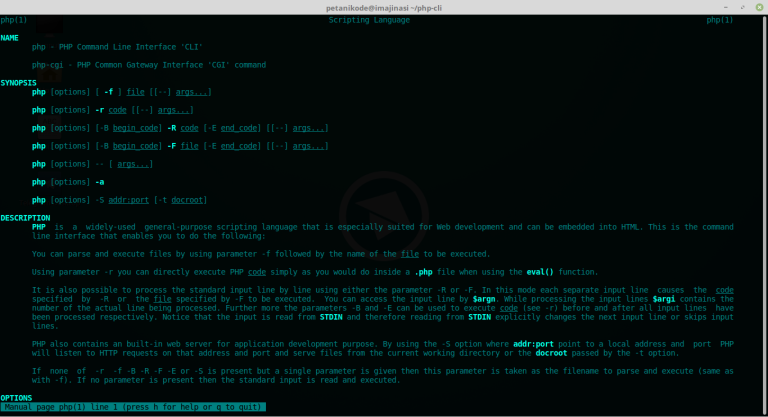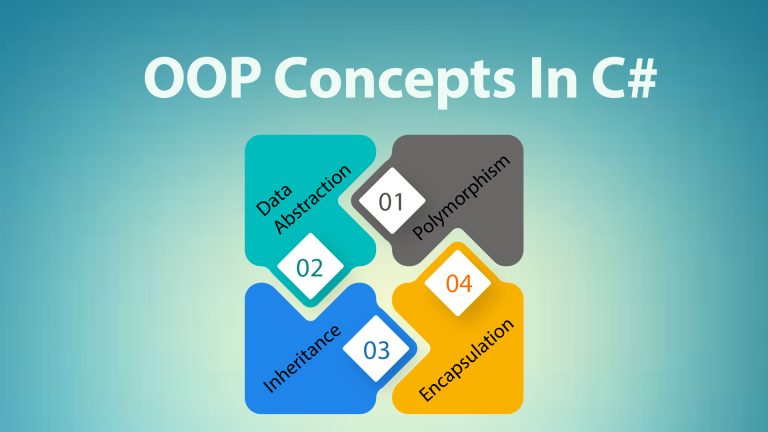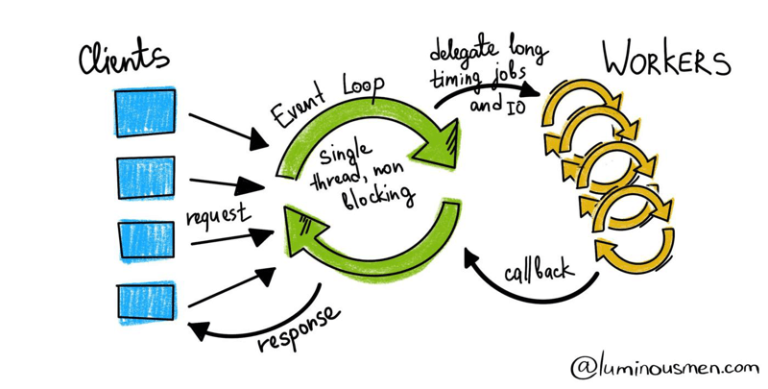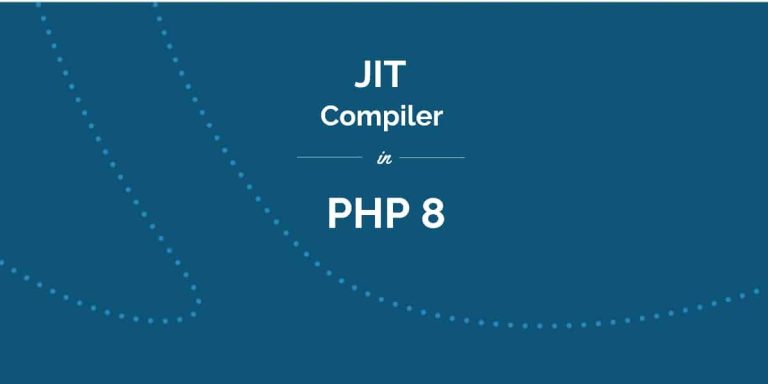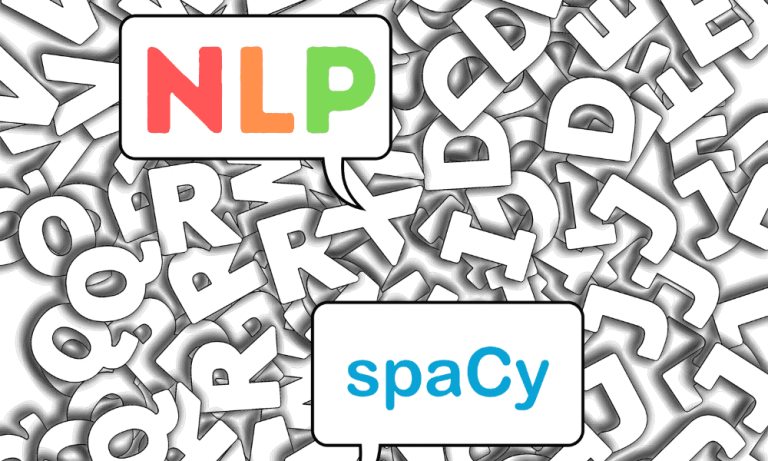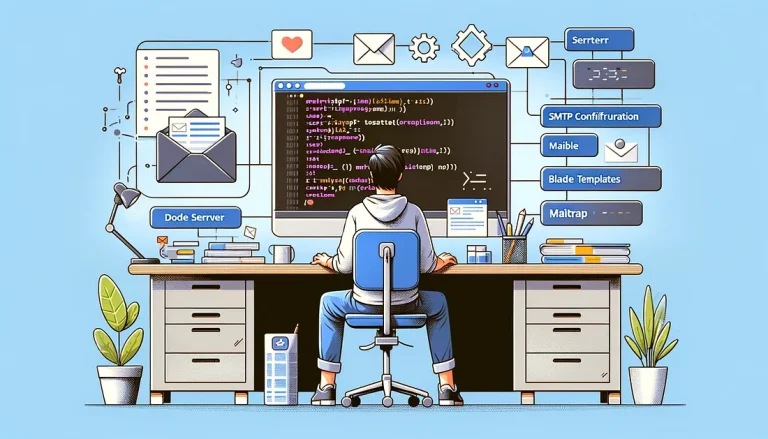Python, known for its readability and simplicity, is a versatile language that caters to a wide range of developers. However, even the most seasoned Python developers can fall prey to common mistakes that might lead to unexpected behavior or subtle bugs. In this article, we’ll explore the top 5 most common mistakes in Python 3 and how to avoid them.
1. Mutable Default Arguments:
One of the common pitfalls in Python is using mutable objects as default arguments in function definitions. Consider the following example:
def append_to_list(value, my_list=[]):
my_list.append(value)
return my_list
result1 = append_to_list(1)
result2 = append_to_list(2)
print(result1) # Output: [1, 2]In this case, the default mutable list is shared between function calls. To avoid this, use None as the default value and create a new list within the function:
def append_to_list(value, my_list=None):
if my_list is None:
my_list = []
my_list.append(value)
return my_list2. Misusing the == Operator for Identity Checking:
In Python, the == operator checks for equality, while the is operator checks for identity. The mistake of using == for identity checking can lead to unexpected behavior:
list1 = [1, 2, 3]
list2 = [1, 2, 3]
if list1 == list2:
print("Lists are equal")
if list1 is list2:
print("Lists are identical")In this case, the first condition will be true because == compares the values. However, the second condition will be false because is checks for object identity. To compare identity, use is:
if list1 is list2:
print("Lists are identical") 3. Using range Incorrectly:
The range function in Python generates a sequence of numbers within a specified range. A common mistake is using it incorrectly, especially when expecting it to include the upper limit:
for i in range(5):
print(i)This code will output numbers from 0 to 4, not including 5. To include the upper limit, use:
for i in range(5):
print(i)4. Unintended Global Variables:
Python allows you to access global variables from within a function, but modifying them requires a declaration using the global keyword. Failing to use global when needed can lead to unintended consequences:
counter = 0
def increment_counter():
counter += 1 # Raises UnboundLocalError
increment_counter()To fix this, declare counter as global within the function:
counter = 0
def increment_counter():
global counter
counter += 15. Ignoring Exception Handling:
Failing to handle exceptions properly is a common mistake that can lead to unexpected program behavior. Avoid using a bare except clause, as it catches all exceptions, making it harder to identify and fix issues:
try:
result = 10 / 0
except:
print("An error occurred")Instead, catch specific exceptions to handle errors more gracefully:
try:
result = 10 / 0
except ZeroDivisionError:
print("Cannot divide by zero")
except Exception as e:
print(f"An unexpected error occurred: {e}")Conclusion:
Python’s simplicity can sometimes be deceiving, and even experienced developers can make common mistakes. Understanding these pitfalls and following best practices, such as using immutable default arguments, proper comparison operators, and exception handling, will help you write more robust and error-resistant Python code. Always stay vigilant, review your code regularly, and embrace the philosophy of “Readability counts” to foster maintainable and bug-free Python projects.