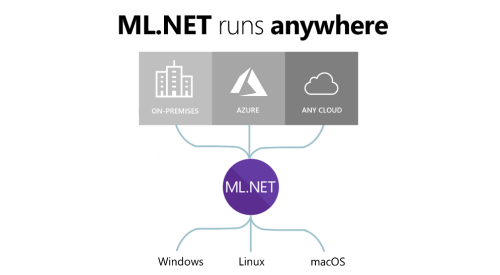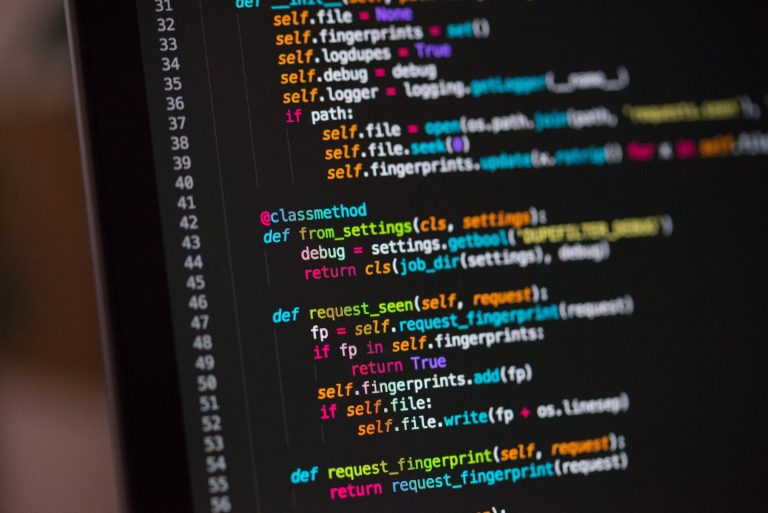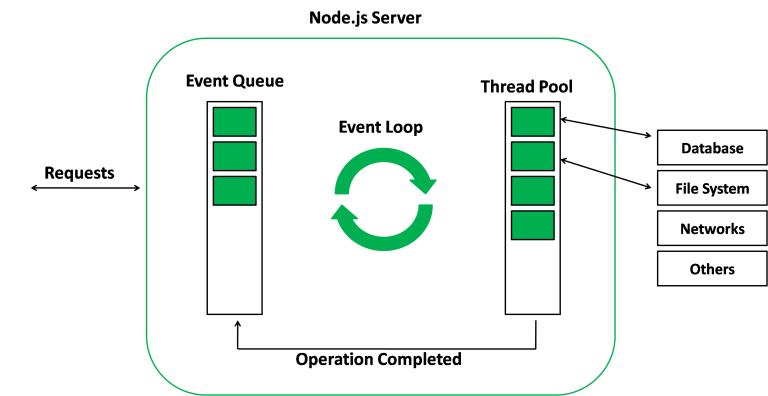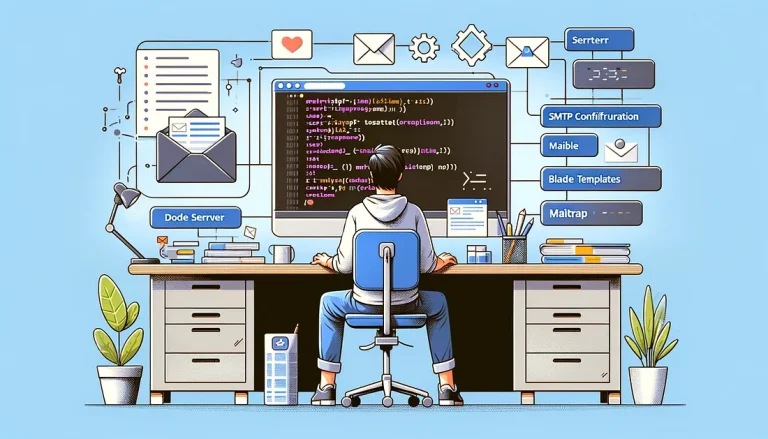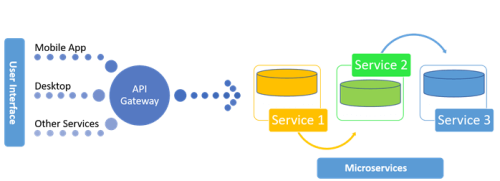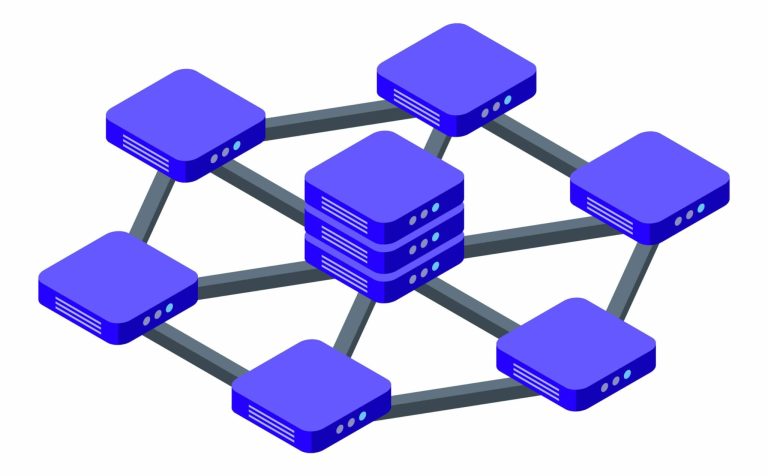Exploring Machine Learning in C#: A Practical Guide with Sample Code
Machine Learning (ML) has become a transformative technology, and C# developers can harness its power using libraries and frameworks that seamlessly integrate with the language. In this article, we’ll dive into the world of C# machine learning, exploring key concepts and providing sample code using the popular ML.NET library.
Introduction to ML.NET:
ML.NET is an open-source, cross-platform machine learning framework developed by Microsoft. It allows C# developers to incorporate machine learning models into their applications for tasks such as classification, regression, clustering, and recommendation.
Installing ML.NET:
To get started, you’ll need to install the ML.NET NuGet package in your C# project. Use the following command in the Package Manager Console:
Install-Package Microsoft.ML
Creating a Simple ML Model:
Let’s create a basic ML model to predict whether a movie will receive positive or negative reviews based on review text. We’ll use a sentiment analysis example.
using Microsoft.ML;
using Microsoft.ML.Data;
// Define data classes
public class SentimentData
{
[LoadColumn(0), ColumnName("Label")]
public bool Sentiment;
[LoadColumn(1)]
public string Text;
}
public class SentimentPrediction
{
[ColumnName("PredictedLabel")]
public bool Prediction;
}
class Program
{
static void Main()
{
// Create a MLContext
var context = new MLContext();
// Load data
var data = context.Data.LoadFromTextFile<SentimentData>("sentiment_data.csv", separatorChar: ',');
// Split data into training and testing sets
var split = context.Data.TrainTestSplit(data);
var trainData = split.TrainSet;
var testData = split.TestSet;
// Define data processing pipeline
var pipeline = context.Transforms.Text.FeaturizeText("Features", "Text")
.Append(context.Transforms.Conversion.MapValueToKey("Label"))
.Append(context.Transforms.Conversion.MapKeyToValue("PredictedLabel"))
.Append(context.Transforms.Conversion.MapValueToKey("PredictedLabel"));
// Choose a machine learning algorithm
var trainer = context.Transforms.Conversion.MapKeyToValue("PredictedLabel")
.Append(context.Transforms.Conversion.MapValueToKey("Label"))
.Append(context.Transforms.Conversion.MapKeyToValue("Label"))
.Append(context.BinaryClassification.Trainers.SdcaLogisticRegression());
// Create and train the model
var model = pipeline.Append(trainer).Fit(trainData);
// Evaluate the model
var predictions = model.Transform(testData);
var metrics = context.BinaryClassification.Evaluate(predictions);
Console.WriteLine($"Accuracy: {metrics.Accuracy}");
Console.WriteLine($"Log-loss: {metrics.LogLoss}");
// Make predictions
var sentiment = new SentimentData { Text = "I love ML.NET!" };
var prediction = context.Model.MakePredictionFunction<SentimentData, SentimentPrediction>(model).Predict(sentiment);
Console.WriteLine($"Predicted sentiment: {prediction.Prediction}");
}
}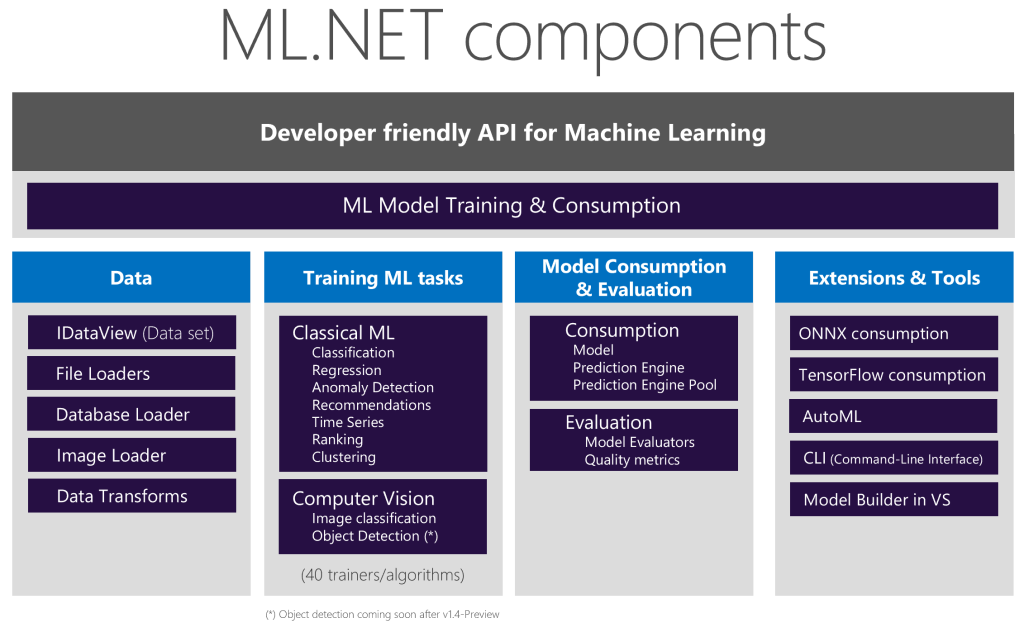
This example covers loading data, splitting it for training and testing, defining a pipeline, choosing a machine learning algorithm (SDCA Logistic Regression in this case), training the model, evaluating its performance, and making predictions.
Conclusion: Empowering C# Developers with ML.NET:
ML.NET makes machine learning accessible to C# developers, enabling them to leverage the benefits of ML in their applications without the need for extensive expertise in specialized ML languages. Whether you’re developing sentiment analysis, image classification, or regression models, ML.NET provides a versatile and user-friendly platform for integrating machine learning into your C# projects.