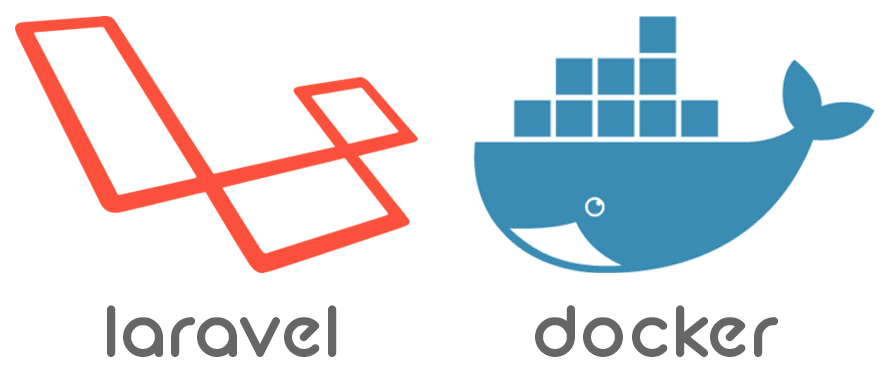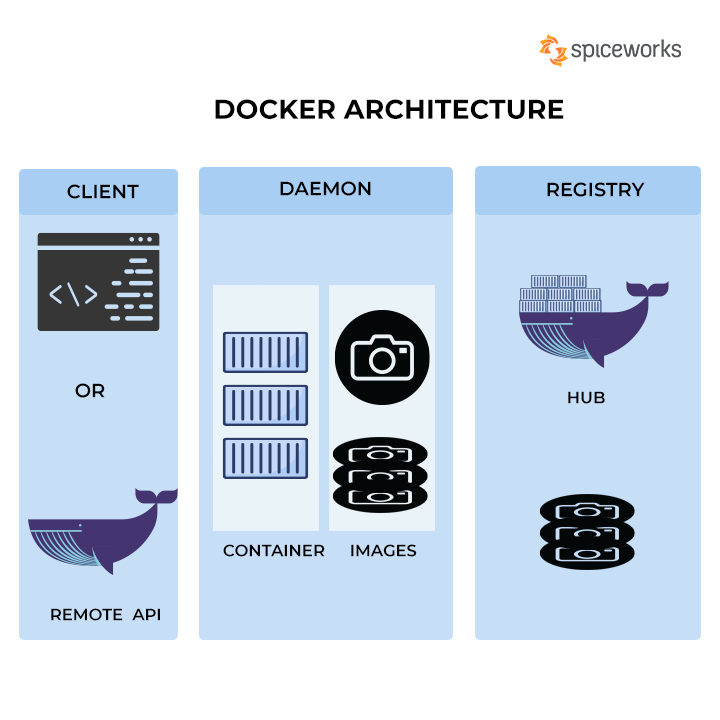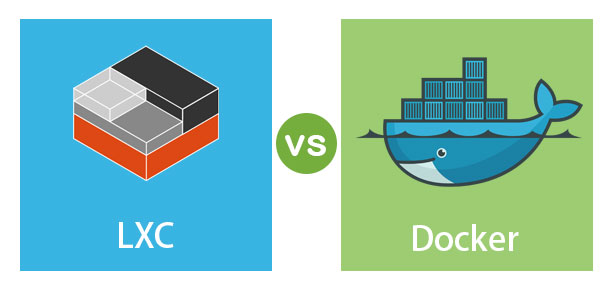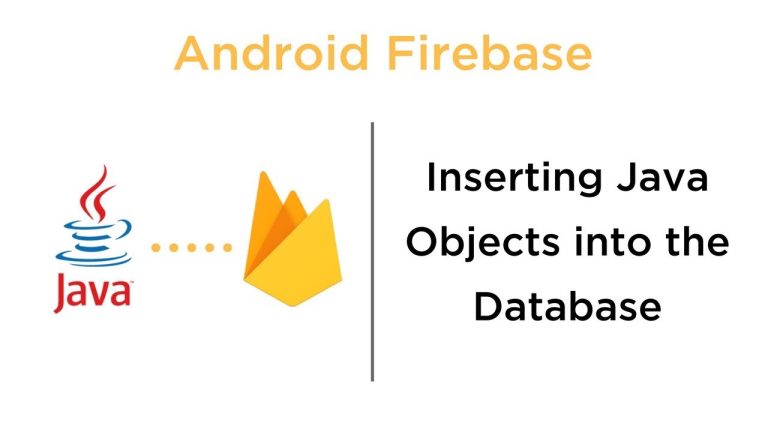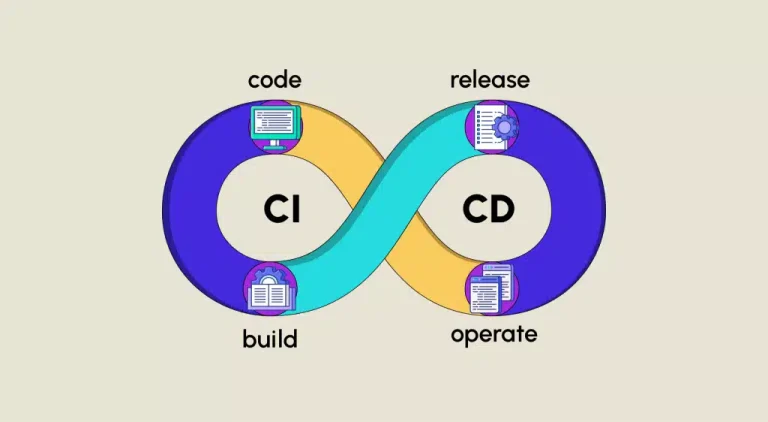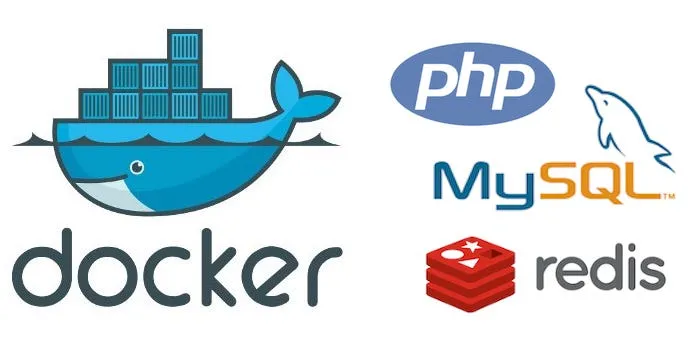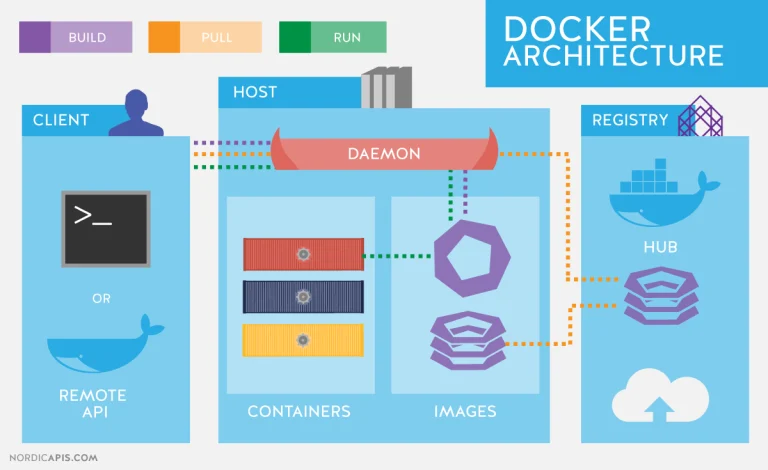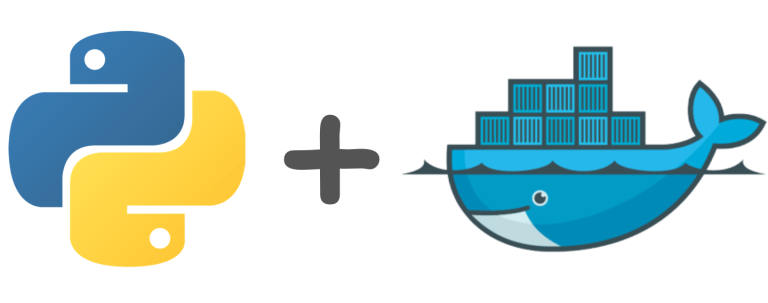Introduction:
Laravel 8, with its powerful features and enhancements, is a popular choice for web development. Docker, a containerization platform, complements Laravel by simplifying dependency management and ensuring consistent environments across development, testing, and production. This article explores the synergy between Docker and Laravel 8, offering insights into best practices and practical tips for a seamless development and deployment experience.
Laravel 8’s Modern Features:
- Jetstream and Laravel Fortify: Laravel 8 introduces Jetstream for scaffolding application layouts and Laravel Fortify for authentication and registration.
- Model Factories Improvements: Laravel 8 enhances model factories, making it easier to generate test data.
- Job Batching: Introducing job batching for more efficient processing of queued jobs.
Creating a Dockerfile for Laravel 8:
- Choosing the PHP Image: Start by selecting an official PHP image with a version compatible with Laravel 8 (e.g.,
php:8.0-fpm). - Setting Work Directory: Use the
WORKDIRinstruction to set the working directory inside the container. - Copying Laravel Files: Employ
COPYto transfer the Laravel project files into the container. - Installing Dependencies: Leverage
RUNcommands to install PHP extensions and dependencies using Composer.
# Use an official PHP image as a parent image
FROM php:8.0-fpm
# Set the working directory to /var/www
WORKDIR /var/www
# Copy the current directory contents into the container at /var/www
COPY . /var/www
# Install dependencies
RUN apt-get update && apt-get install -y \
git \
curl \
libpng-dev \
libonig-dev \
libxml2-dev \
zip \
jpeg-dev \
vim \
unzip
# Install composer
RUN curl -sS https://getcomposer.org/installer | php -- --<OoB>or
RUN mv composer.phar /usr/local/bin/composer
# Expose port 9000 and start php-fpm server
EXPOSE 9000
CMD ["php-fpm"]Docker Compose for Laravel 8:
- Defining Services: Utilize Docker Compose to define services for Laravel 8, such as web servers, databases, and caching services.
- Environment Variables: Specify environment variables, database configurations, and application settings in the
docker-compose.ymlfile. - Database Integration: Configure a separate service for the database (e.g., MySQL) in the
docker-compose.ymlfile.
version: '3'
services:
web:
build: .
ports:
- "80:80"
db:
image: mysql:8.0 Database Configuration in Laravel 8:
- Adjusting .env File: Update the
.envfile in the Laravel 8 project to reflect the database credentials and other configurations. - Running Migrations and Seeders: Utilize Artisan commands within the Docker container to run database migrations and seeders.
Optimizing Laravel 8 Docker Images:
- Multi-Stage Builds: Implement multi-stage Docker builds for smaller and more efficient final images.
- Alpine Linux Variant: Consider using Alpine Linux-based PHP images for lightweight containers.
- Layer Caching Strategies: Leverage Docker’s layer caching to speed up image builds.
Running Laravel 8 Applications in Docker:
- Launching Containers: Use Docker commands or Docker Compose to build and launch containers for Laravel 8 applications.
- Debugging and Logging: Implement debugging tools and comprehensive logging to troubleshoot within the Docker environment.
Scaling Laravel 8 with Docker:
- Container Orchestration: Explore container orchestration tools like Kubernetes or Docker Swarm for managing and scaling Laravel 8 applications in production.
- Load Balancing: Implement load balancing strategies for distributing traffic across multiple Laravel containers.
Security Considerations:
- Regular Image Updates: Keep PHP images, Laravel dependencies, and Docker components up to date to address security vulnerabilities.
- Container Security Best Practices: Implement security best practices to safeguard against potential threats.
Testing Strategies for Laravel 8:
- Unit Testing: Utilize PHPUnit for writing and running unit tests within the Docker container.
- Feature and Integration Testing: Leverage Laravel’s testing tools to conduct feature and integration tests within the Dockerized environment.
Conclusion: Laravel 8 and Docker – A Voyage of Efficiency:
Docker and Laravel 8 together offer a streamlined and efficient development and deployment experience. By encapsulating dependencies, embracing Docker Compose for service definition, and optimizing Docker images, developers can confidently navigate the seas of modern web development. Laravel 8’s rich features combined with Docker’s containerization prowess create a robust environment for building scalable and maintainable web applications.