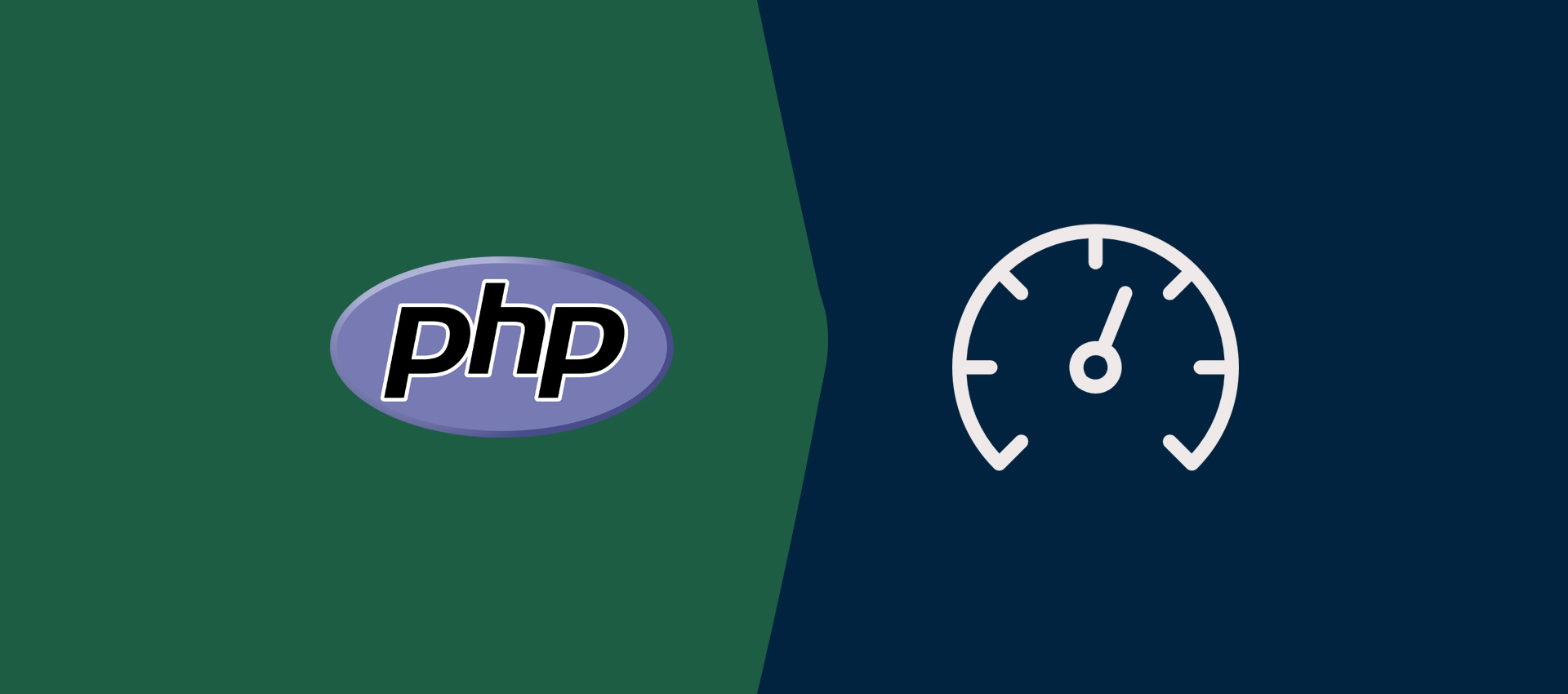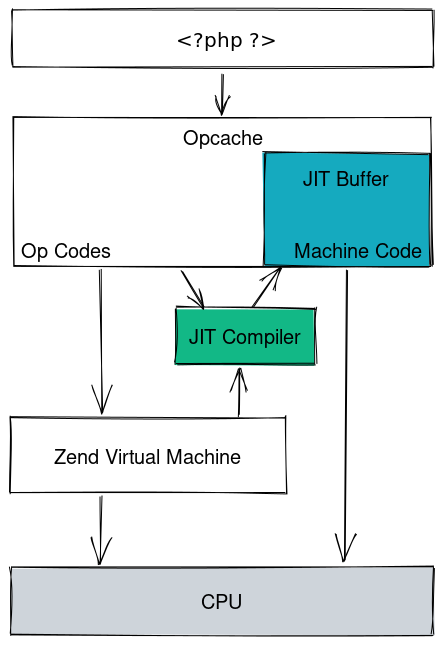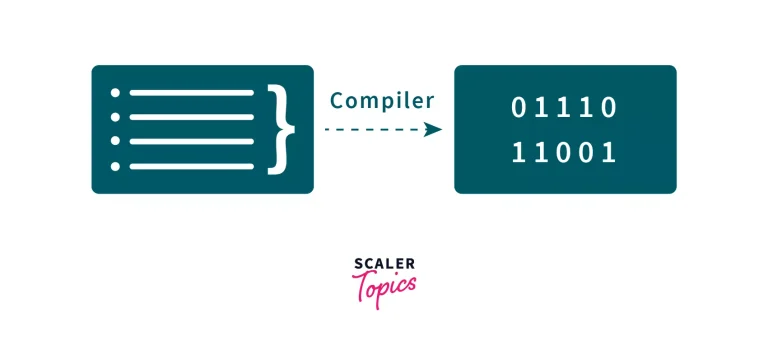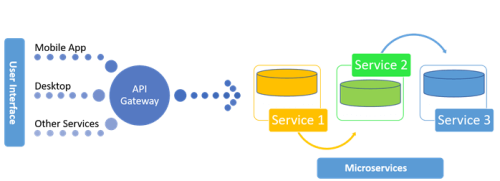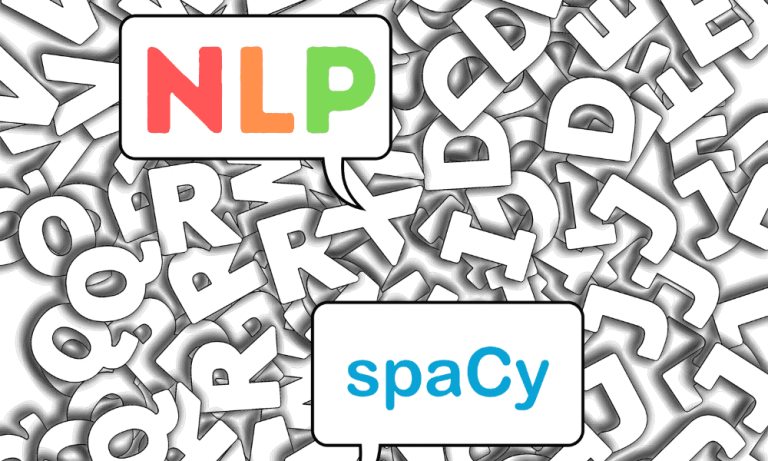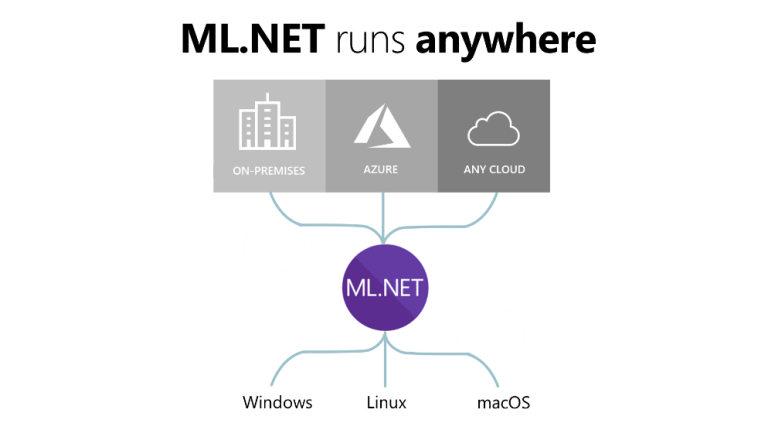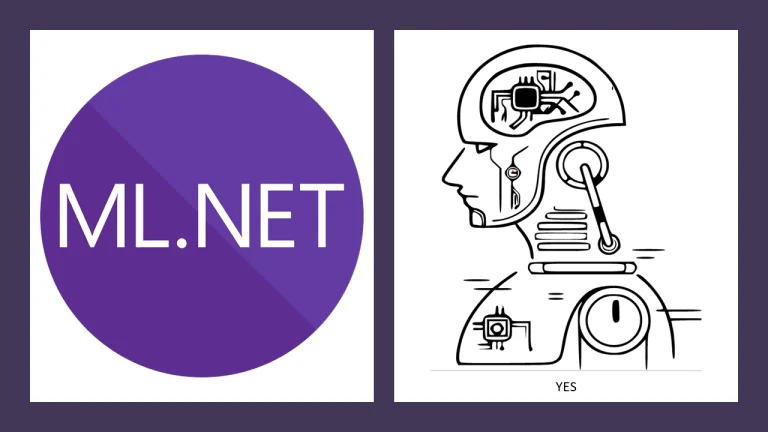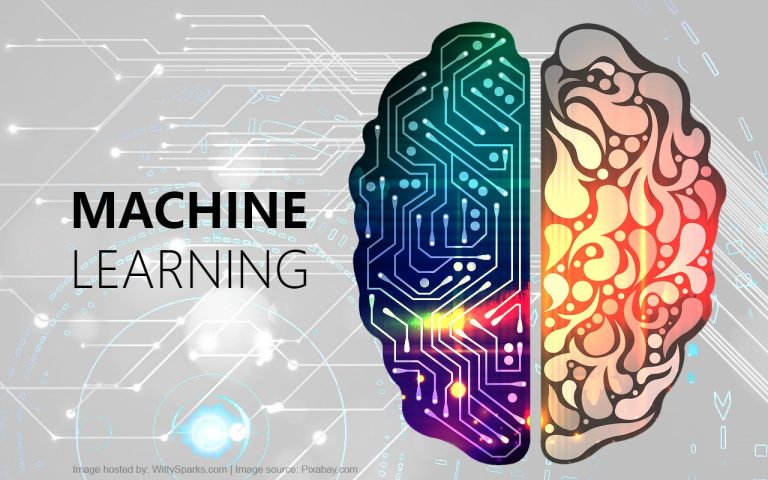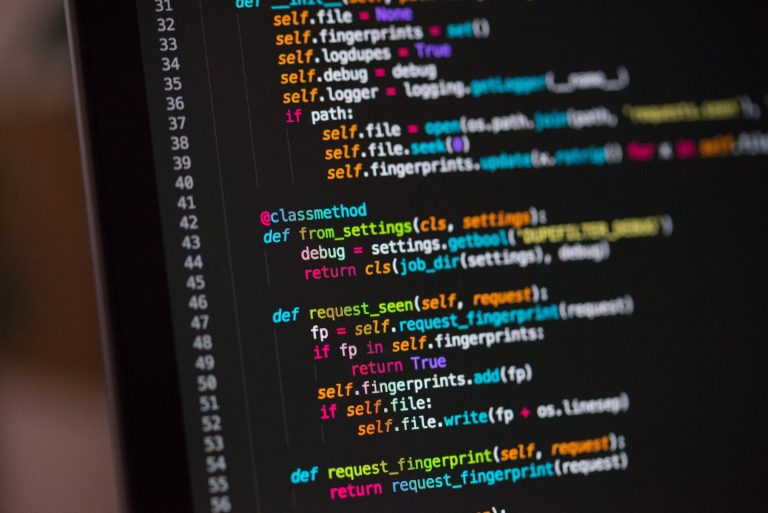In the realm of PHP performance optimization, OPcache stands out as a crucial tool for significantly improving the execution speed of PHP applications. As of 2024, OPcache has become an integral part of PHP, providing opcode caching and other performance enhancements. In this article, we’ll delve into what OPcache is, how it works, and best practices for leveraging it to optimize PHP applications.
Understanding OPcache:
1. What is OPcache?
OPcache, short for Opcode Cache, is a bytecode cache for PHP. Its primary function is to store precompiled PHP scripts in memory, reducing the need for PHP to parse and compile scripts on every request. By caching the opcode, OPcache enhances the performance of PHP applications.
2. How OPcache Works:
When a PHP script is executed, it undergoes a two-step process. First, it is parsed to generate opcode, a low-level representation of the script. Then, the opcode is executed by the PHP engine. OPcache intercepts this process by storing the generated opcode in shared memory. Subsequent requests for the same script can then skip the parsing and compilation steps, leading to faster execution.
3. Benefits of OPcache:
- Improved Performance: By reducing the need for script parsing and compilation, OPcache significantly improves the execution speed of PHP scripts.
- Lower Server Load: OPcache lowers the server load by minimizing the resources required for script execution.
- Enhanced Scalability: With opcode caching, PHP applications can handle increased traffic and concurrency more efficiently.
Enabling OPcache:
Enabling OPcache is a straightforward process, typically done through the PHP configuration file (php.ini). Here’s a basic configuration:
[opcache] zend_extension=opcache.so opcache.enable=1 opcache.enable_cli=1 opcache.memory_consumption=256 opcache.interned_strings_buffer=16 opcache.max_accelerated_files=10000 opcache.revalidate_freq=2 opcache.fast_shutdown=1 opcache.save_comments=1
Let’s break down some of these key configurations:
opcache.enable: Enables or disables OPcache.opcache.memory_consumption: Specifies the amount of memory OPcache uses for storing opcode.opcache.max_accelerated_files: Sets the maximum number of scripts that can be cached.
Best Practices for OPcache:
1. Tune Memory Consumption:
Adjust opcache.memory_consumption based on your server’s available memory. Allocating too much or too little memory can impact performance.
2. Limit Revalidation Frequency:
opcache.revalidate_freq determines how often OPcache checks for changes in script files. A longer revalidation frequency reduces file stat calls but may delay script updates.
3. Utilize Fast Shutdown:
Enabling opcache.fast_shutdown ensures a quicker shutdown process, releasing resources faster.
4. Save Comments:
Setting opcache.save_comments to 1 preserves comments in the opcode, aiding in debugging and profiling.
Verifying OPcache Status:
You can check the status and statistics of OPcache through various methods:
- PHP Info:
Runphpinfo()in a PHP script, and search for the OPcache section. - Command Line:
Use thephp -vcommand to display PHP information, including OPcache status. - OPcache Functions:
Utilize OPcache functions in PHP scripts for more detailed information.
<?php print_r(opcache_get_status()); ?>
Conclusion:
OPcache stands as a cornerstone for enhancing PHP application performance, providing a substantial boost by caching opcode in memory. By understanding its role, configuring it optimally, and adhering to best practices, developers can leverage OPcache to streamline script execution, reduce server load, and improve the overall responsiveness of PHP applications. As PHP continues to evolve, OPcache remains a critical component for achieving optimal performance in web development.