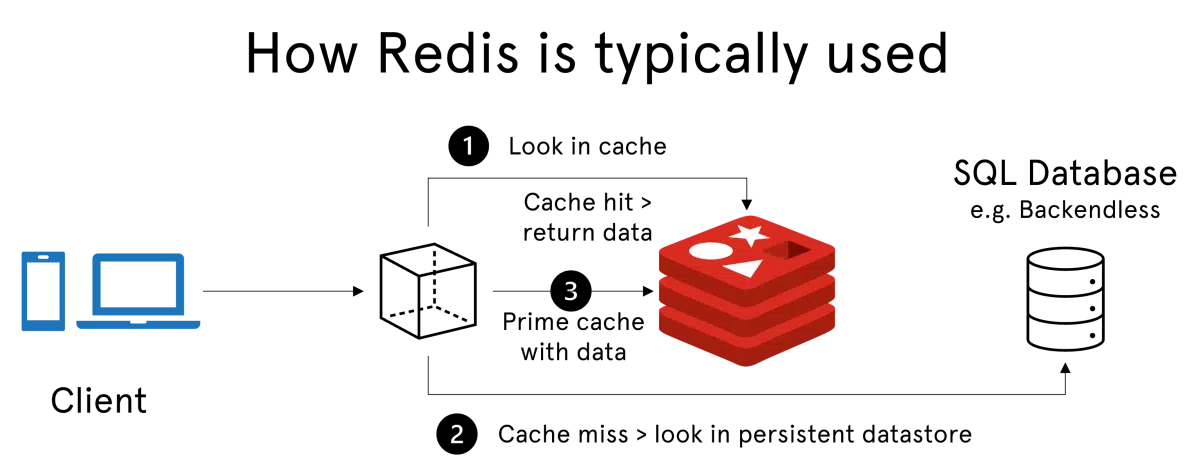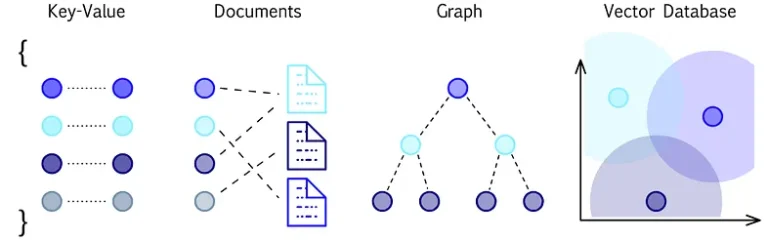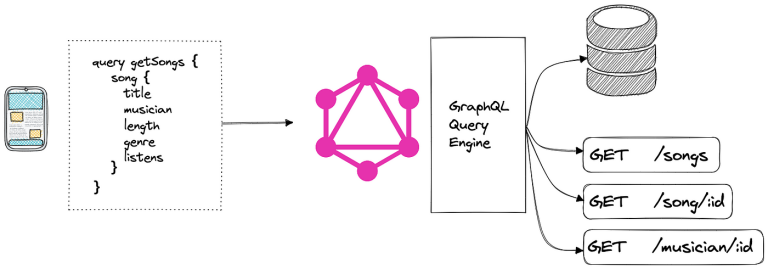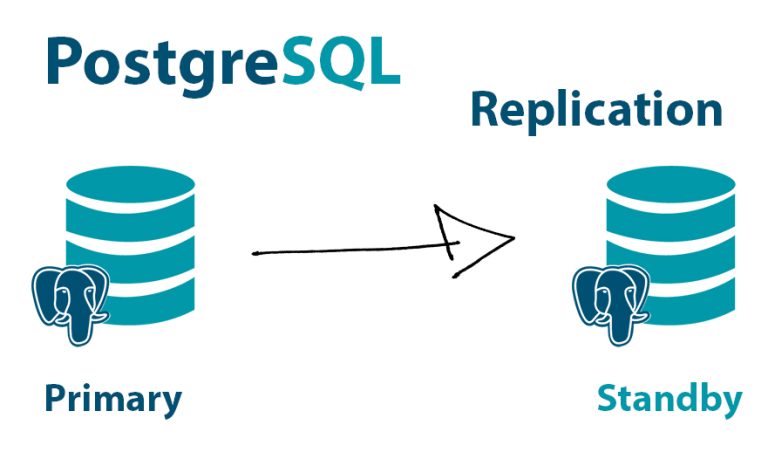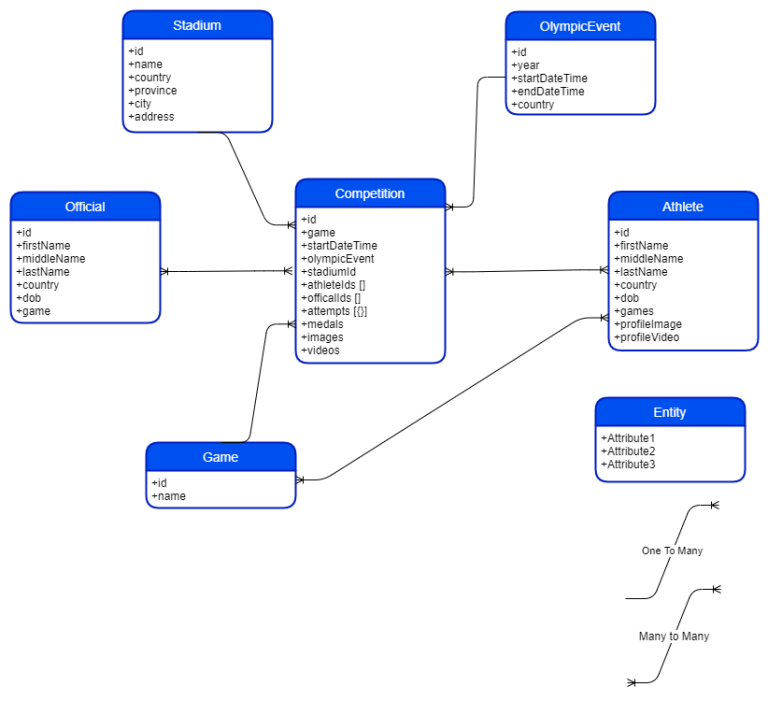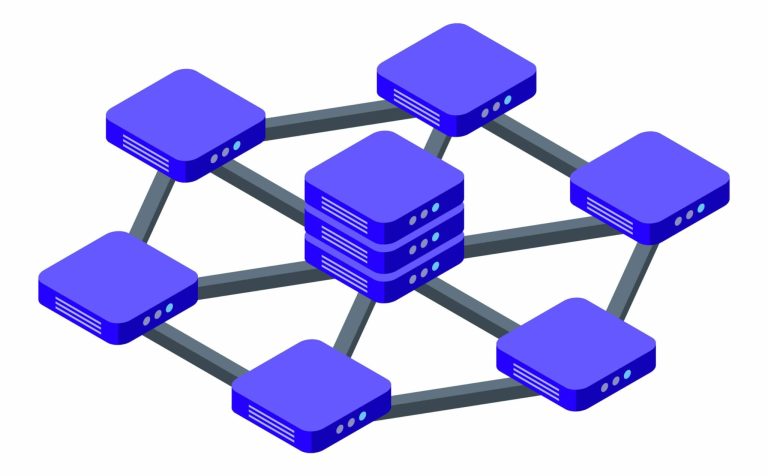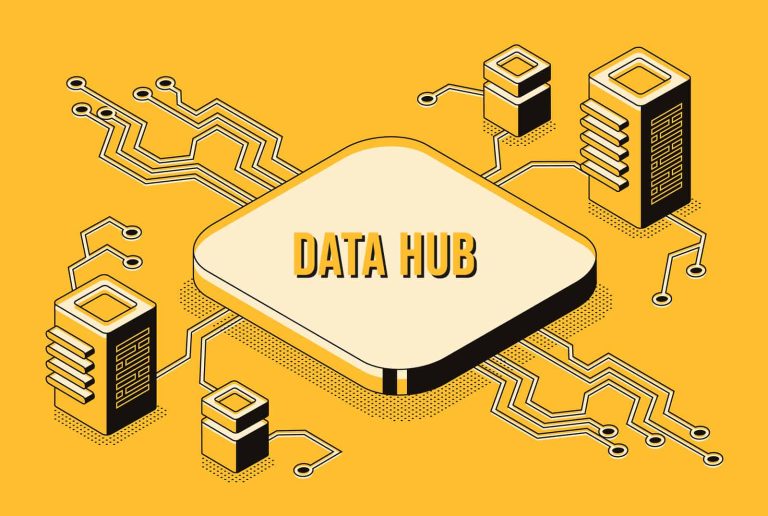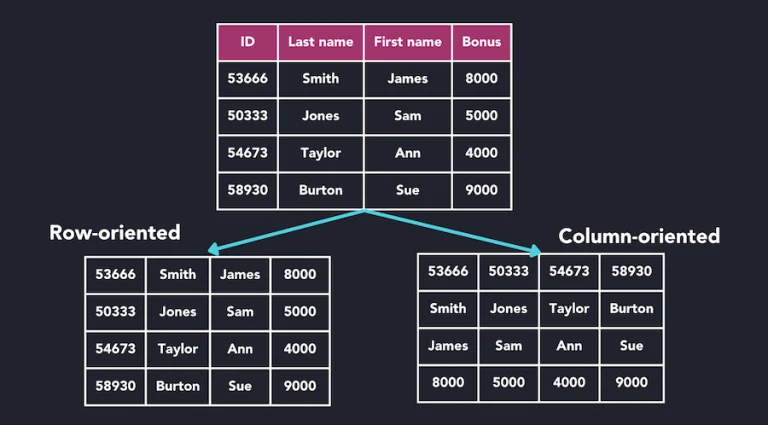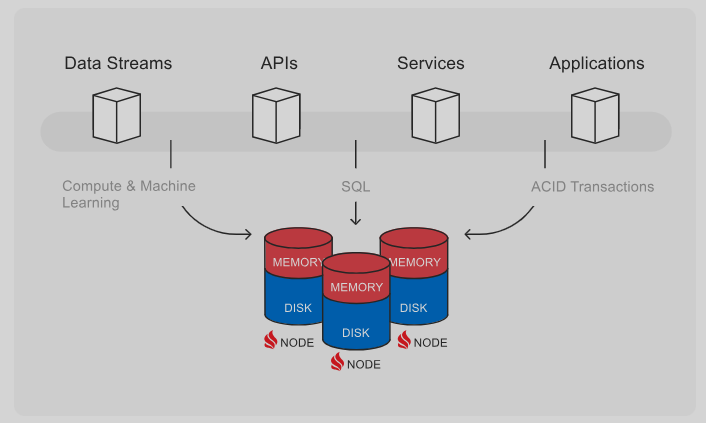Redis (short for REmote DIctionary Server) is an open-source, in-memory data structure store used as a database, cache, message broker, and streaming engine. It is known for its high performance, low latency, and versatility.
Key Features of Redis:
- In-memory Storage:
- Redis keeps all data in RAM, enabling extremely fast read and write operations.
- Data Structures:
- Redis supports various data types:
- Strings
- Lists
- Sets
- Hashes
- Sorted sets
- Bitmaps
- HyperLogLogs
- Streams
- Geospatial indexes
- Redis supports various data types:
- Persistence:
- Although it’s in-memory, Redis supports persistence to disk using:
- RDB (Redis Database Backups) – point-in-time snapshots.
- AOF (Append-Only File) – logs every write operation.
- Although it’s in-memory, Redis supports persistence to disk using:
- Pub/Sub:
- Built-in publish/subscribe messaging allows message broadcasting and listening between services.
- Atomic Operations:
- Most commands are atomic, meaning multiple clients won’t interfere with each other’s operations.
- Replication and Clustering:
- Supports master-slave replication and clustering for horizontal scalability and high availability.
- Use Cases:
- Caching (e.g., session storage)
- Real-time analytics
- Leaderboards
- Message queues
- Rate limiting
- Chat systems
- Programming Language Support:
- Redis has clients for almost every programming language (Python, Java, Node.js, Go, etc.).
Example Use Case:
To cache user session data:
import redis
r = redis.Redis(host='localhost', port=6379, db=0)
r.set('session:user123', 'data', ex=3600) # Expires in 1 hour
Redis is widely used in high-performance applications due to its speed, rich data structures, and simplicity. It’s often used alongside traditional databases to reduce latency and increase throughput.
What is Application showcase with this Redis?
An application showcase using Redis typically refers to a real-world or demo application that demonstrates how Redis can be effectively integrated to improve performance, scalability, or functionality. Below are some example showcases across various use cases:
1. Real-Time Chat Application
Redis Features Used:
- Pub/Sub (for sending/receiving messages instantly)
- Lists (message queues)
- Hashes (user session storage)
Purpose:
- Achieve low-latency communication
- Store chat history temporarily
- Track online users
Example:
- A Slack-like app where channels and DMs use Redis Pub/Sub to deliver messages in real-time.
2. High-Performance Caching Layer
Redis Features Used:
- Strings (key-value store)
- TTL (expiration)
Purpose:
- Reduce load on the primary database
- Speed up API responses
- Improve scalability
Example:
- An e-commerce site caches product data or search results in Redis to reduce PostgreSQL queries.
3. Leaderboard System for Games
Redis Features Used:
- Sorted Sets
Purpose:
- Maintain real-time rankings based on player scores
Example:
- A mobile game app shows the top 100 players, updated in real-time as scores change.
4. Rate Limiting API Requests
Redis Features Used:
- Strings or Sorted Sets
- TTL / Expiry
Purpose:
- Prevent abuse by limiting how often a user can hit an API
Example:
- A REST API limits each user to 100 requests per minute using Redis counters and expiration logic.
5. Real-Time Analytics Dashboard
Redis Features Used:
- Streams
- HyperLogLog (for approximate counts)
Purpose:
- Aggregate and show user actions, page views, etc., in near real-time
Example:
- A dashboard that tracks website visits per second and displays real-time graphs.
6. Session Management
Redis Features Used:
- Strings or Hashes
- Expiry
Purpose:
- Store session data for logged-in users
Example:
- A web application (e.g., Django or Express.js) uses Redis to store session tokens and user info.
7. Shopping Cart System
🔧 Redis Features Used:
- Hashes (for cart items)
- Expiry (to auto-remove abandoned carts)
Purpose:
- Manage user carts in a fast and transient manner
Example:
- An online store keeps each user’s cart in Redis for quick access during checkout.
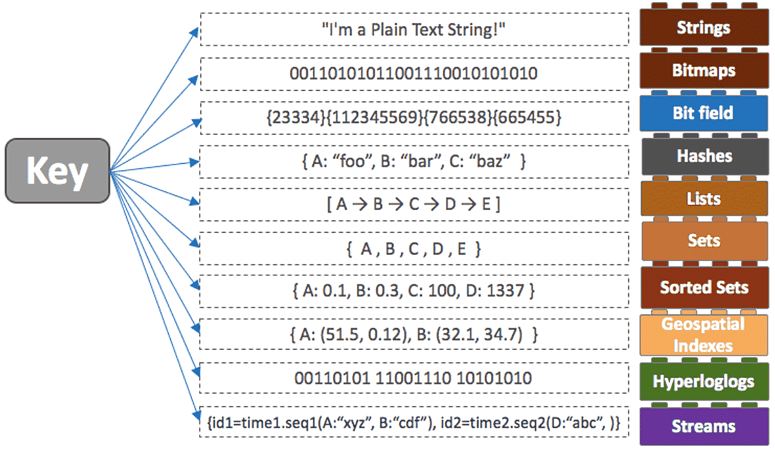
Programming Examples using Golang, PHP, and Python to showcase how to use various Redis data structures.
SETUP:
- Redis server must be running (default port:
6379) - Redis client library installed in each language
🐍 PYTHON (using redis-py)
import redis
r = redis.Redis(host='localhost', port=6379, db=0)
# Strings
r.set('name', 'Alice')
print(r.get('name')) # b'Alice'
# Lists
r.rpush('tasks', 'task1', 'task2')
print(r.lrange('tasks', 0, -1)) # [b'task1', b'task2']
# Sets
r.sadd('tags', 'python', 'golang', 'php')
print(r.smembers('tags'))
# Hashes
r.hset('user:1000', mapping={'name': 'Bob', 'age': 30})
print(r.hgetall('user:1000'))
# Sorted Sets
r.zadd('leaderboard', {'Alice': 100, 'Bob': 200})
print(r.zrange('leaderboard', 0, -1, withscores=True))
# Bitmaps
r.setbit('user_flags', 7, 1)
print(r.getbit('user_flags', 7)) # 1
# HyperLogLog
r.pfadd('visitors', 'user1', 'user2')
print(r.pfcount('visitors'))
# Streams
r.xadd('mystream', {'user': 'alice', 'action': 'login'})
print(r.xrange('mystream', '-', '+'))
🐘 PHP (using predis/predis via Composer)
<?php
require 'vendor/autoload.php';
$redis = new Predis\Client();
// Strings
$redis->set('name', 'Alice');
echo $redis->get('name');
// Lists
$redis->rpush('tasks', ['task1', 'task2']);
print_r($redis->lrange('tasks', 0, -1));
// Sets
$redis->sadd('tags', ['php', 'python', 'golang']);
print_r($redis->smembers('tags'));
// Hashes
$redis->hmset('user:1000', ['name' => 'Bob', 'age' => 30]);
print_r($redis->hgetall('user:1000'));
// Sorted Sets
$redis->zadd('leaderboard', ['Alice' => 100, 'Bob' => 200]);
print_r($redis->zrange('leaderboard', 0, -1, ['withscores' => true]));
// Bitmaps
$redis->setbit('user_flags', 7, 1);
echo $redis->getbit('user_flags', 7);
// HyperLogLog
$redis->pfadd('visitors', ['user1', 'user2']);
echo $redis->pfcount('visitors');
// Streams
$redis->xadd('mystream', '*', ['user' => 'alice', 'action' => 'login']);
print_r($redis->xrange('mystream', '-', '+'));
🦫 GOLANG (using github.com/redis/go-redis/v9)
package main
import (
"context"
"fmt"
"github.com/redis/go-redis/v9"
)
var ctx = context.Background()
func main() {
rdb := redis.NewClient(&redis.Options{
Addr: "localhost:6379",
})
// Strings
rdb.Set(ctx, "name", "Alice", 0)
name, _ := rdb.Get(ctx, "name").Result()
fmt.Println("Name:", name)
// Lists
rdb.RPush(ctx, "tasks", "task1", "task2")
tasks, _ := rdb.LRange(ctx, "tasks", 0, -1).Result()
fmt.Println("Tasks:", tasks)
// Sets
rdb.SAdd(ctx, "tags", "golang", "python", "php")
tags, _ := rdb.SMembers(ctx, "tags").Result()
fmt.Println("Tags:", tags)
// Hashes
rdb.HSet(ctx, "user:1000", "name", "Bob", "age", 30)
user, _ := rdb.HGetAll(ctx, "user:1000").Result()
fmt.Println("User:", user)
// Sorted Sets
rdb.ZAdd(ctx, "leaderboard", redis.Z{Score: 100, Member: "Alice"}, redis.Z{Score: 200, Member: "Bob"})
leaders, _ := rdb.ZRangeWithScores(ctx, "leaderboard", 0, -1).Result()
fmt.Println("Leaderboard:", leaders)
// Bitmaps
rdb.SetBit(ctx, "user_flags", 7, 1)
bit, _ := rdb.GetBit(ctx, "user_flags", 7).Result()
fmt.Println("Bit 7:", bit)
// HyperLogLog
rdb.PFAdd(ctx, "visitors", "user1", "user2")
count, _ := rdb.PFCount(ctx, "visitors").Result()
fmt.Println("Visitor count:", count)
// Streams
rdb.XAdd(ctx, &redis.XAddArgs{
Stream: "mystream",
Values: map[string]interface{}{"user": "alice", "action": "login"},
})
streams, _ := rdb.XRange(ctx, "mystream", "-", "+").Result()
fmt.Println("Stream:", streams)
}
C++ Programming with Redis – Prerequisites
- Install Redis server (if not already):
sudo apt install redis-server - Install hiredis (C client library):
sudo apt install libhiredis-dev - Compile with:
g++ -o redis_demo redis_demo.cpp -lhiredis
redis_demo.cpp — Showcase of Redis Data Types in C++
#include <iostream>
#include <hiredis/hiredis.h>
void checkReply(redisReply* reply) {
if (!reply) {
std::cerr << "Error: No reply\n";
exit(1);
}
}
int main() {
redisContext* c = redisConnect("127.0.0.1", 6379);
if (c == NULL || c->err) {
std::cerr << "Connection error: " << (c ? c->errstr : "can't allocate redis context") << "\n";
return 1;
}
redisReply* reply;
// String
reply = (redisReply*)redisCommand(c, "SET name Alice");
checkReply(reply); freeReplyObject(reply);
reply = (redisReply*)redisCommand(c, "GET name");
std::cout << "String - name: " << reply->str << "\n"; freeReplyObject(reply);
// List
redisCommand(c, "DEL tasks");
redisCommand(c, "RPUSH tasks task1 task2");
reply = (redisReply*)redisCommand(c, "LRANGE tasks 0 -1");
std::cout << "List - tasks:\n";
for (size_t i = 0; i < reply->elements; ++i)
std::cout << "- " << reply->element[i]->str << "\n";
freeReplyObject(reply);
// Set
redisCommand(c, "SADD tags cpp python redis");
reply = (redisReply*)redisCommand(c, "SMEMBERS tags");
std::cout << "Set - tags:\n";
for (size_t i = 0; i < reply->elements; ++i)
std::cout << "- " << reply->element[i]->str << "\n";
freeReplyObject(reply);
// Hash
redisCommand(c, "HSET user:1000 name Bob age 30");
reply = (redisReply*)redisCommand(c, "HGETALL user:1000");
std::cout << "Hash - user:1000:\n";
for (size_t i = 0; i < reply->elements; i += 2)
std::cout << reply->element[i]->str << ": " << reply->element[i + 1]->str << "\n";
freeReplyObject(reply);
// Sorted Set
redisCommand(c, "ZADD leaderboard 100 Alice 200 Bob");
reply = (redisReply*)redisCommand(c, "ZRANGE leaderboard 0 -1 WITHSCORES");
std::cout << "Sorted Set - leaderboard:\n";
for (size_t i = 0; i < reply->elements; i += 2)
std::cout << reply->element[i]->str << " : " << reply->element[i + 1]->str << "\n";
freeReplyObject(reply);
// Bitmap
redisCommand(c, "SETBIT user_flags 7 1");
reply = (redisReply*)redisCommand(c, "GETBIT user_flags 7");
std::cout << "Bitmap - bit 7: " << reply->integer << "\n"; freeReplyObject(reply);
// HyperLogLog
redisCommand(c, "PFADD visitors user1 user2");
reply = (redisReply*)redisCommand(c, "PFCOUNT visitors");
std::cout << "HyperLogLog - approximate visitors: " << reply->integer << "\n"; freeReplyObject(reply);
// Stream
redisCommand(c, "XADD mystream * user alice action login");
reply = (redisReply*)redisCommand(c, "XRANGE mystream - +");
std::cout << "Stream - mystream:\n";
for (size_t i = 0; i < reply->elements; ++i) {
redisReply* item = reply->element[i];
std::cout << item->element[0]->str << " => ";
redisReply* fields = item->element[1];
for (size_t j = 0; j < fields->elements; j += 2)
std::cout << fields->element[j]->str << ": " << fields->element[j + 1]->str << " ";
std::cout << "\n";
}
freeReplyObject(reply);
redisFree(c);
return 0;
}
Output Example
String - name: Alice List - tasks: - task1 - task2 Set - tags: - cpp - python - redis Hash - user:1000: name: Bob age: 30 Sorted Set - leaderboard: Alice : 100 Bob : 200 Bitmap - bit 7: 1 HyperLogLog - approximate visitors: 2 Stream - mystream: 1686162828651-0 => user: alice action: login
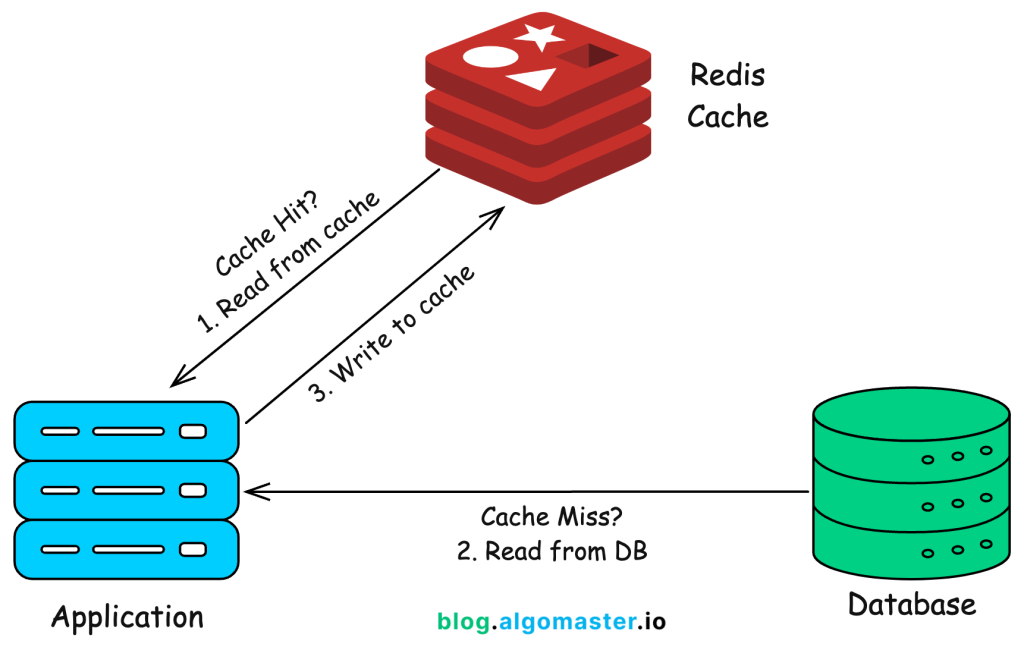
Redis in Enterprise: Core Concepts
Redis is often used in enterprise environments as a secondary data store due to its speed, simplicity, and versatility. But in enterprise development, there are specific capabilities, patterns, and pitfalls you should understand when integrating Redis effectively.
1. Primary Use Cases in Enterprise
- Caching layer (database or API responses)
- Session storage (especially in stateless web applications)
- Message broker (via Redis Pub/Sub or Streams)
- Rate limiting (with atomic counters and TTL)
- Job queues (via libraries like
Bull,RQ,Sidekiq) - Real-time analytics (e.g. leaderboard counters, heat maps)
Architectural Considerations
2. Persistence Modes
Redis is often used as ephemeral storage, but it can persist data:
- RDB (Snapshotting): Less durable, but faster for large-scale reloads.
- AOF (Append Only File): More durable; logs every write operation.
- Hybrid: Use both for performance + safety.
Enterprise Tip: Tune the persistence to your SLAs. For most caching use cases, persistence can be turned off.
3. High Availability & Scaling
- Redis Sentinel: For HA and failover monitoring.
- Redis Cluster: For horizontal scaling (partitioning keys across nodes).
- Managed Services: AWS ElastiCache, Azure Cache for Redis, GCP Memorystore simplify scaling & maintenance.
4. Security Best Practices
Redis by default is not secure:
- Run in private VPCs or behind firewalls
- Require authentication (
requirepass) - Use TLS encryption
- Avoid exposing directly to the internet
Consider Redis ACLs (Access Control Lists) to restrict commands per user/role.
Integration Patterns
5. Cache Aside Pattern (Lazy Loading)
The most common caching pattern:
- Check Redis for key
- If not found, fetch from primary DB and store in Redis
This pattern prevents cache staleness and avoids overuse.
6. Write-Through and Write-Behind Caching
- Write-through: Write to Redis and DB at the same time (risk: slower writes)
- Write-behind (deferred sync): Write to Redis, then flush to DB in batches (risk: data loss on failure)
7. Data Expiration (TTL) and Eviction Policies
Use EXPIRE wisely to avoid unbounded memory usage.
Eviction policies:
noeviction(default): errors when fullallkeys-lru,volatile-lru: evict least used keysallkeys-random, etc.
In memory-limited environments, choose wisely.
8. Secondary Use Patterns
As a secondary database, Redis can serve:
- Fast-access read replicas (shadow copies of slow data)
- Hot-path optimizations (e.g., frequently queried relationships)
- Event queues or ephemeral state stores (like order status)
But Redis is not a replacement for relational integrity, so avoid:
- Transactions involving many keys
- Large or nested data models
- Complex queries or joins
Tooling & Libraries
Popular Redis tools:
- CLI:
redis-cli - GUI clients: RedisInsight, Medis, Redis Commander
- Libraries: Almost every language has mature Redis clients
- Monitoring: Use
MONITOR,INFO, or Redis Enterprise dashboards
📉 Common Pitfalls in Enterprise Redis Use
- ❌ Treating Redis as a primary database without understanding persistence tradeoffs
- ❌ Using keys with unbounded growth (e.g., pushing forever into a list or set)
- ❌ Allowing hotkeys (single key accessed too often), which cause bottlenecks
- ❌ Overusing Redis Pub/Sub for critical messaging — no persistence or delivery guarantees
- ❌ Not monitoring memory usage or planning for eviction behavior
Advanced Use in Enterprises
- Redis Streams: Persistent log-like data structures for event sourcing
- Bloom filters / HyperLogLogs: Probabilistic structures for high-volume data
- Geo indexing: Location-based data queries
- Lua scripting: Atomic multi-command logic within the server
✅ Final Takeaways
| Aspect | Summary |
|---|---|
| Best used for | Fast access, temporary/derived data, messaging, counters |
| Not suitable for | Complex transactions, long-term relational storage |
| Must have | HA setup (Sentinel/Cluster), monitoring, security hardening |
| Enterprise grade? | Yes — when used as a complement, not a replacement |