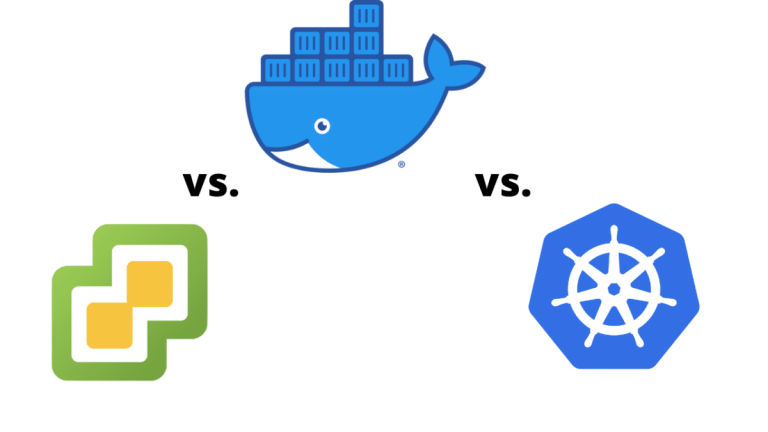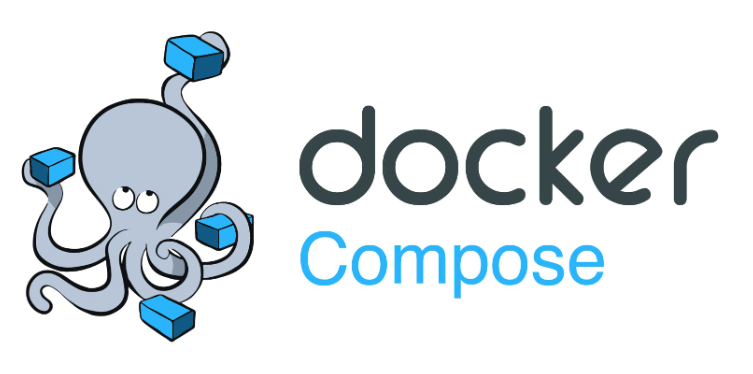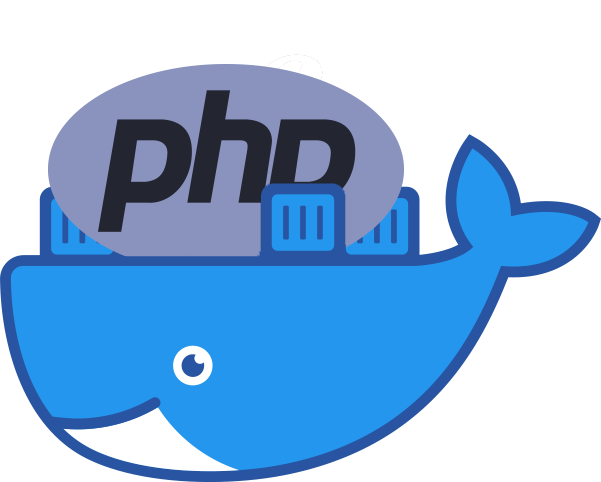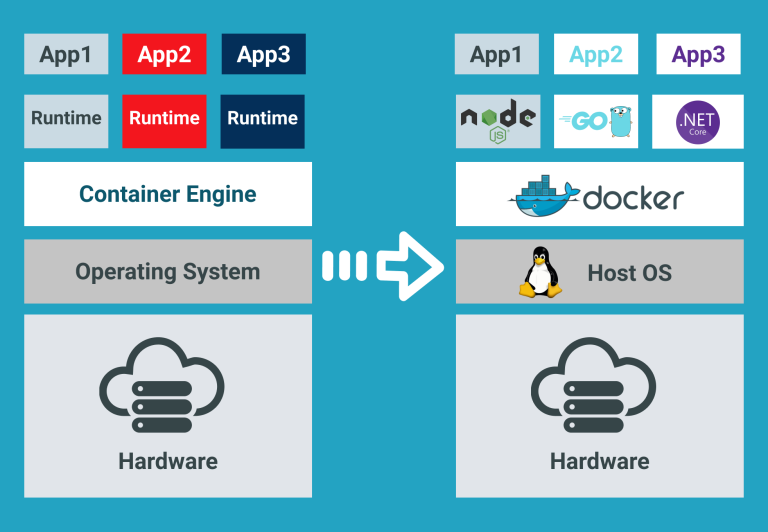Introduction
Docker and Python make for an excellent pairing, offering developers a seamless way to package, distribute, and run Python applications in a consistent environment. In this article, we’ll explore the synergy between Docker and Python, covering key concepts, best practices, and use cases.
Why Docker for Python?
- Consistency Across Environments: Docker ensures that Python applications run consistently across various environments, from development to production, by encapsulating dependencies and configurations.
- Isolation and Dependency Management: Docker containers isolate Python applications along with their dependencies, eliminating conflicts and streamlining dependency management.
Creating a Dockerfile for Python:
- Selecting a Base Image: Choose a Python base image that suits your application requirements (e.g.,
python:3.9). - Setting Working Directory: Use the
WORKDIRinstruction to set the working directory inside the container. - Copying Application Code: Copy the application code into the container using the
COPYinstruction. - Installing Dependencies: Utilize
RUNcommands to install Python dependencies usingpip.
# Use an official Python runtime as a parent image FROM python:3.9 # Set the working directory to /app WORKDIR /app # Copy the current directory contents into the container at /app COPY . /app # Install any needed packages specified in requirements.txt RUN pip install --no-cache-dir -r requirements.txt # Make port 80 available to the world outside this container EXPOSE 80 # Define environment variable ENV NAME World # Run app.py when the container launches CMD ["python", "app.py"]
Docker Compose for Python Applications:
- Defining Services: Use Docker Compose to define services, such as web servers or databases, for your Python application.
- Setting Environment Variables: Specify environment variables, ports, and dependencies for each service in the
docker-compose.ymlfile. - Orchestrating Multiple Containers: Docker Compose simplifies the orchestration of multi-container applications, allowing seamless communication between Python services and other components.
version: '3'
services:
web:
build: .
ports:
- "5000:5000"Handling Dependencies with Virtual Environments:
- Virtual Environments in Docker: Consider using Python’s virtual environments within Docker containers to isolate project dependencies.
- Pipenv and Poetry: Explore tools like Pipenv or Poetry for managing Python dependencies and ensuring consistency between development and production environments.
Data Persistence and Volumes:
- Persistent Storage: Docker volumes provide a mechanism for persistent storage, allowing data to survive container restarts.
- Bind Mounts: For development, use bind mounts to link local code changes directly into the container without rebuilding.
Optimizing Docker Images:
- Multi-Stage Builds: Implement multi-stage builds in your Dockerfile to produce smaller final images.
- Alpine Linux: Utilize Alpine Linux-based Python images for lightweight containers.
- Layer Caching: Optimize image layering to make the most of Docker’s layer caching mechanism.
Python Microservices with Docker:
- Microservices Architecture: Docker facilitates the deployment of Python microservices, enabling modular and scalable application architectures.
- Container Orchestration: Explore container orchestration tools like Kubernetes or Docker Swarm for managing and scaling Python microservices.
Security Best Practices:
- Minimal Base Images: Choose minimal base images to reduce potential vulnerabilities.
- Regular Image Updates: Keep base images and dependencies up to date to benefit from security patches and updates.
Testing and Continuous Integration:
- Containerized Testing: Docker enables containerized testing environments, ensuring consistency between local development and CI/CD pipelines.
- Automated Builds: Integrate Docker with CI/CD tools for automated builds and deployments.
- Conclusion: The Python-Docker Voyage:
Docker and Python together empower developers to build, ship, and run applications efficiently. By embracing Docker’s containerization and Python’s versatility, developers can navigate the seas of software development with confidence, regardless of the complexity or scale of their projects.